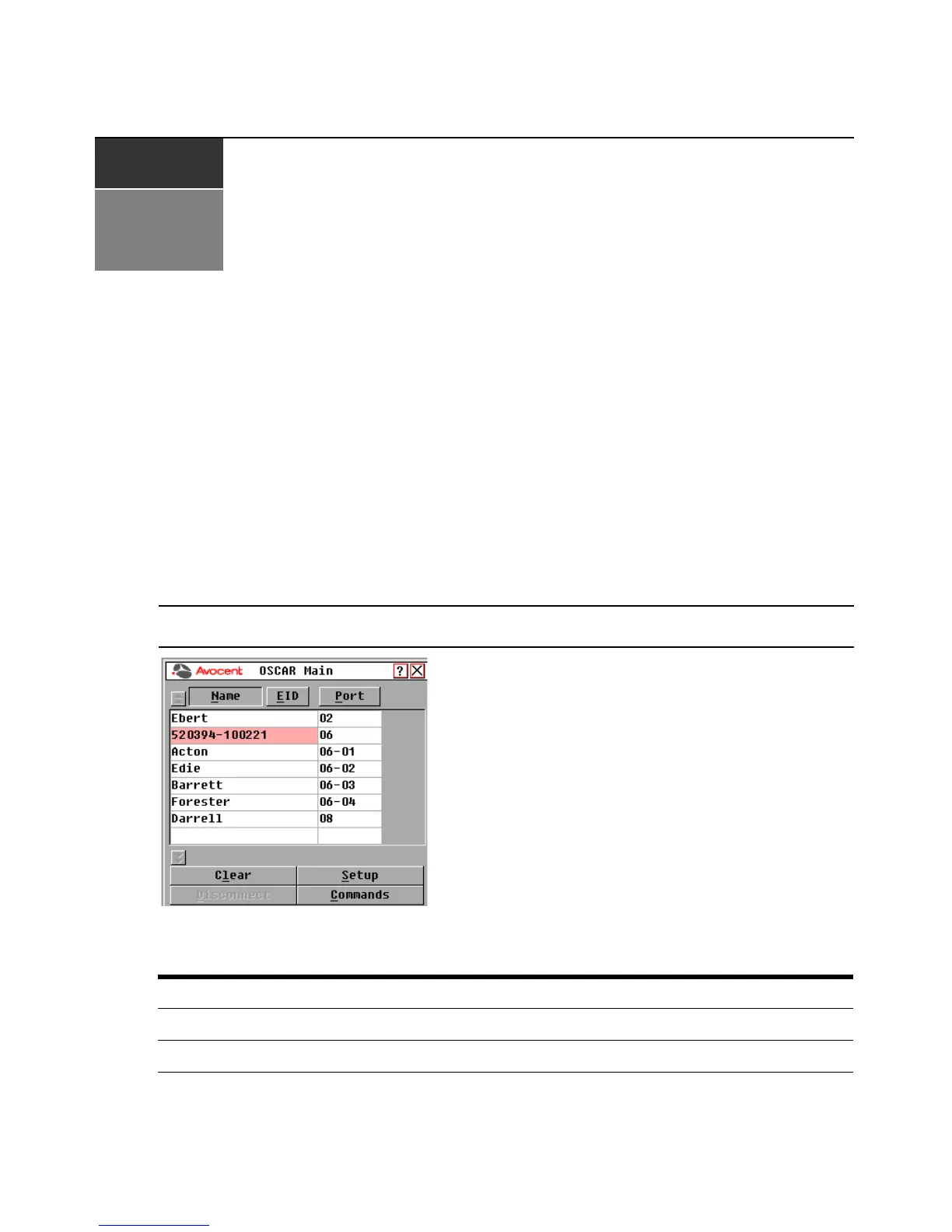13
CHAPTER
3
Local Port Operation
AutoView 3008/3016 switch users can access attached devices via the OSCAR interface OSD or
the OBWI. For information on the OBWI, see Chapter 4.
Basic Operations
Main Dialog Box Functions
To access the OSCAR interface Main dialog box:
Press Print Screen to launch the OSCAR interface. The Main dialog box will appear.
NOTE: If OSCAR Password has been enabled, you will be prompted to enter a password before you can launch
the OSCAR interface.
Figure 3.1: OSCAR Interface Main Dialog Box
Table 3.1: Main Dialog Box Functions
Button Function
Clear Clear all offline IQ modules.
Disconnect Disconnect the KVM session.
