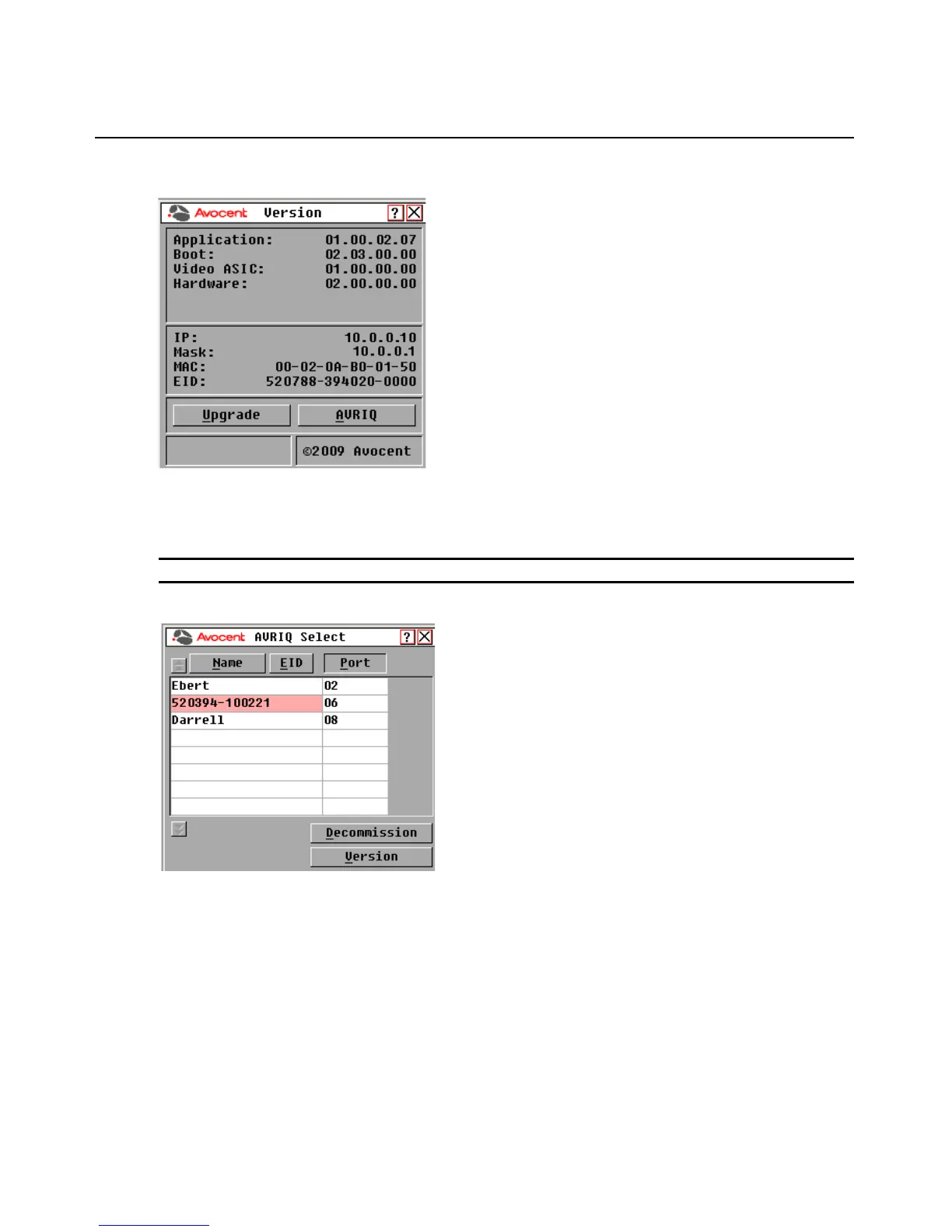30 AutoView 3008/3016 Switch Installer/User Guide
Figure 3.16: OSCAR Interface Version Dialog Box
5. To upgrade individual IQ modules, click the AVRIQ button to view individual AVRIQ module
version information.
NOTE: To upgrade multiple AVRIQ modules simultaneously, go to step 9.
Figure 3.17: AVRIQ Selection Dialog Box
