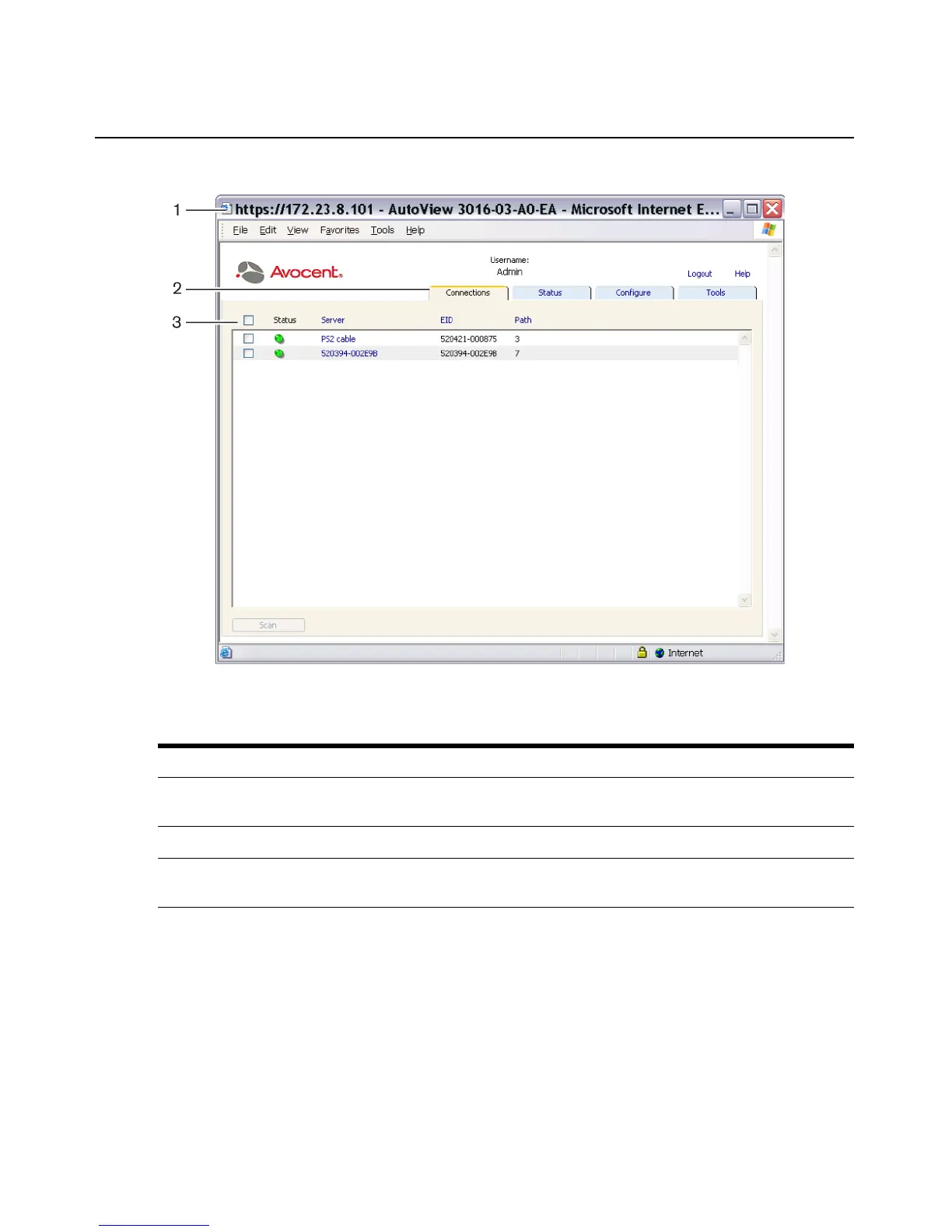Chapter 4: Web Interface Operations 37
Figure 4.1: Avocent AutoView 3016 Explorer Window
Table 4.2: Descriptions for Figure 4.1
Number Description
1 Displays the IP address, appliance type and last six digits of the appliance MAC address and
browser being accessed.
2 OBWI tabs used to display connections, status and configure the appliance.
3 Shows connected IQ modules, including Status, Server (which is a hyper link allowing access to the
target server selected), EID and Path to targets connected to the switch.
