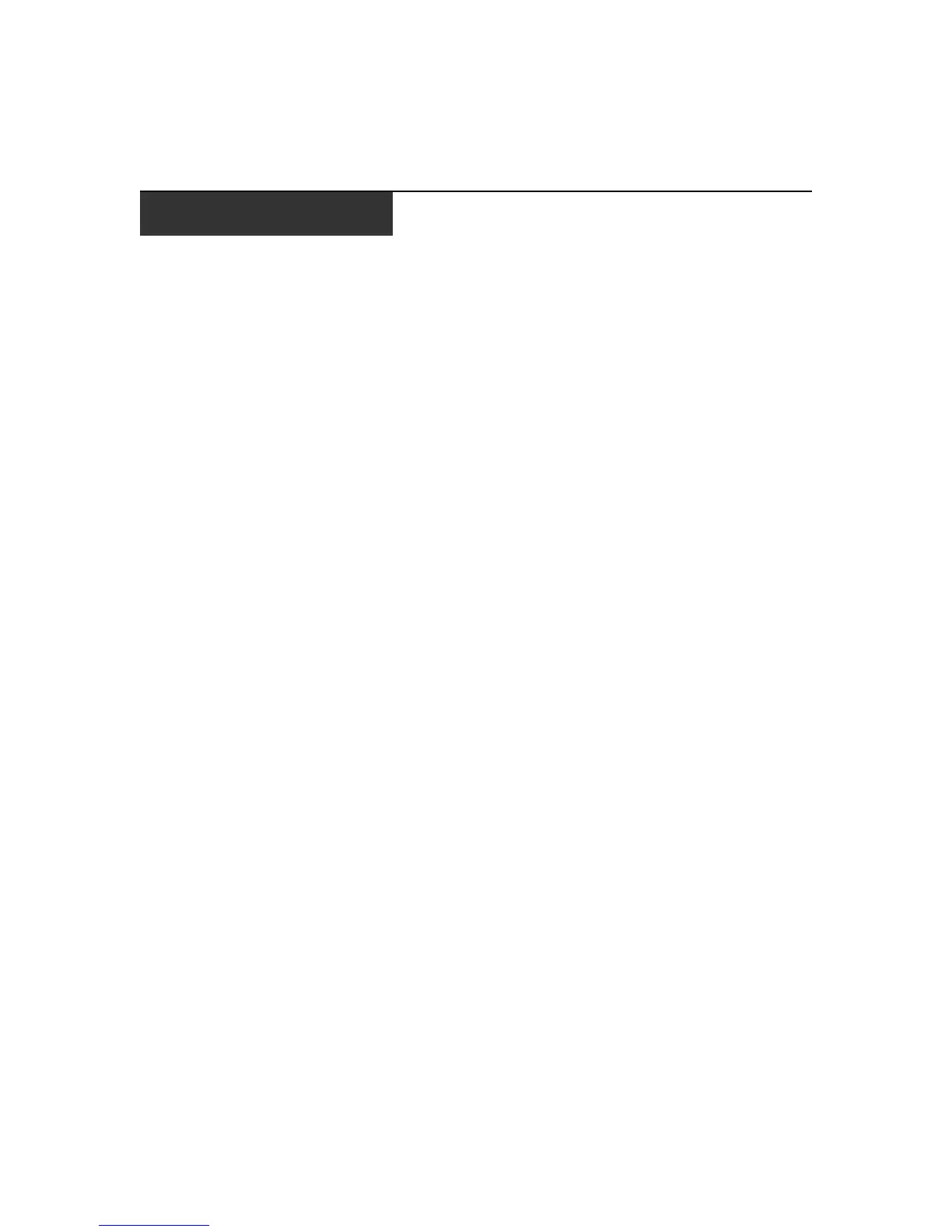iii
List of Figures .................................................................................................................. v
List of Tables ..................................................................................................................vii
Chapter 1: Product Overview.......................................................................................... 1
Features and Benefits ........................................................................................................................1
Safety Precautions .............................................................................................................................4
Chapter 2: Installation ..................................................................................................... 5
Installation Overview......................................................................................................................... 5
Getting Started................................................................................................................................... 7
Connecting the DSR Switch Hardware..............................................................................................8
Verifying the Connections................................................................................................................ 10
Configuring the Web Server, DSView 3 Software and Adjusting Mouse Settings...........................10
Chapter 3: Local Port Operation................................................................................... 13
Controlling Your System at the Local Port...................................................................................... 13
Viewing and Selecting Ports and Servers ........................................................................................ 13
Navigating the OSCAR Interface..................................................................................................... 15
Configuring OSCAR Interface Menus ............................................................................................. 17
Managing Server Tasks Using the OSCAR Interface ...................................................................... 33
Chapter 4: Remote Operations ..................................................................................... 39
Viewing and Selecting Ports and Servers ........................................................................................ 39
About the DSR Explorer Window ....................................................................................................40
Using the side navigation bar..........................................................................................................41
Using the top option bar .................................................................................................................. 41
Launching a KVM session ...............................................................................................................43
DSR web server device management ...............................................................................................43
Managing Local Accounts ...............................................................................................................44
Managing Device Properties ........................................................................................................... 45
Power Controlling Target Devices .................................................................................................. 47
Chapter 5: The Video Viewer......................................................................................... 49
About the Video Viewer Window ..................................................................................................
... 49
Video Viewer minimum requirements.............................................................................................. 50
Launching a KVM Session............................................................................................................... 50
TABLE OF CONTENTS