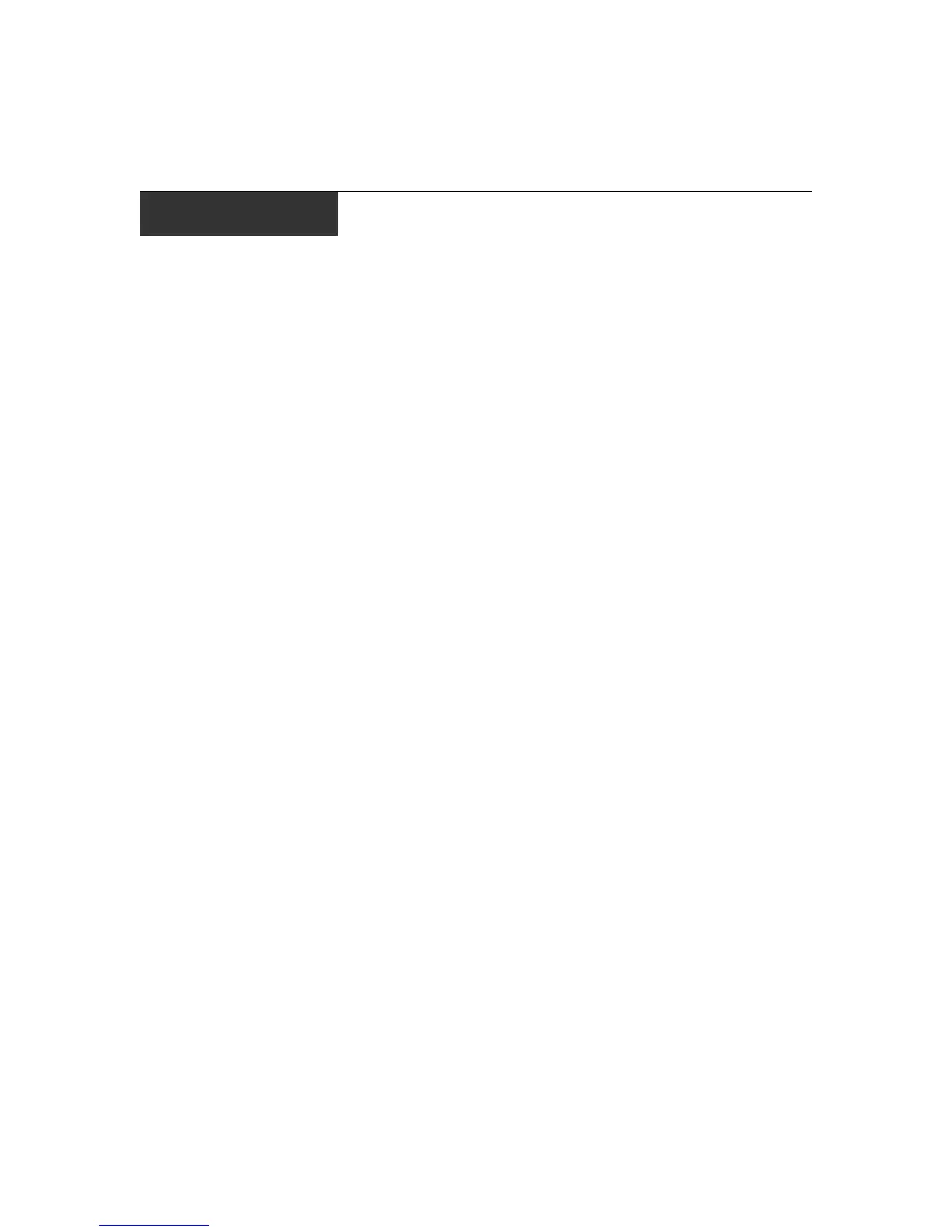vii
Table 3.1: OSCAR Interface Status Symbols ................................................................................... 14
Table 3.2: OSCAR Interface Navigation Basics.............................................................................. 15
Table 3.3: Setup Features to Configure the OSCAR Interface........................................................ 17
Table 3.4: OSCAR Interface Status Flags .......................................................................................24
Table 3.5: Commands to Manage Routine Tasks for Your Target Device(s)..................................33
Table 4.1: DSR Explorer Window Area Descriptions ..................................................................... 40
Table 4.2: Viewing Appliance Information......................................................................................45
Table 5.1: Video Viewer Window Descriptions...............................................................................52
Table 5.2: Manual Video Adjust Dialog Box Descriptions .............................................................57
Table D.1: DSRIQ-SRL Module Pinouts ......................................................................................... 76
Table E.1: UTP Wiring Standards...................................................................................................77
Table F.1: DSR Switch Product Specifications ............................................................................... 79
Table G.1: Sun Key Emulation ........................................................................................................ 81
Table G.2: PS/2-to-USB Keyboard Mappings................................................................................. 82
LIST OF TABLES