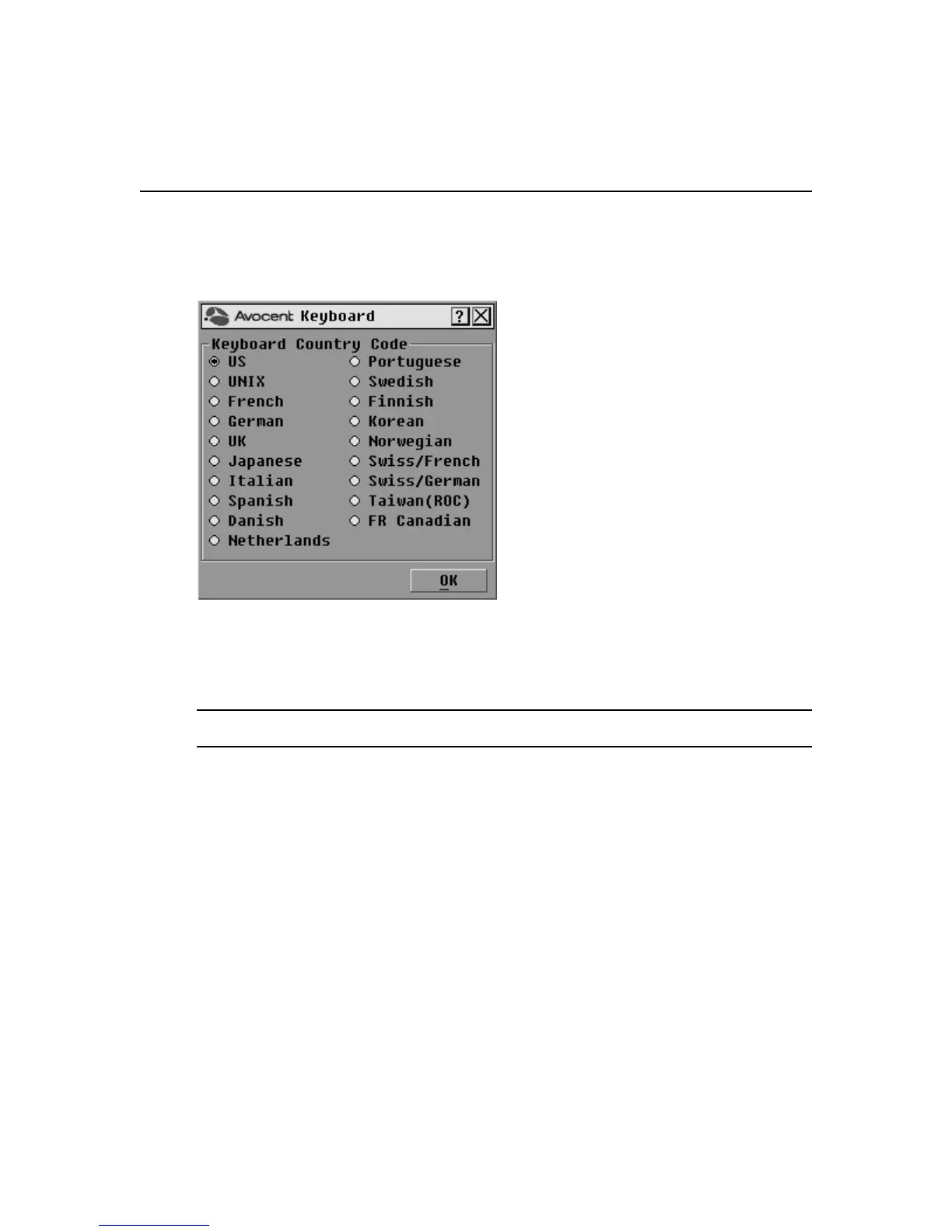32 DSR Switch Installer/User Guide
To set the keyboard country code for Sun servers:
1. If the OSCAR interface is not open, press
Print Screen. The Main dialog box will appear.
2. Click Setup - Keyboard. The Keyboard dialog box appears.
Figure 3.14: Keyboard Dialog Box
3. Select a country code and click OK.
4. Reboot the Sun servers. After rebooting, each Sun server will request the country code setting
stored in the DSRIQ module.
NOTE: If you wish to reboot the target devices by power-cycling them, you must wait 90 seconds before
rebooting. A soft reboot may be performed without waiting 90 seconds.