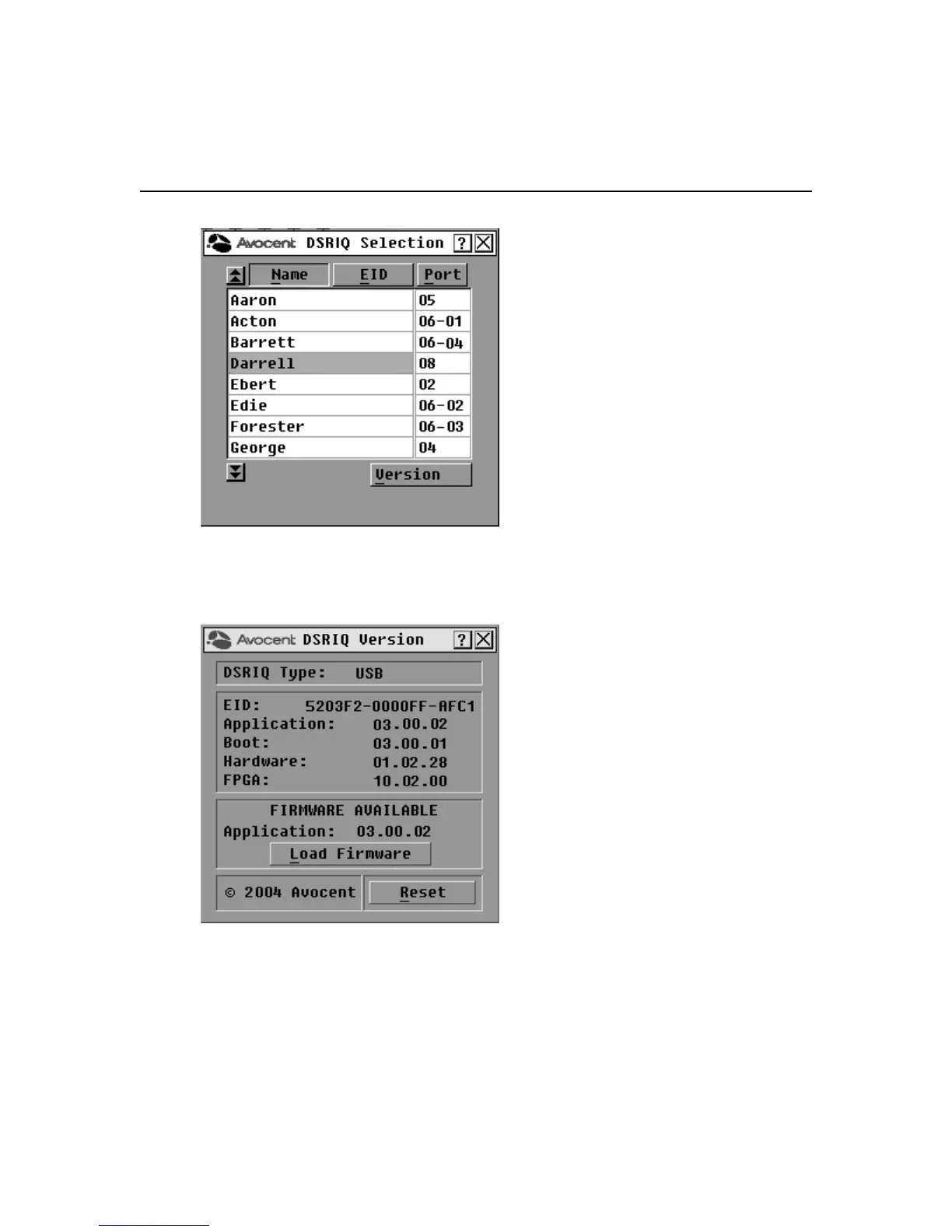Chapter 3: Local Port Operation 37
Figure 3.19: DSRIQ Selection Dialog Box
4. Select a DSRIQ module to view and click the Version button. The DSRIQ Version dialog box
appears. For more information on loading firmware, see Appendix A.
Figure 3.20: DSRIQ Version Dialog Box
5. Click X to close the DSRIQ Version dialog box.
