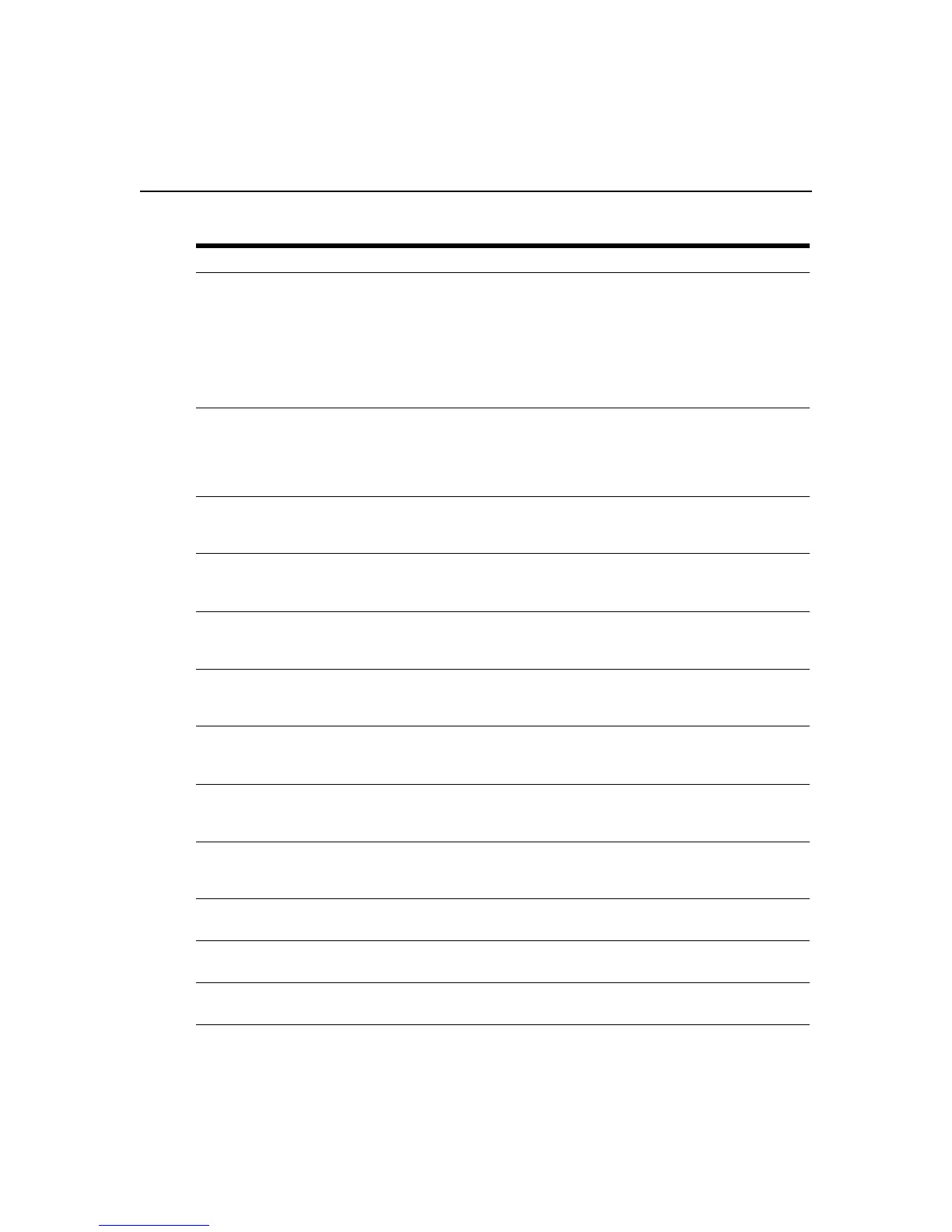46 DSR Switch Installer/User Guide
Enter, change or
display the unit’s
network address,
gateway address,
subnet mask, MAC
address, LAN speed,
DHCP enable status or
ICMP ping reply status
Appliance - Appliance Settings - Network
Display the unit’s
current firmware
revision for application,
boot, OSCAR interface
FPGA and Video FPGA
Appliance - Appliance Settings - Versions
Display a list of
attached IQ modules
and their status
Appliance - Appliance Settings - Ports - IQ modules
Display a list
of attached
cascade switches
Appliance - Appliance Settings - Ports - Cascade Switches
Display a list of active
KVM sessions and
their duration
Appliance - Appliance Settings - Sessions - Active
Display a list of devices
attached to the
DSR switch
Appliance - Appliance Settings - Sessions - Active
Display a list of devices
attached to the
DSR switch
Appliance - Connections
View the unit’s part
number, serial number
and EID number
Appliance - Properties - Identity
Enter or display the
unit’s Site, Department
and Location
Appliance - Properties - Location
Enable the
inactivity timeout
Appliance - Appliance Settings - Sessions - KVM settings. Then, click the Enable
Inactivity timeout box
change the unit
encryption level
Appliance - Appliance Settings - Sessions - KVM settings - Then select the level of
encryption desired for keyboard/mouse signals and then video signals
change the modem
time-out settings
Appliance - Appliance Settings - Ports - Modem
Table 4.2: Viewing Appliance Information
To do this: Select this: