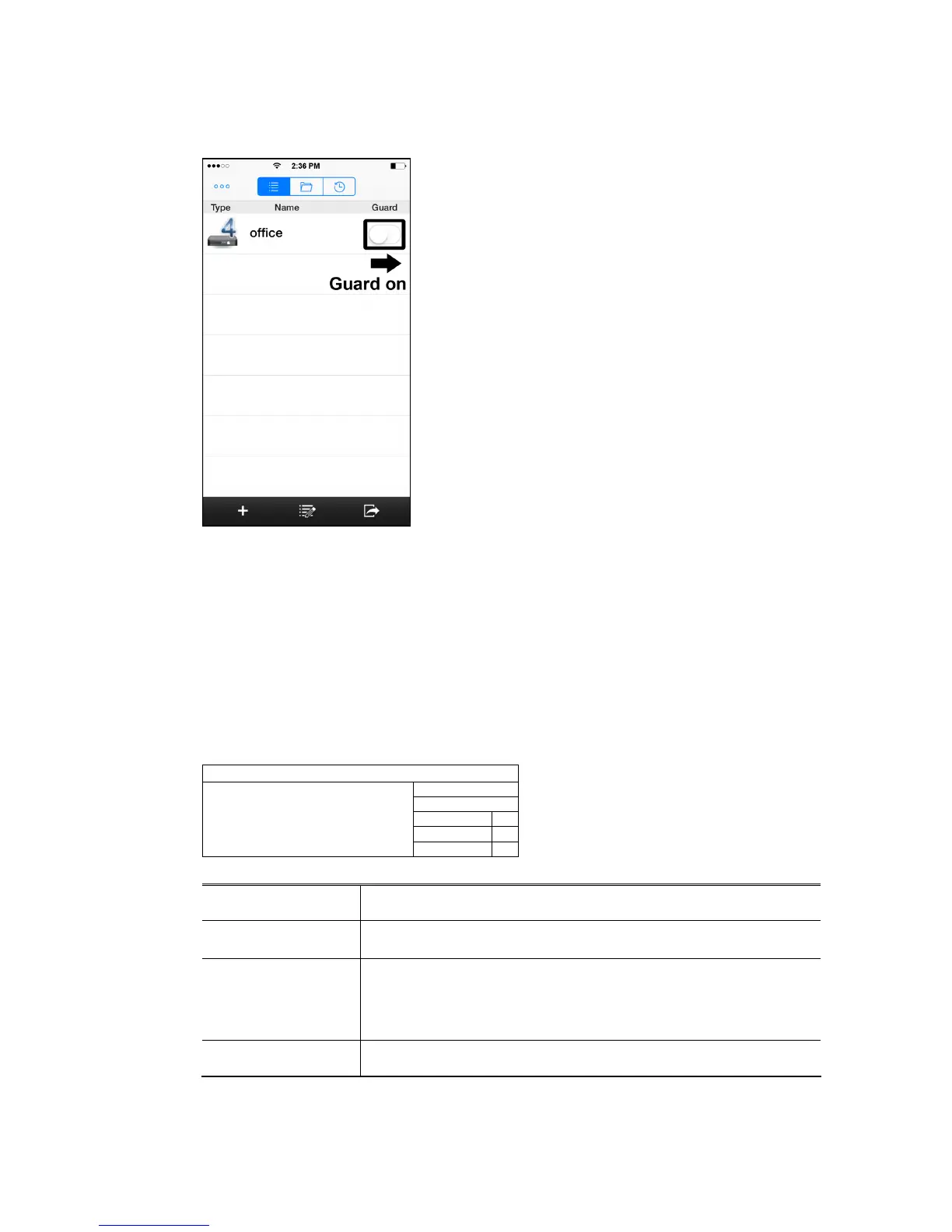16
Step4: Return to the address book of EagleEyes, and enable Guard. The camera will fix at the point
after the time specified in Step2 unless the Guard status is disabled.
3.5 HOME SETUP
This function is used to configure this camera to always return to a specific point when the camera is not
operated for the specified time.
Step1: In the live view, and right click to show the main menu.
Select ADVANCED CONFIG DCCS. Then, select the channel which connects this camera,
and click SETUP to enter the menu of camera parameters.
Step2: Select HOME, and enable this function.
HOME
FUNCTION ON
TYPE CRUISE
PRESET GROUP 1
PRESET NUMBER 5
IDLE TIME (MINUTES)
Configure the idle time from 1 to 120 after which the camera returns to the
specified point.
TYPE
Select the action to work with this function.
There are four options: PRESET / AUTO PAN / SEQUENCE / CRUISE.
PRESET GROUP
Select the preset group within which has the preset point you want to
configure. Then, go to PRESET NUMBER to select the preset point you
want.
To know how to configure preset group, please refer to the section
“SEQUENCE SETUP”.
PRESET NUMBER
Select the preset point you want to force the camera returning to after the
specified time.