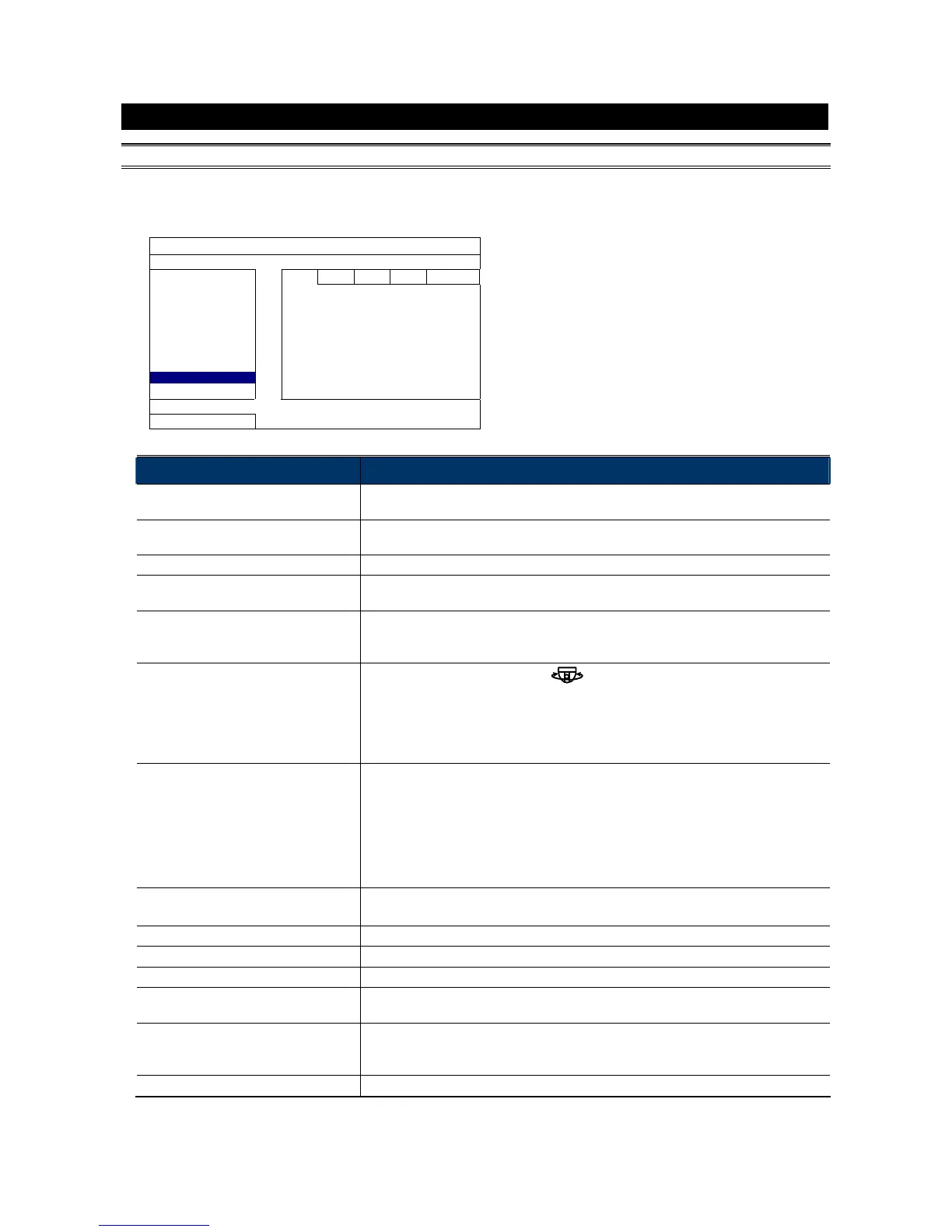9
3. CAMERA CONFIGURATIONS – TVI DVR
NOTE: The method below is available only when the camera is used with our brand’s TVI DVR.
On the DVR live view, right click to show the main menu, and select ADVANCED CONFIG DCCS.
Then, select the channel which connects this camera, and click SETUP to enter the menu of camera
parameters.
ADVANCED CONFIG
C A M E R A CH1 CH2 CH3 CH4
DETECTION MENU SETUP
ALERT
NETWORK
DISPLAY
RECORD
DEVICES F.W. 1017
DCCS DEVICE AVTXXX
NOTIFY CONNECTION OK
EXIT
Item Description
BRIGHTNESS Click the current value to manually adjust the brightness of the image. The higher the
value, the brighter the image.
CONTRAST Click the current value to manually adjust the contrast of the image. The higher the
value, the higher the contrast ratio.
HUE Click the current value to manually adjust the hue of the image.
SATURATION Click the current value to manually adjust the saturation of the image. The higher the
value, the more saturated the image.
CAMERA GUARD Enable “GUARD LOCK” to temporarily disable the pan function of this camera and fix
the camera surveillance area.
For details, please refer to the section “CAMERA GUARD”.
CRUISE MODE
Select the cruise mode when the
is selected in the PTZ mode. There are three
options: AUTO PAN, SEQUENCE and CRUISE.
AUTO PAN: Pan within the range specified in CRUISE CONFIG.
SEQUENCE: Patrol based on the sequence group specified in CRUISE CONFIG.
CRUISE: Patrol based on the route recorded in CRUISE CONFIG.
CRUISE CONFIG The setting shown here depends on what you selected in CRUISE MODE:
AUTO PAN: Specify the range for auto pan to run.
For details, please refer to the section “AUTO PAN SETUP”.
SEQUENCE: Configure a sequence group for area patrol.
For details, please refer to the section “SEQUENCE SETUP”.
CRUISE: Customize the patrol route in 200 seconds.
For details, please refer to the section “CRUISE SETUP”.
AUTO TRACKING Set the surveillance area for auto tracking, and the tracking timeout.
For details, please refer to the section “AUTO TRACKING SETUP”.
DISPLAY ZOOM RATIO Select “ON” to show the zoom ratio on the live view.
PAN SPEED Set the speed for pan movement.
TILT SPEED Set the speed for tilt movement.
SPEED BY ZOOM Select “ON” to automatically adjust the moving speed of the camera in each zoom
ratio. In another word, the moving speed in different zoom ratio is different.
HOME Configure this camera to always return to a specific point when the camera is not
operated for the specified time.
For details, please refer to the section “HOME SETUP”.
VIDEO FORMAT Select the video format: NTSC / PAL.