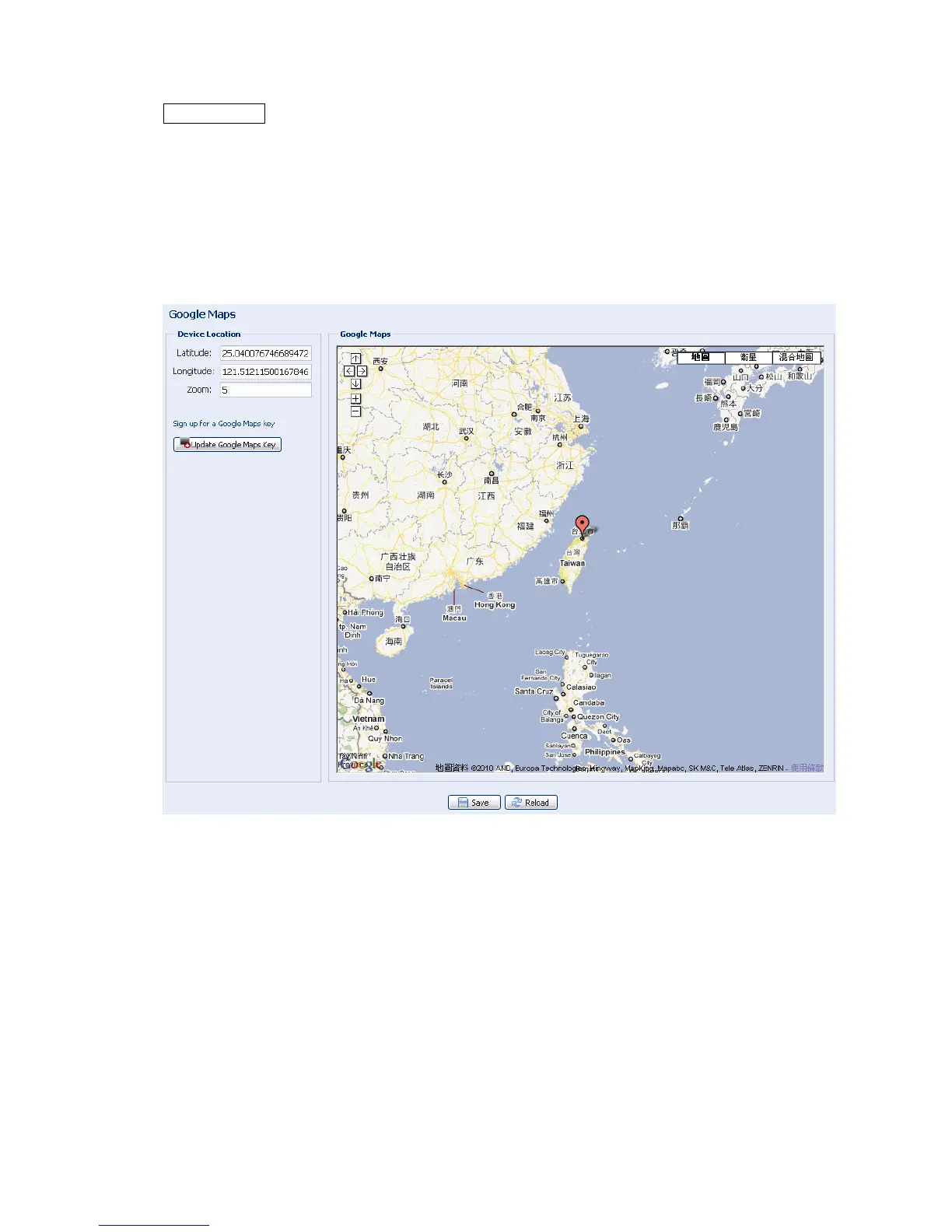43
Google Maps
This function is used to let you know where the camera is.
The system will prompt you to apply a Goole Maps Key if your access is denied. Please follow the
instructions below when you’re denied:
Step1: Click “Sign up for a Google Maps key” to enter the application page.
Step2: Check the terms and conditions, and enter the IP address of the camera. Then, click “Generate
API Key”.
Step3: Copy the generated API key, and click “Update Google Maps Key” on the web browser to paste
it.