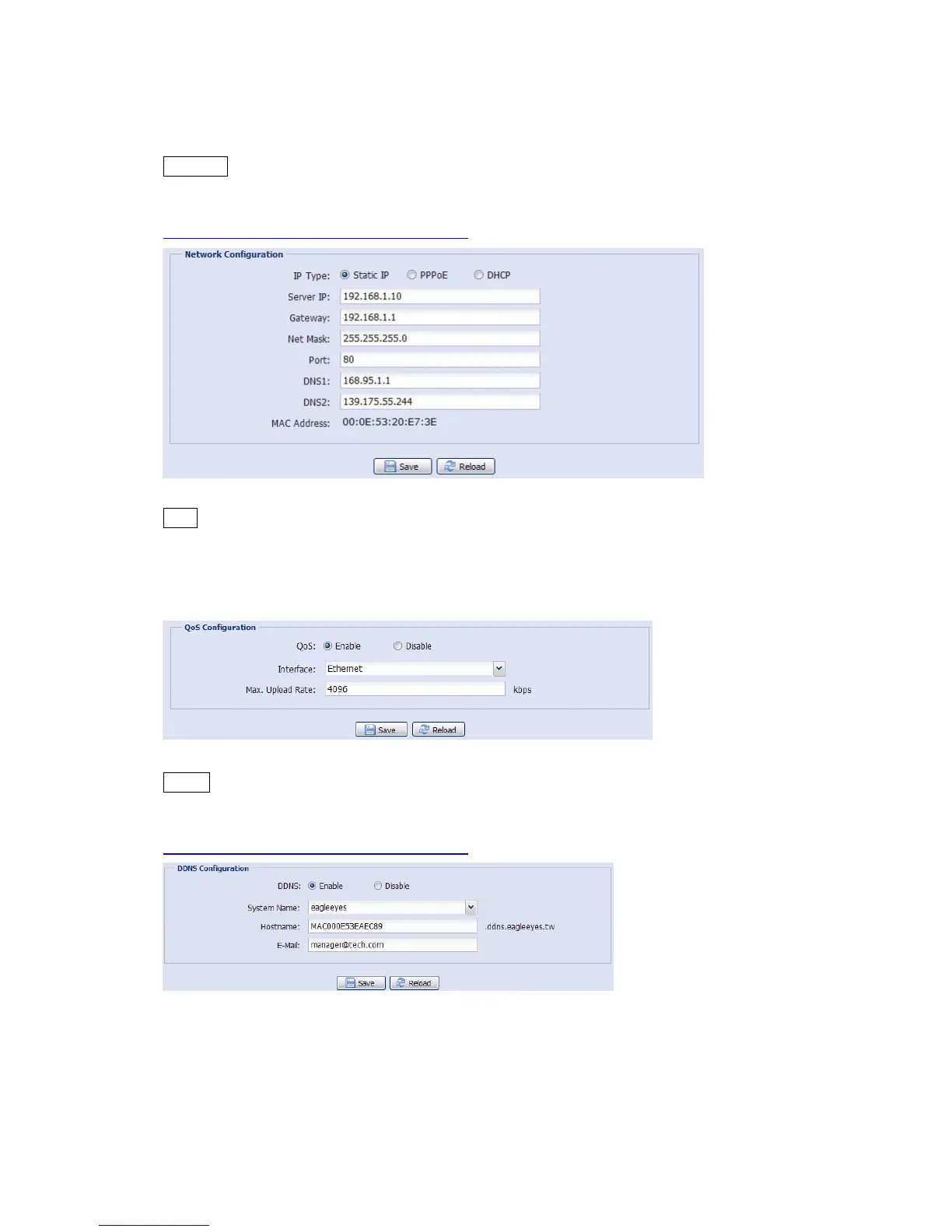22
4.3.1 Network
Network
You can set the network configuration of the camera depending on your network type.
For details, please refer to “Advanced Network Setup” from
www.surveillance-download.com/user/z59x.swf
.
QoS
QoS, Quality of Service, is the ability to control the data flow for real-time streaming. This function is
important if your network bandwidth is insufficient and you have other devices to share the network
bandwidth.
Check “QoS Enable”, and set the max. upload rate from 256 to 10240 kbps.
DDNS
Select “On” when the selected network type in “Network” is “PPPOE” or “DHCP”.
For details, please refer to “Advanced Network Setup” from
www.surveillance-download.com/user/z59x.swf.