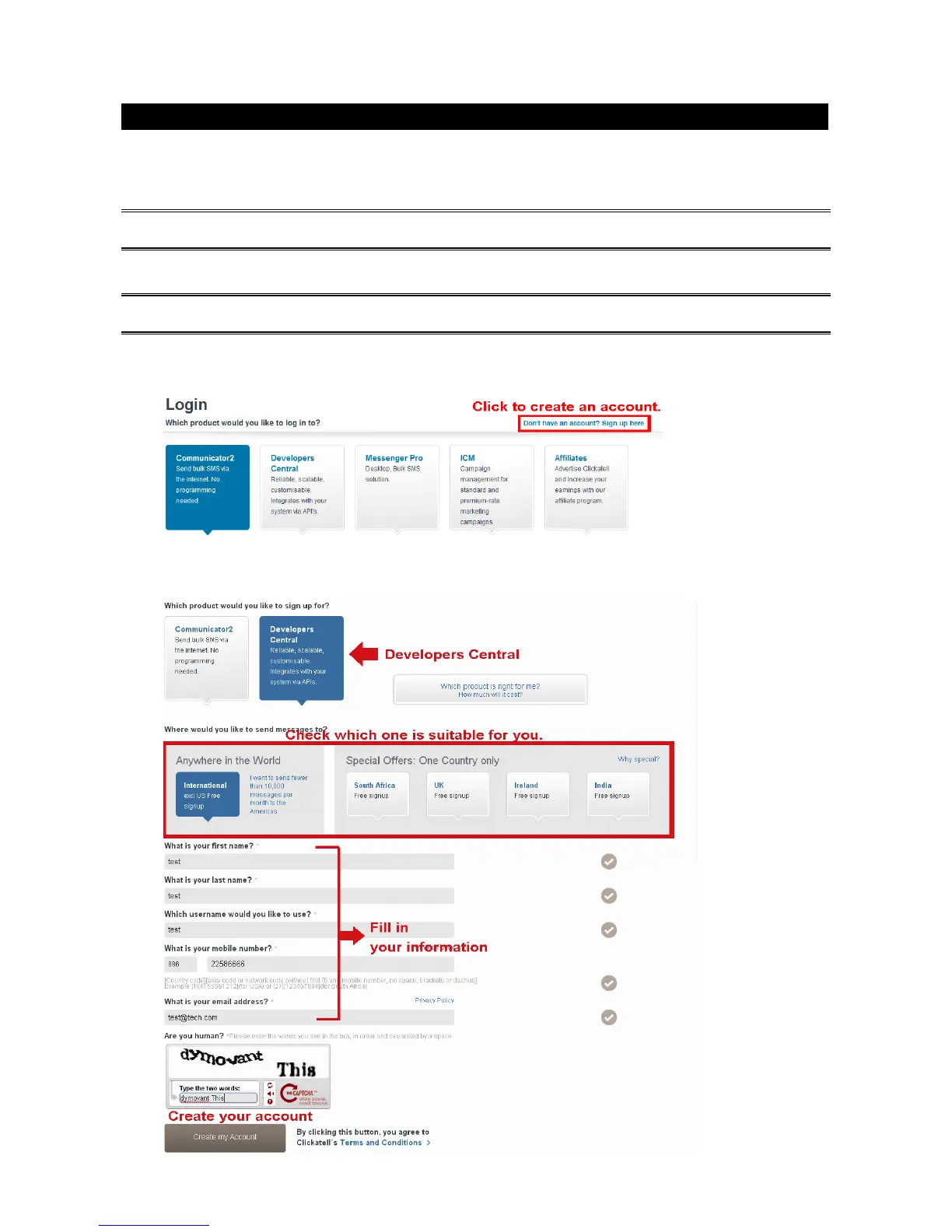48
API ID APPLICATION FOR SMS MESSAGING
To allow the camera automatically sending a text message when an event happens, you need to apply
an API ID from a mobile messaging company first, such as Clickatell or EVERY8D.
Below shows an example of how to get an API ID from Clickatell.
Note: The SMS messaging may not be totally free. Please check the charge policy of the messaging
service you use.
Note: The instructions below are for reference only and may vary when Clickatell’s official website is
updated.
Please follow the steps below for application.
Step1: Go to http://www.clickatell.com/login.php. Sign up an account first.
Step2: Select “Developers Central”, select the location where you want to use this service, and fill in
your information to create an account.