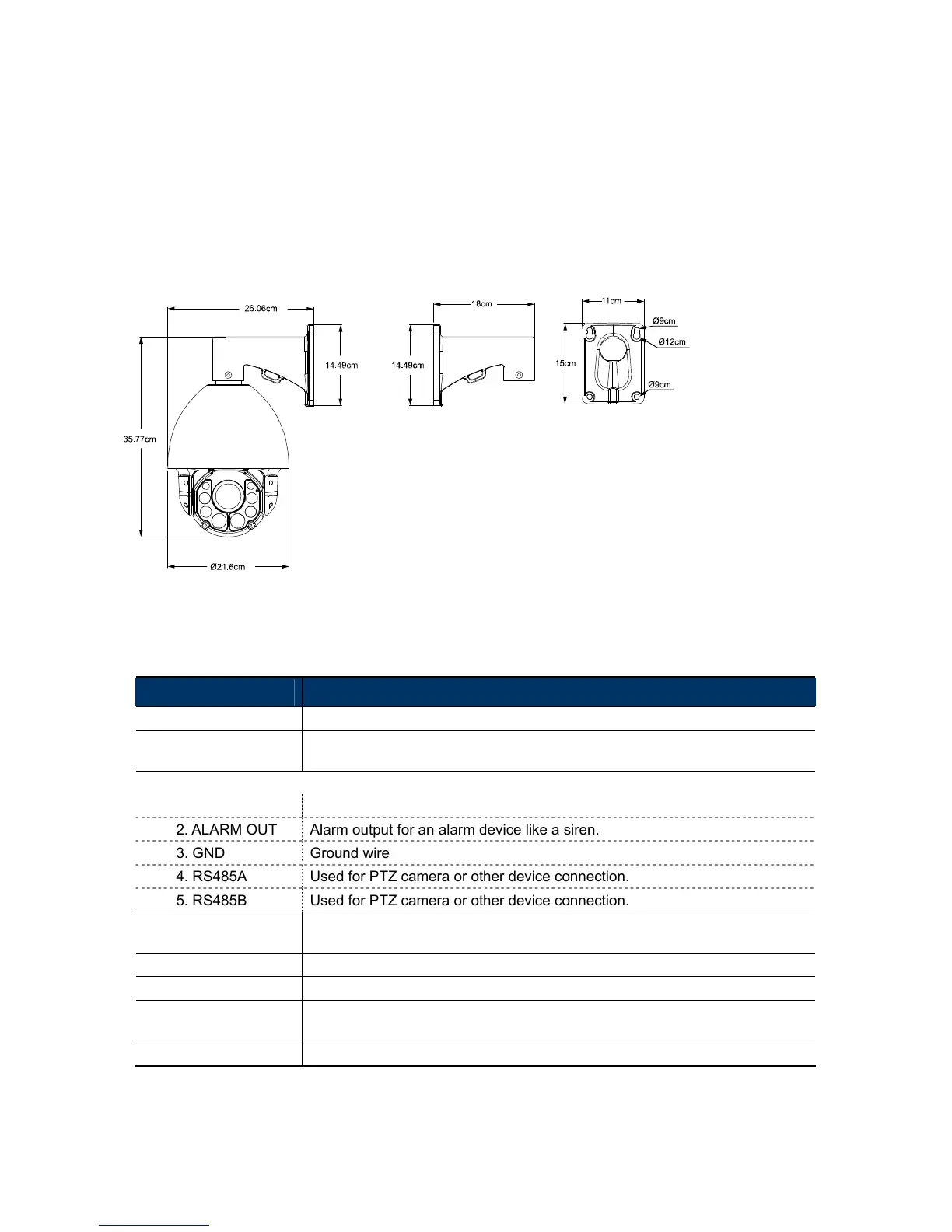2
1.2 PACKAGE CONTENT
Camera User manual Bracket (w/carabiner) Terminal block
1.3 DIMENSIONS
*Dimensional Tolerance: ± 5mm
1.4 CABLE OVERVIEW
Cable Description
Power cable Connect to the supplied adapter.
BNC cable Connect to an HD CCTV DVR with a coaxial cable (Used as an HD CCTV
camera).
Terminal block
1. ALARM IN Alarm input for an alarm device like magnetic contacts.
2. ALARM OUT Alarm output for an alarm device like a siren.
3. GND Ground wire
4. RS485A Used for PTZ camera or other device connection.
5. RS485B Used for PTZ camera or other device connection.
RJ45 network cable Connect to an NVR with a RJ45 network cable or directly connect to a
router (Used as an IP camera).
Line in* Colored as blue, used to connect to a microphone for audio input.
Line out* Colored as green, used to connect to a speaker for audio output.
RESET Remove the insulating coating of wire, and twist it with a ground wire
together to reset default camera
GND Ground wire
* The audio function is available only when this camera is used as an IP camera.