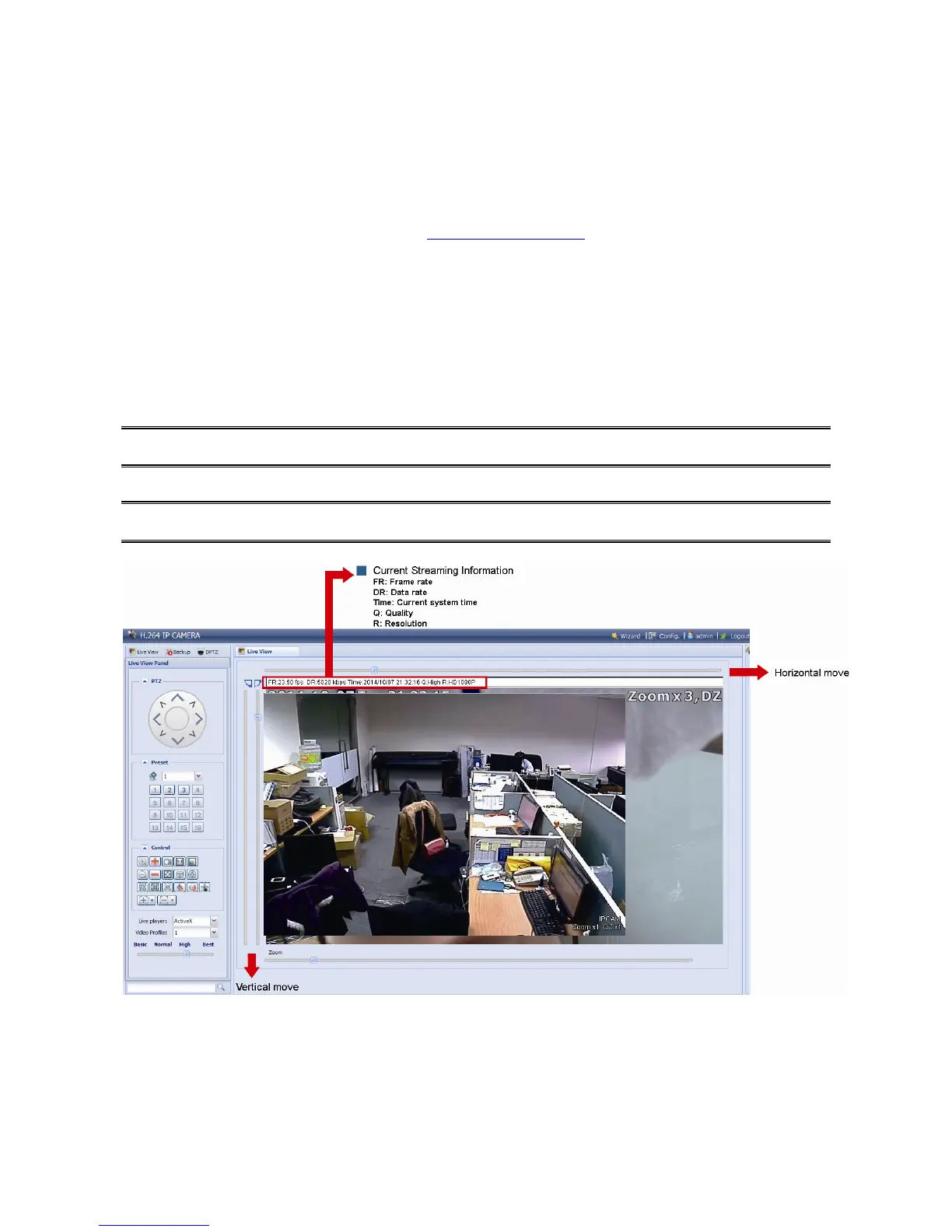6
2.2 VIA IP CAMERA INTERFACE
When this camera is individually used and is not connected to any NVR, PTZ control can be done via the
interface of the camera.
Step1: Open your web browser, and key in http://ipaddress:portnum
in the URL address box.
For example, for the IP address 60.121.46.236 and port No. 888, please key
in ”http://60.121.46.236:888” into the URL address box, and press “Enter”.
Step2: In the login page, key in the user name and password, and enter the security code from the image
below if any. Then, click “LOGIN”.
Step3: The wizard is then started.
‧ To skip the wizard and directly access the camera live view, click “Close”.
‧ To directly access the camera live view without starting the wizard for the login next time, check
“Do not start wizard at login”.
Note: If you’re prompted to install “VLC player”, “Software” or “H264 Streaming Viewer”, please
agree to proceed the installation. Or, you might not be able to see the live view properly.
Step4: When the login is successful, the live view is shown.
Note: The buttons available depend on the camera model you have, and the user level used to log
in.