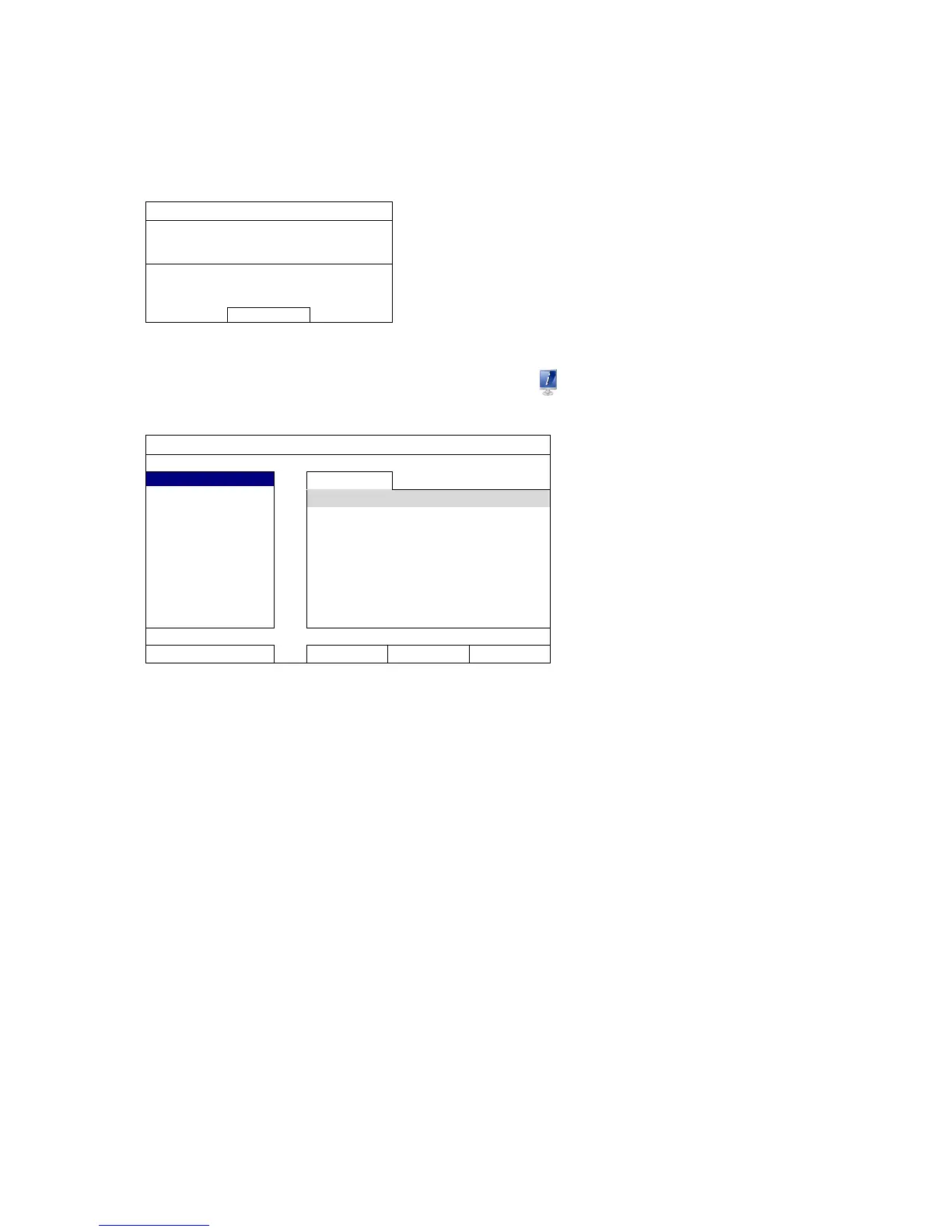FOR INITIAL USE
11
3.3 Change User Name and Password
It’s highly recommended to change the user name and password of this device to keep your account safe.
Otherwise, any person could access this device if he knows the default user name and password.
If you didn’t go through the setting wizard at the first place, you’ll be prompted to change the user name and
password:
WARNING
PLEASE BE ADVISED TO MODIFY THE
DEFAULT ACCOUNT TO ENSURE YOUR
INFORMATION SECUIRTY.
MODIFY
O REMIND ME LATER
O DON’T REMIND ME ANYMORE
Choose “MODIFY” to start the change immediately.
To change later, right click to show the main menu, and select (SYSTEM) “ACCOUNT” to change the
default user name and password of SUPERVISOR.
SYSTEM
ACCOUNT
USER LIST
TOOLS
USER NAME LEVEL
SYSTEM INFO
admin SUPERVISOR
BACKUP DATA
BACKUP LOG
REGULAR REPORT
EXIT
ADD EDIT DEL