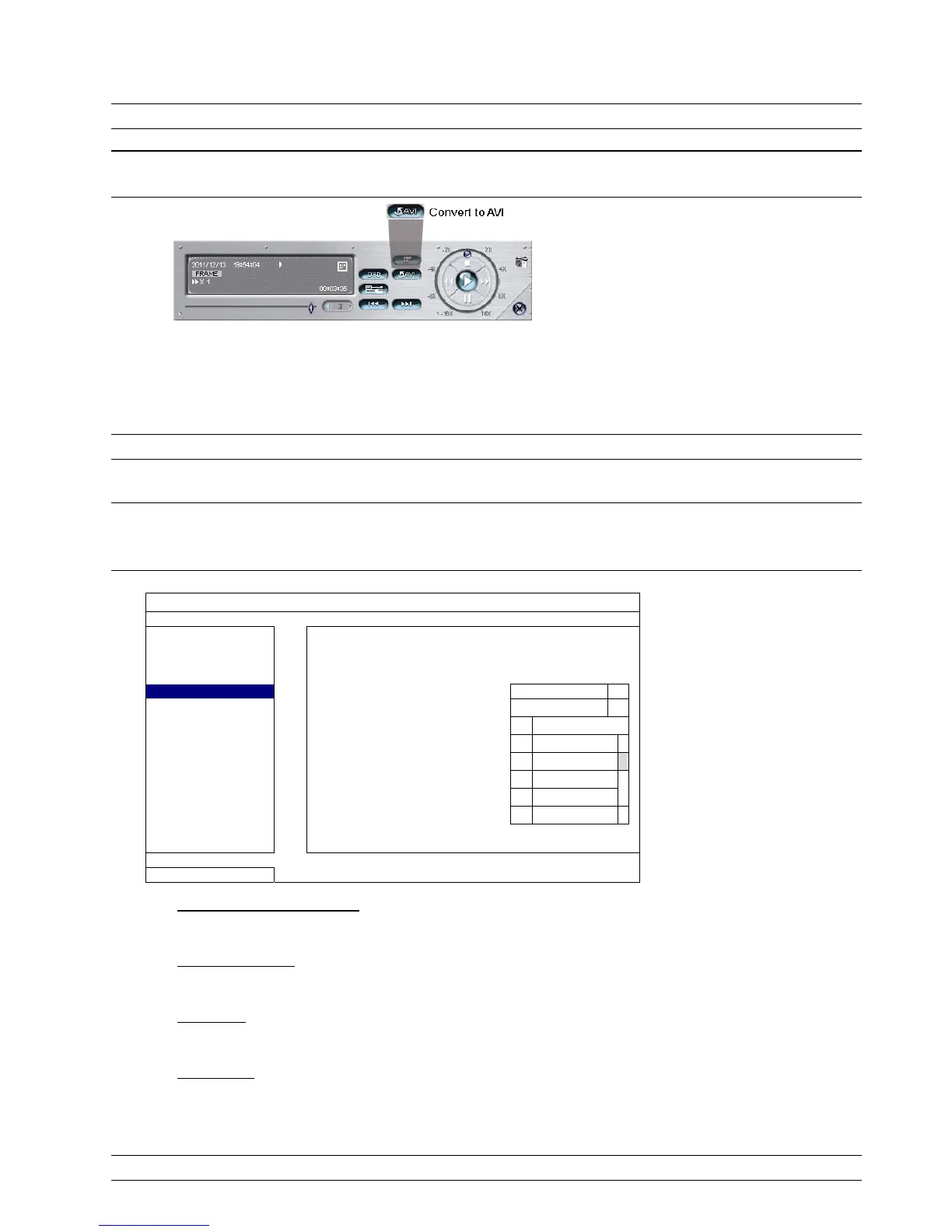MAIN MENU
28
Convert the file format to AVI:
To convert the video file format to AVI, click “AVI” from the playback panel to start file conversion.
Note: The recorded audio (if any) will be removed when the file format is converted to AVI.
Note: If the footage includes data for multiple channels, click to a specific channel for this function to
work properly.
6.2.5 BACKUP LOG
This function is used to export event logs for quick checking or backup. A .csv file will be exported to your USB
flash drive. You can open it with a text editor to see the logs.
Note: This function is available only when a hard disk is installed.
Insert a compatible USB flash drive to the USB port at the front panel.
Note: Before using the USB flash drive, please use your PC to format the USB flash drive to FAT32 format
first. For the list of compatible USB flash drives, please refer to “APPENDIX 5 COMPATIBLE USB
FLASH DRIVE LIST” at page 66.
SYSTEM
ACCOUNT START DATE 2009/NOV/19
TOOLS START TIME 08:30:21
SYSTEM INFO END DATE 2009/NOV/19
BACKUP DATA END TIME 17:59:29
BACKUP LOG CHANNEL ALL
BACKUP SUBMIT
EXIT
1) START DATE / START TIME
Select the start date & time.
2) END DATE / TIME
Select the end date & time.
3) CHANNEL
Click to select the channel(s).
4) DATA TYPE
Click “SETUP” to select the event type you want: MANUAL / MOTION / ALARM / SYSTEM / TIMER /
INFLOW / OUTFLOW / VIRTUAL FENCE / ONEWAY / SENCE CHANGE, or select “ALL” to choose all
event types.
Note: The event types available depend on the model you have.