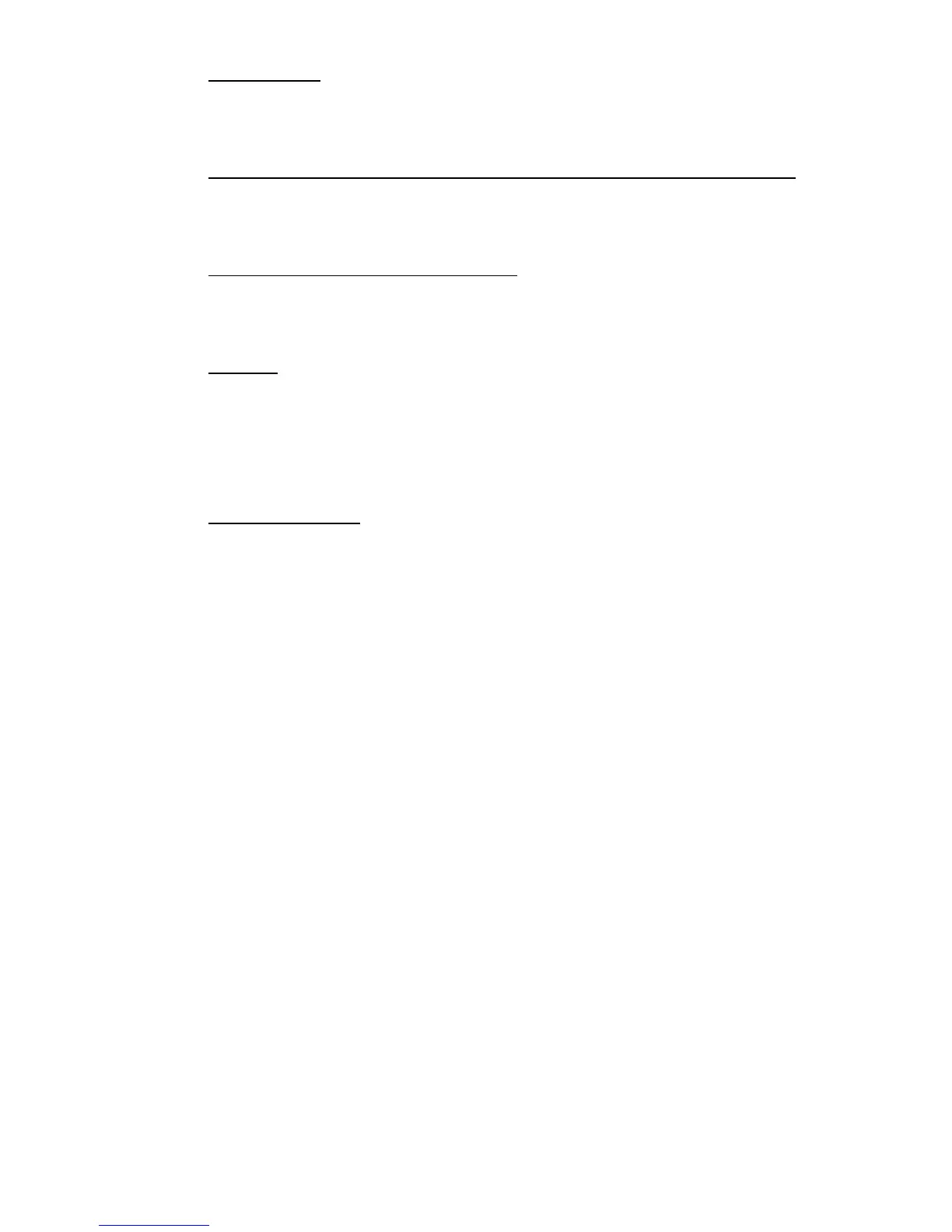FUNCIONES UTILIZADAS FRECUENTEMENTE
33
1) TIPO DE RED
Seleccione el tipo de red ESTÁTICO y configure toda la información necesaria en
el DVR.
2) INFORMACIÓN DE RED (IP / PUERTA DE ENLACE / MASCARA DE RED)
Introduzca toda la información de red que le suministre su proveedor de servicios
de Internet.
3) DNS (PRIMER DNS / SEGUNDO DNS)
Introduzca la dirección IP del servidor de nombres de dominio que le ha entregado
su proveedor de servicios de Internet).
4) PUERTA
El número válido está comprendido entre el 1 y el 9999. El valor predeterminado
es 80. Generalmente, el puerto TCP utilizado por HTTP es el 80. Sin embargo, en
algunos casos es mejor modificar el número de puerto para mejorar la flexibilidad o
la seguridad.
5) AJUSTE POR RED
Haga clic en “APLICAR” para confirmar la configuración.