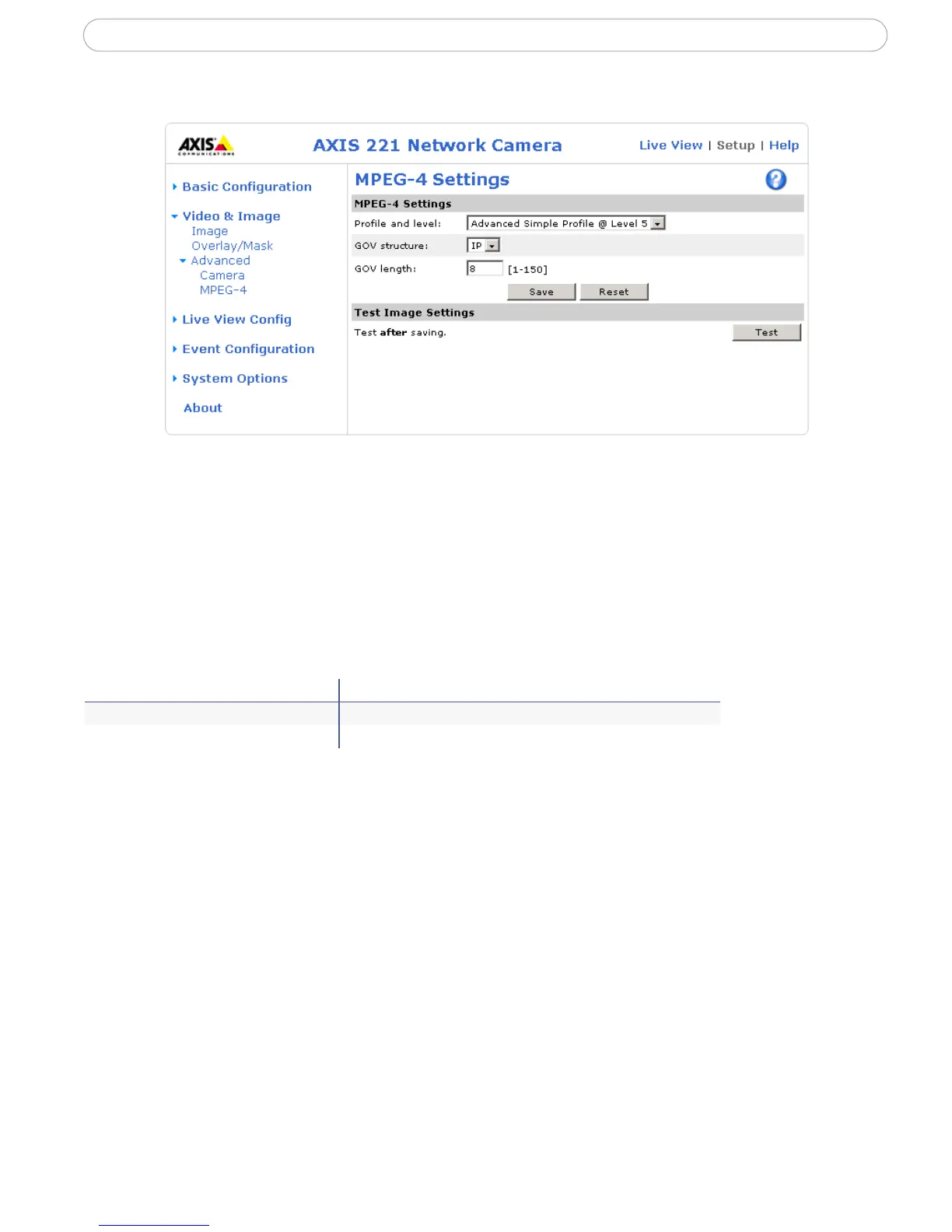18
AXIS 221 - Configuration
MPEG-4 Settings
The MPEG-4 standard provides many different coding tools for various applications in
different situations. Usually, subsets are defined and used, as it is not reasonable to expect
all MPEG-4 clients to support all of these tools. The viewing client must support the subset
used for the video stream or the MPEG-4 stream cannot be viewed. The subset used is
commonly referred to as profile@level, where the profile defines the syntax and semantics
of the tool subset and the level describes the restrictions imposed on the profile, in terms of
e.g. bandwidth.
The profiles and levels supported by the camera are as follows:
Level 5 should be used if there is enough bandwidth available, as the image quality of the
video stream will be better than if level 3 is used.
The GOV structure can be set to either I or IP, which describes the type of images included
in the video stream, as well as their internal order. An I-image is a complete image,
whereas a P-image is the differences in the image compared to the previous image in the
video stream. The I-structure thus consists of a sequence of complete images. The
IP-structure consists of I-images each followed by a number of P-images, using much less
bandwidth than the I-structure.
The GOV length determines the sum total of P-images and I-images in a GOV. Setting the
GOV length to a high value saves considerably on bandwidth. However there may be
noticeable decay in the image at high values.
Note: GOV = Group of VOPs
VOP = Video Object Plane
Video Object Plane = image
Profile@Level Properties
Advanced Simple Profile @ Level 3 Max bit rate = 768 kbit/s ISMA compliant
Advanced Simple Profile @ Level 5 Max Bit rate = 8 Mbit/s