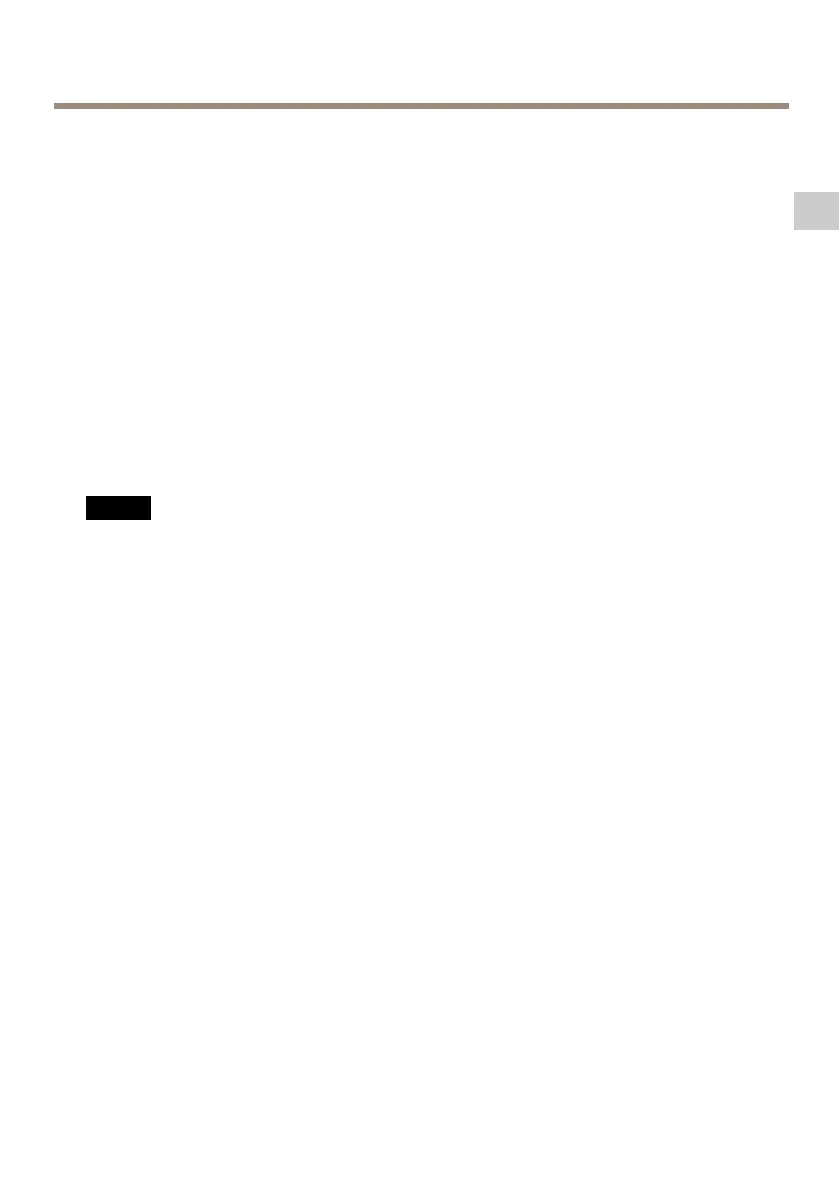AXISA1001NetworkDoorController
DoorConnectors
Two4-pinterminalblocksforconnectingdoormonitoringdevicesandrequesttoexit(REX)devices.
Forspecications,seepage24.
AuxiliaryConnector
4-pincongurableI/Oterminalblock.Usewithexternaldevices,incombinationwith,forexample
tamperingalarms,eventtriggeringandalarmnotications.Inadditiontothe0VDCreference
pointandpower(DCoutput),theauxiliaryconnectorprovidestheinterfaceto:
•Digitalinput–Analarminputforconnectingdevicesthatcantogglebetweenanopen
andclosedcircuit,forexamplePIRsensorsorglassbreakdetectors.
•Digitaloutput–Forconnectingexternaldevicessuchasburglaralarms,sirensorlights.
ConnecteddevicescanbeactivatedbytheVAPIX®applicationprogramminginterfaceor
byanactionrule.
Forspecications,seepage25.
ExternalPowerInputs
NO NO
NO
TICE TICE
TICE
Theproductshallbeconnectedusingashieldednetworkcable(STP).Allcablesconnecting
theproducttothenetworkshallbeintendedfortheirspecicuse.Makesurethatthe
networkdevicesareinstalledinaccordancewiththemanufacturer’sinstructions.For
informationaboutregulatoryrequirements,seeElectromagneticcompatibility(EMC)4.
PowerConnector
2-pinterminalblockforDCpowerinput.UseaSafetyExtraLowVoltage(SELV)compliantlimited
powersource(LPS)witheitheraratedoutputpowerlimitedto≤100Woraratedoutputcurrent
limitedto≤5A.Forspecications,seepage25.
NetworkConnector
RJ45Ethernetconnector.SupportsPoweroverEthernet(PoE).Forspecications,seepage26.
PowerOutputs
PowerLockConnector
4-pinterminalblockforconnectingoneortwolocks.Thelockconnectorcanalsobeusedtopower
externaldevices.Forspecications,seepage26.
Power&RelayConnector
6-pinterminalblockforconnectingpowerandthedoorcontroller’srelaytoexternaldevicessuch
aslocksandsensors.Forspecications,seepage27.
19
EN
