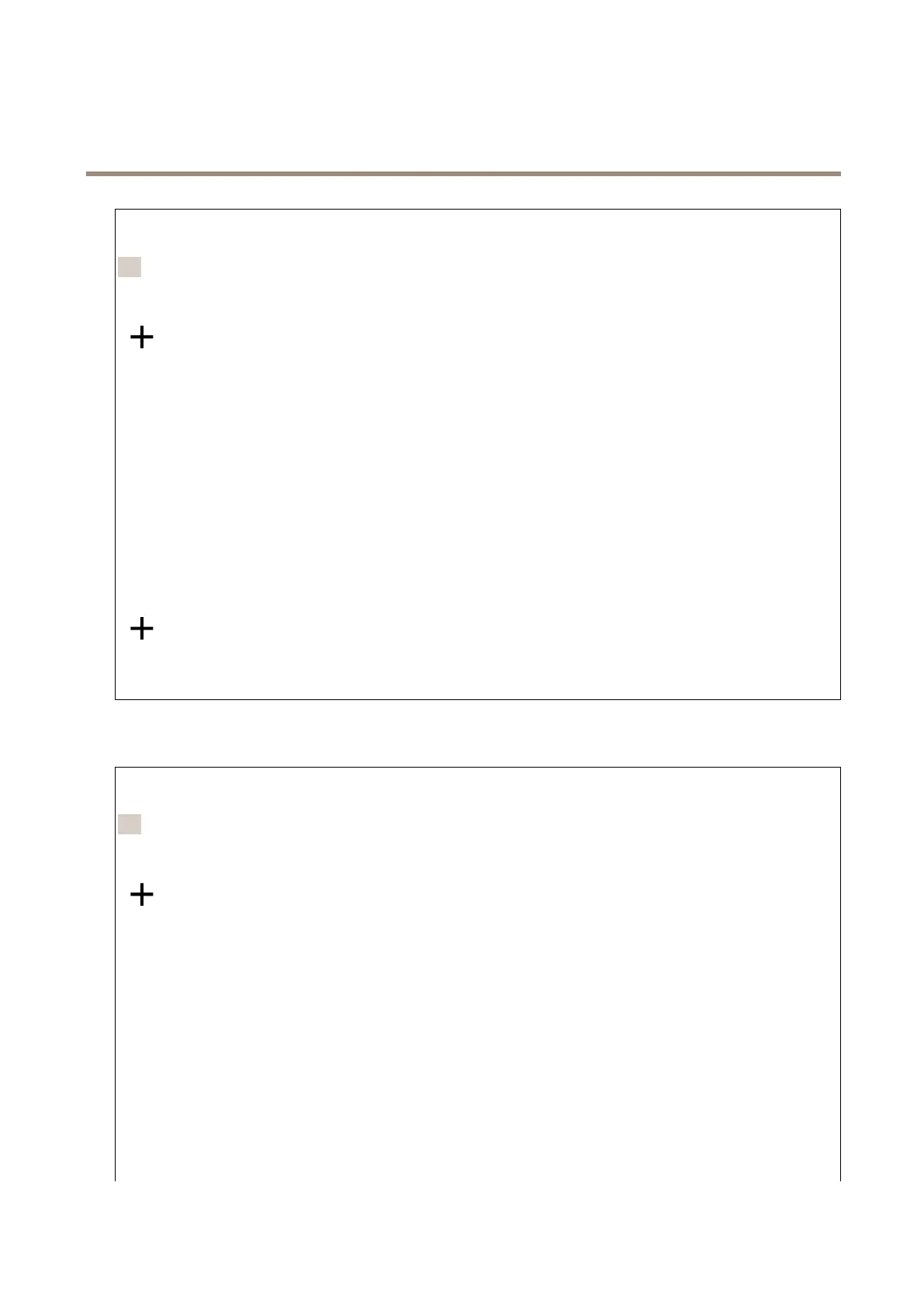AXISM32-LVENetworkCameraSeries
Thedeviceinterface
Aruledenestheconditionsthatmustbemetfortheproducttoperformanaction.Thelistshowsallthecurrently
conguredrulesintheproduct.
注
Youcancreateupto256actionrules.
Add Add
Add
a a
a
rule rule
rule
:Clicktocreatearule.
Name Name
Name
:Enteranamefortherule.
Wait Wait
Wait
between between
between
actions actions
actions
:Entertheminimumtime(hh:mm:ss)thatmustpassbetweenruleactivations.Itisusefulif
theruleisactivatedbyforexampleday-nightmodeconditions,toavoidthatsmalllightchangesduringsunrise
andsunsetactivatetherulerepeatedly.
Condition Condition
Condition
:Selectaconditionfromthelist.Aconditionmustbemetforthedevicetoperformanaction.Ifmultiple
conditionsaredened,allofthemmustbemettotriggertheaction.Forinformationaboutspecicconditions,see
Get started with rules for events
.
Use Use
Use
this this
this
condition condition
condition
as as
as
a a
a
trigger trigger
trigger
:Selecttomakethisrstconditionfunctiononlyasastartingtrigger.Itmeansthat
oncetheruleisactivateditremainsactiveforaslongasalltheotherconditionsaremet,nomatterthestateofthe
rstcondition.Ifyoudonʼtselectthisoption,therulewillsimplybeactivewheneveralltheconditionsaremet.
Invert Invert
Invert
this this
this
condition condition
condition
:Selectifyouwanttheconditiontobetheoppositeofyourselection.
Add Add
Add
a a
a
condition condition
condition
:Clicktoaddanadditionalcondition.
Action Action
Action
:Selectanactionfromthelistandenteritsrequiredinformation.Forinformationaboutspecicactions,see
Get started with rules for events
.
Recipients Recipients
Recipients
Youcansetupyourdevicetonotifyrecipientsabouteventsorsendles.Thelistshowsalltherecipientscurrently
conguredintheproduct,alongwithinformationabouttheirconguration.
注
Youcancreateupto20recipients.
Add Add
Add
a a
a
recipient recipient
recipient
:Clicktoaddarecipient.
Name Name
Name
:Enteranamefortherecipient.
T T
T
ype ype
ype
:Selectfromthelist:
•FTP FTP
FTP
-Host Host
Host
:Entertheserver'sIPaddressorhostname.Ifyouenterahostname,makesurethataDNS
serverisspeciedunderSystem System
System
> >
>
Network Network
Network
> >
>
IPv4 IPv4
IPv4
and and
and
IPv6 IPv6
IPv6
.
-Port Port
Port
:EntertheportnumberusedbytheFTPserver.Thedefaultis21.
-Folder Folder
Folder
:Enterthepathtothedirectorywhereyouwanttostoreles.Ifthisdirectorydoesnʼt
alreadyexistontheFTPserver,youwillgetanerrormessagewhenuploadingles.
-Username Username
Username
:Entertheusernameforthelogin.
-Password Password
Password
:Enterthepasswordforthelogin.
-Use Use
Use
temporary temporary
temporary
le le
le
name name
name
:Selecttouploadleswithtemporary,automaticallygenerated
lenames.Thelesgetrenamedtothedesirednameswhentheuploadcompletes.Iftheupload
isaborted/interrupted,youdonʼtgetanycorruptles.However,youprobablystillgetthe
temporaryles.Thiswayyouknowthatalllesthathavethedesiredname,arecorrect.
43
