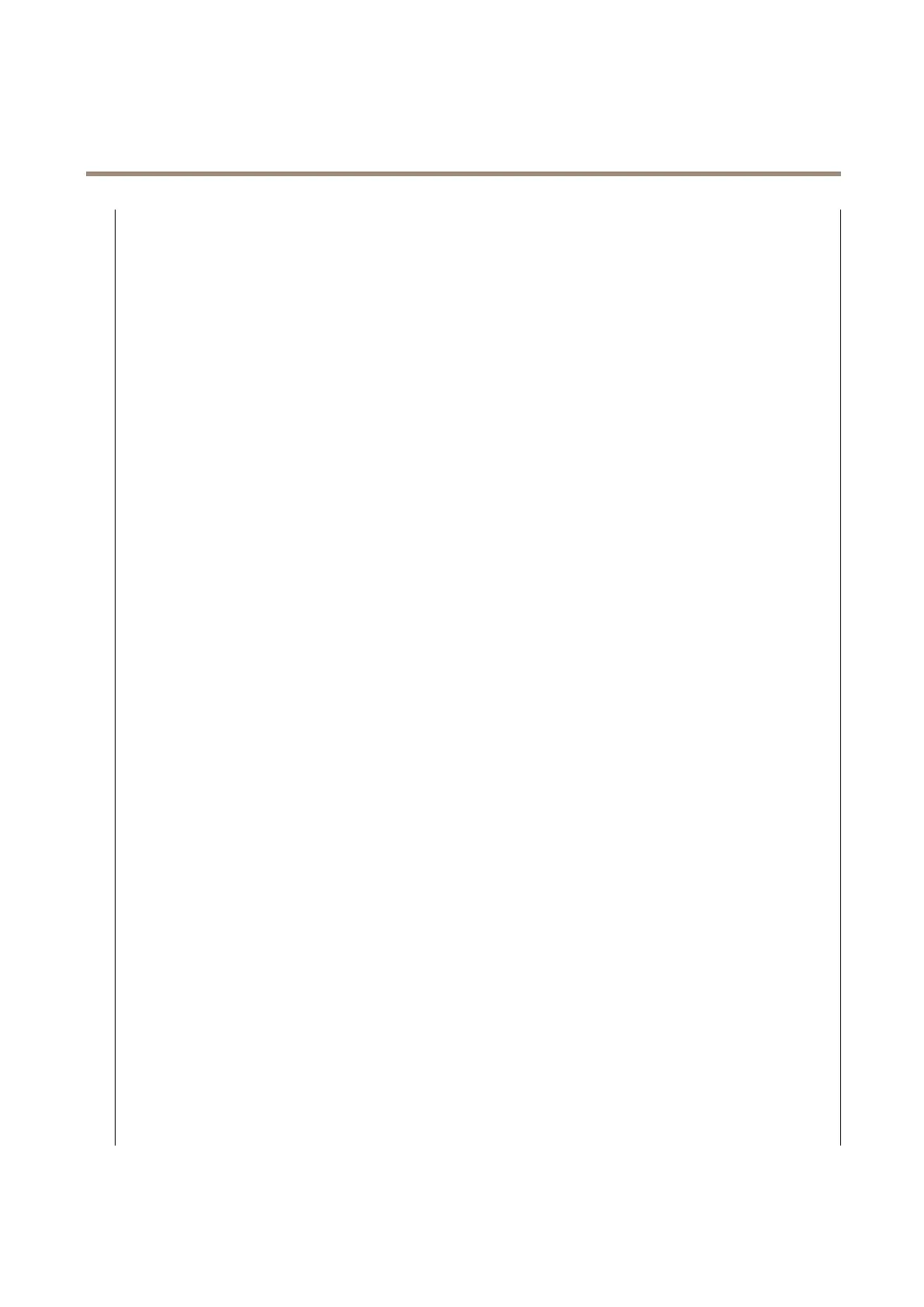AXISM32-LVENetworkCameraSeries
Thedeviceinterface
-Use Use
Use
passive passive
passive
FTP FTP
FTP
:UndernormalcircumstancestheproductsimplyrequeststhetargetFTP
servertoopenthedataconnection.ThedeviceactivelyinitiatesboththeFTPcontrolanddata
connectionstothetargetserver.Thisisnormallyneededifthereisarewallbetweenthedevice
andthetargetFTPserver.
•HT HT
HT
TP TP
TP
-URL URL
URL
:EnterthenetworkaddresstotheHTTPserverandthescriptthatwillhandletherequest.For
example:http://192.168.254.10/cgi-bin/notify.cgi.
-Username Username
Username
:Entertheusernameforthelogin.
-Password Password
Password
:Enterthepasswordforthelogin.
-Proxy Proxy
Proxy
:Turnonandentertherequiredinformationifaproxyservermustbepassedtoconnectto
theHTTPserver.
•HT HT
HT
TPS TPS
TPS
-URL URL
URL
:EnterthenetworkaddresstotheHTTPSserverandthescriptthatwillhandletherequest.
Forexample:https://192.168.254.10/cgi-bin/notify.cgi.
-V V
V
alidate alidate
alidate
server server
server
certicate certicate
certicate
:SelecttovalidatethecerticatethatwascreatedbyHTTPSserver.
-Username Username
Username
:Entertheusernameforthelogin.
-Password Password
Password
:Enterthepasswordforthelogin.
-Proxy Proxy
Proxy
:Turnonandentertherequiredinformationifaproxyservermustbepassedtoconnect
totheHTTPSserver.
•Network Network
Network
storage storage
storage
YoucanaddnetworkstoragesuchasaNAS(NetworkAttachedStorage)anduseitasarecipienttostore
les.ThelesarestoredintheMatroska(MKV)leformat.
-Host Host
Host
:EntertheIPaddressorhostnameforthenetworkstorage.
-Share Share
Share
:Enterthenameoftheshareonthehost.
-Folder Folder
Folder
:Enterthepathtothedirectorywhereyouwanttostoreles.
-Username Username
Username
:Entertheusernameforthelogin.
-Password Password
Password
:Enterthepasswordforthelogin.
•SFTP SFTP
SFTP
-Host Host
Host
:Entertheserver'sIPaddressorhostname.Ifyouenterahostname,makesurethataDNS
serverisspeciedunderSystem System
System
> >
>
Network Network
Network
> >
>
IPv4 IPv4
IPv4
and and
and
IPv6 IPv6
IPv6
.
-Port Port
Port
:EntertheportnumberusedbytheSFTPserver.Thedefaultis22.
-Folder Folder
Folder
:Enterthepathtothedirectorywhereyouwanttostoreles.Ifthisdirectorydoesnʼt
alreadyexistontheSFTPserver,youwillgetanerrormessagewhenuploadingles.
-Username Username
Username
:Entertheusernameforthelogin.
-Password Password
Password
:Enterthepasswordforthelogin.
-SSH SSH
SSH
host host
host
public public
public
key key
key
(MD5) (MD5)
(MD5)
:Enterthengerprintoftheremotehostʼspublickey(a32
hexadecimaldigitsstring).TheSFTPclientsupportsSFTPserversusingSSH-2withRSA,DSA,
ECDSA,andED25519hostkeytypes.RSAisthepreferredmethodduringnegotiation,followed
byECDSA,ED25519,andDSA.MakesuretoentertherightMD5hostkeythatisusedbyyour
SFTPserver.
-Use Use
Use
temporary temporary
temporary
le le
le
name name
name
:Selecttouploadleswithtemporary,automaticallygenerated
lenames.Thelesgetrenamedtothedesirednameswhentheuploadcompletes.Iftheupload
isaborted/interrupted,youdonʼtgetanycorruptles.However,youprobablystillgetthe
temporaryles.Thiswayyouknowthatalllesthathavethedesiredname,arecorrect.
•Email Email
Email
-Send Send
Send
email email
email
to to
to
:Entertheemailaddresstosendemailsto.Toentermultipleaddresses,use
commastoseparatethem.
-Send Send
Send
email email
email
from from
from
:Entertheemailaddressofthesendingserver.
-Username Username
Username
:Entertheusernameforthemailserver.Leavethiseldemptyifthemailserverdoes
notrequireauthentication.
-Password Password
Password
:Enterthepasswordforthemailserver.Leavethiseldemptyifthemailserverdoes
notrequireauthentication.
-Email Email
Email
server server
server
(SMTP) (SMTP)
(SMTP)
:EnterthenameoftheSMTPserver,forexamplesmtp.gmail.com,
smtp.mail.yahoo.com.
-Port Port
Port
:EntertheportnumberfortheSMTPserver,usingvaluesintherange0-65535.Thedefault
valueis587.
-Encryption Encryption
Encryption
:Touseencryption,selecteitherSSLorTLS.
-V V
V
alidate alidate
alidate
server server
server
certicate certicate
certicate
:Ifyouuseencryption,selecttovalidatetheidentityofthedevice.The
certicatecanbeself-signedorissuedbyaCerticateAuthority(CA).
-POP POP
POP
authentication authentication
authentication
:TurnontoenterthenameofthePOPserver,forexamplepop.gmail.com.
44