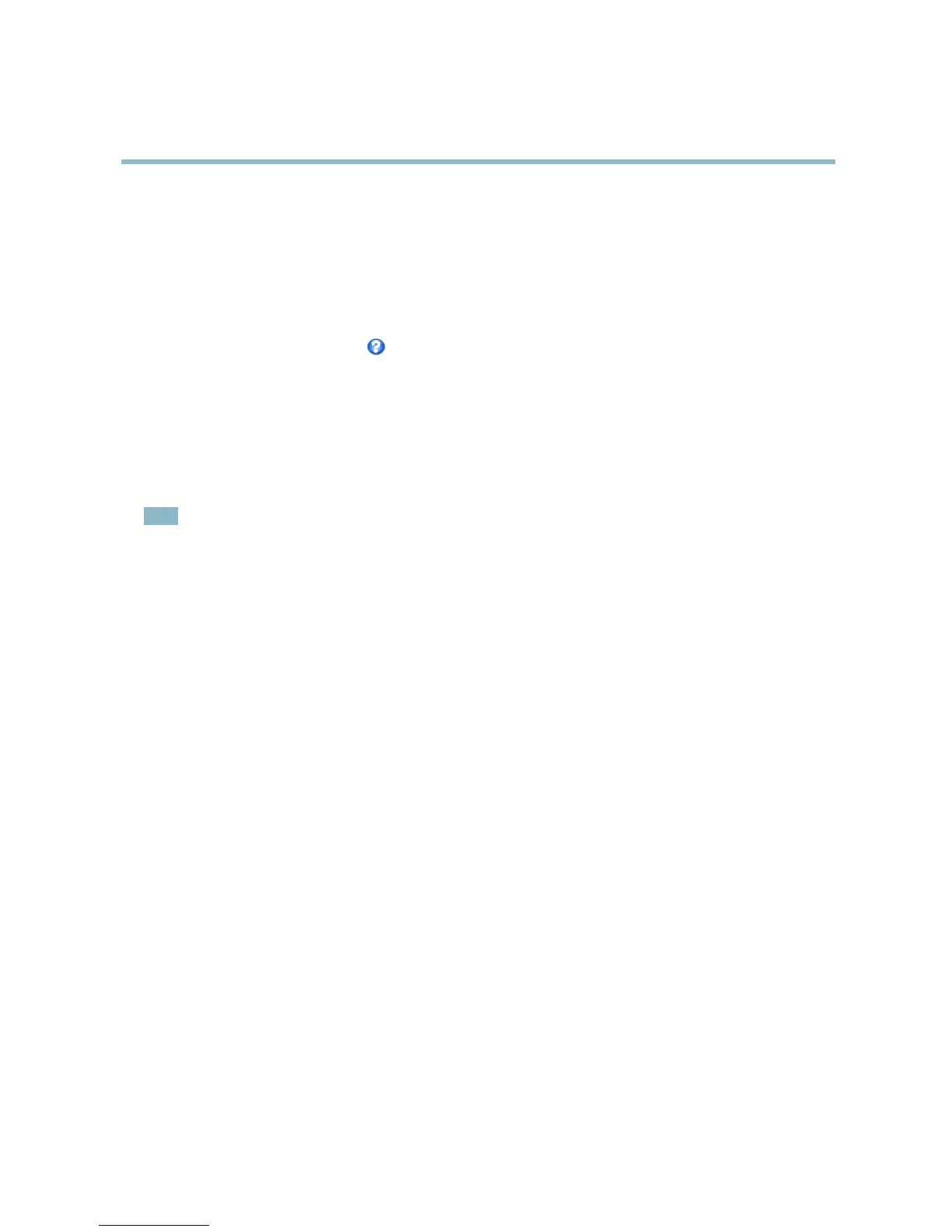AXIS P1344 Network Camera
PTZ (Pan Tilt Zoom)
4. Select an available preset position and click Apply.
6. Specify the View Time in seconds or minutes.
7. Specify the View order or select the Random view order check box option.
8. Click Save.
To modify or remove guard tours, go to PTZ>GuardTour, select the guard tour in the Guard T our List and click Modify/Remove.
For more i nformation see the online help
.
Advanced
Controls
Panel Shortcut Command Buttons can be configured to provide direct access to commands issued via the VAPIX® Application
Programming Interface. T he buttons will be displayed in the PTZ control panel, which is available in the Live View page through
the Ctrl panel button, see page 12.
Note
Disabling PTZ controls wil l not affect preset pos itions . For exam ple , if the tilt control is disabled, the product can still move to
preset positions that require a tilt movement.
28