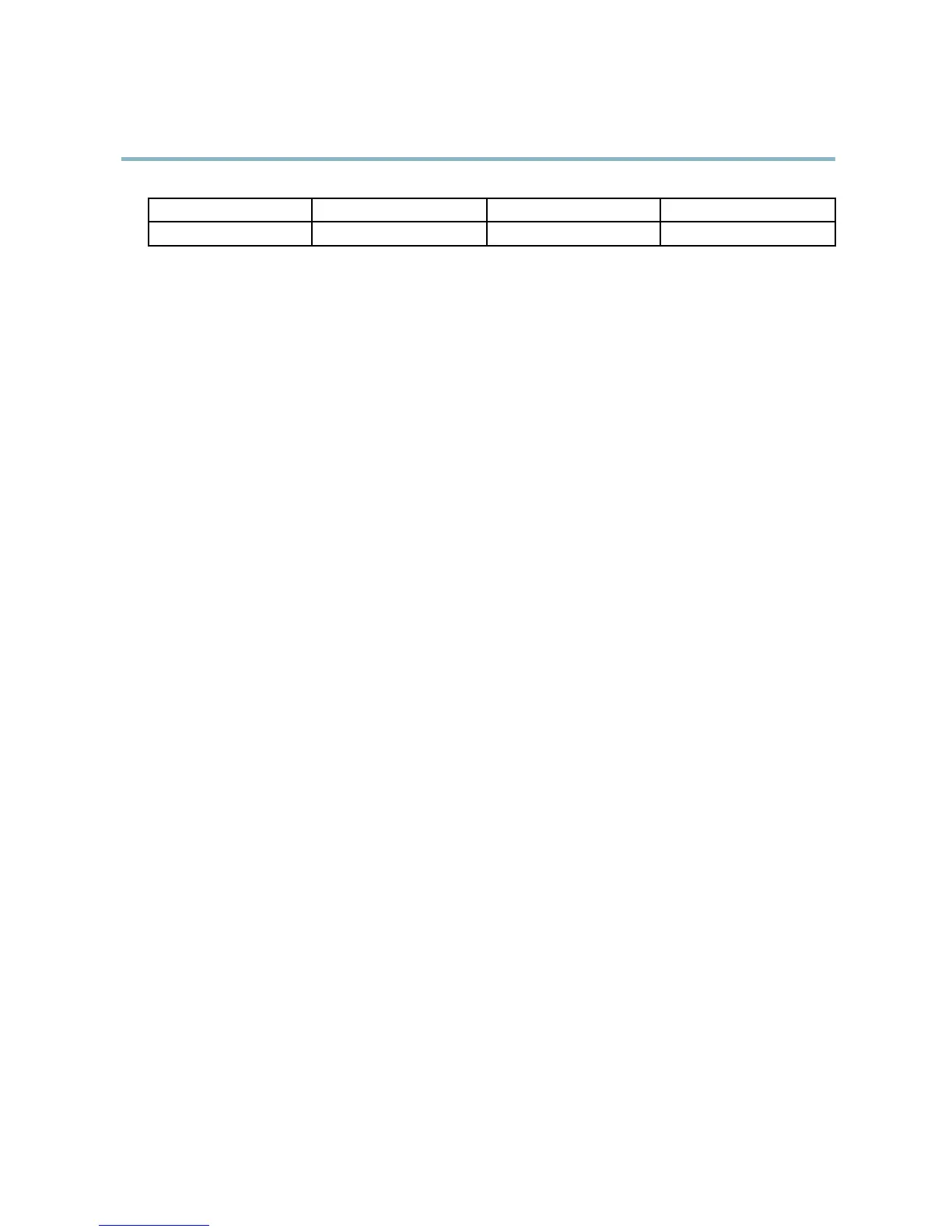AXIS P1344 Network Camera
Detectors
Recommended values
5–15% 60–90% 75–95%
Default values
15% 90% 90%
Tips:
• To trigger on small objects or movements, use several small motion detection windows rather than one large window
and select a lo w object size.
• To avoid triggering on small objects, select a high object size.
• If no objects should appear in the Include Window, select a high history level. This will cause motion detection to trigger as
long as the obj ect is present in the window.
• To only detect flashing light, select a low sensitivity. In other cases high sensitivity is recommended.
Audio detection
The Axis product can be configured to generate an alarm when audio rises above or falls below the threshold value. The threshold
value can be set in the range 0–100 where 0 is the most sensitive and 100 the least sensitive.
1. Go to Detectors > Audio Detection.
2. Set the audio alarm level and click Save.
3. Go to Events > Action Rules and set up an action rule, see Setting Up an Action Rule, on page 33.
Detected audio is indicated by colo red peaks in the Activity indicator. An event is triggered when detected audio rises above or fa lls
below the threshold value, which is represented by the bar.
31