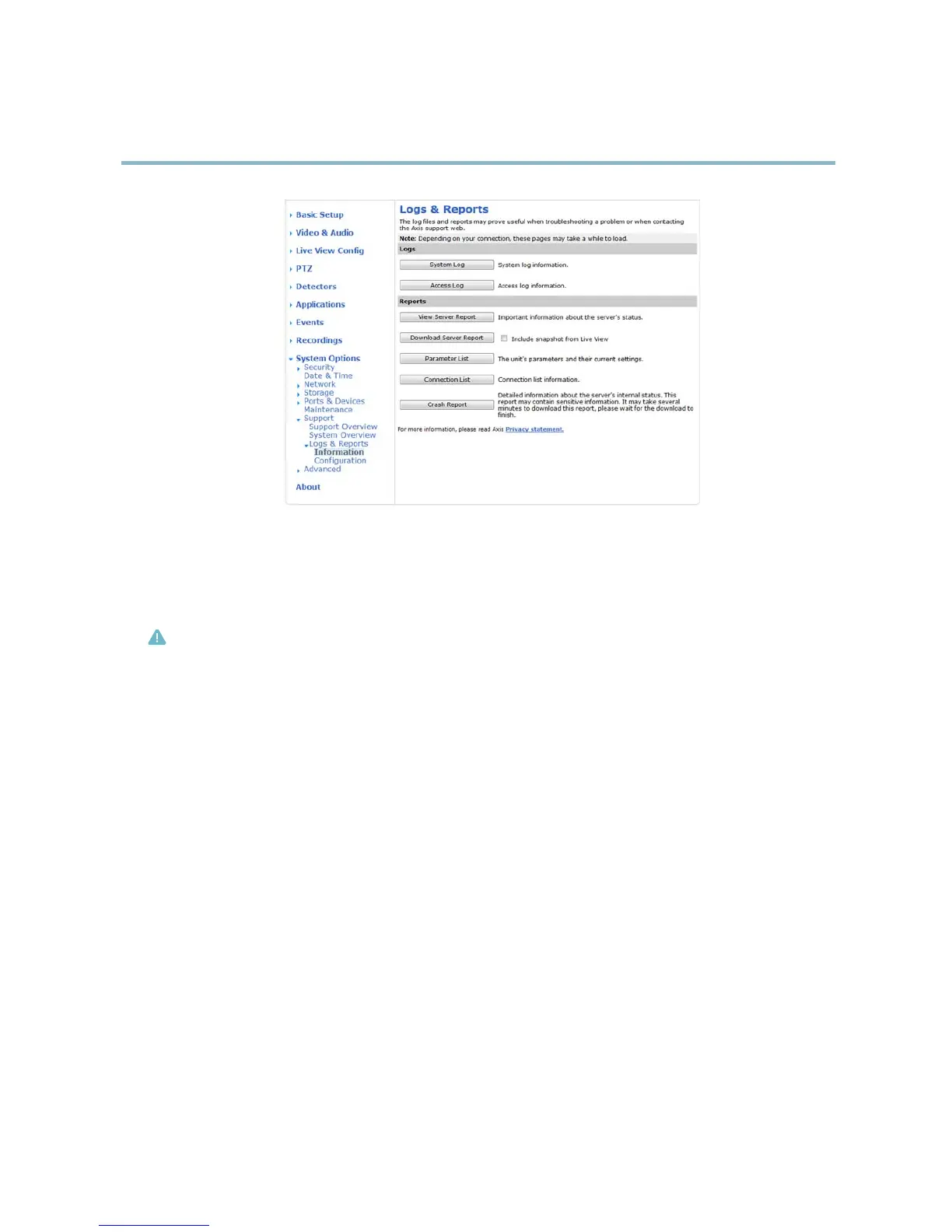AXIS P1344 Network Camera
System Options
Advanced
Scripting
Scripting allows experienced users to customize and us e their own scripts.
Caution
Improper use may cause unexp ected behavior and loss of contact with the Axis product.
Axis strongly recommends that you do not use this function unless you understand the consequences. Axis Support does not provide
assistance for problems with customized scripts.
To open the Script Editor, go to System Options > Advanced > Scripting. It is recommended to create a backup file before
customizing the scripts. If a script causes problems, reset the product to its factory default settings, see page 47.
For more information, s ee www.axis.com/developer
File Upload
Files, for example w eb pages and images, can be uploaded to the Axis pro duct and used as custom settings. To upload a file, go
to System Options > Advanced > File Upload.
Uploaded files are accessed through http://<ip address>/local/<user>/<file name> where <user> is the
selected user group (viewer, operator or administrator) for the uploaded file.
Plain Config
Plain Config is for advanced users with experience of Axis product configuration. Most parameters can be set and modified from this
page. Help is available from the standard help pages.
To open Plain Config, go to System Options > Advanced > Plain Config.
Reset to f
actory default settings
This will reset all parameters, including the I P address, to the factory default settings:
1. Disconnect power from the product.
47