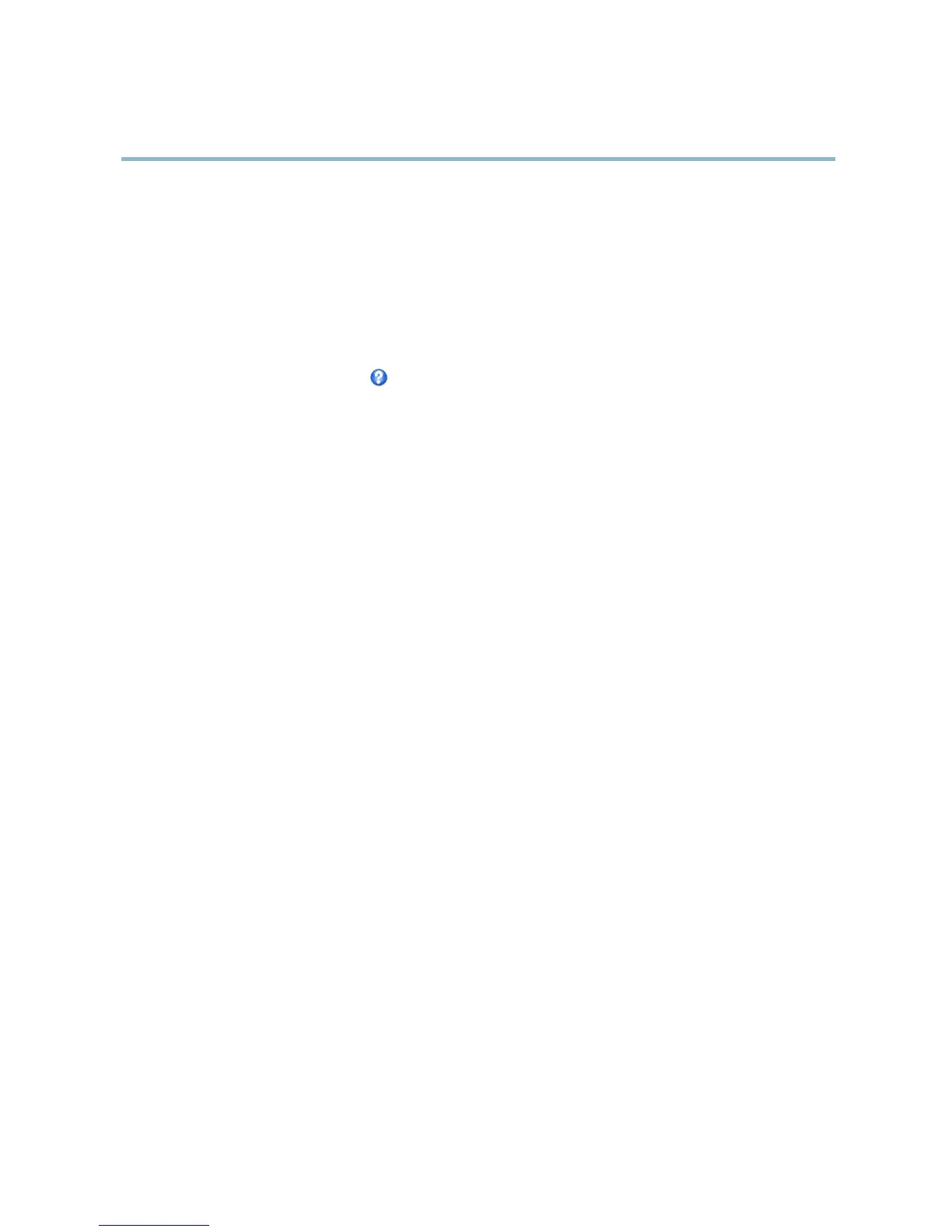AXIS P3301 Fixed Dome Network Camera
Events
7. Select where to send the notification from the Recipient drop-down list.
To add additional criteria, select the Additional conditions option. Add and select the desired options as described above. To prevent
an action from being triggered repeatedly, a Wait at least time can be set. Enter the time i n hours, minutes and seconds, during
which the trigger s hould be ignored before the action rule can be activated again.
To copy, modify o r remove an action rule, s elect the action rule in the Action Rule List and click Copy, Modify or Remove.
The recording Duration of some actions can be set to include time immediately before a nd after the event. Select Pre-trigger time
and/or Post-trigger time and enter the number of seconds. When While the rule is active is enabled and the action is triggered
again during the post-trigger time, the recording time will be extended with another post-trigger time period.
For more information, see the online help
.
Recipients
Recipients receive image files and notification messages. A recipient can be an FTP, HTTP or TCP server, a network share or an email
address. TCP servers are used for notification messages only.
To add a recipient:
1. Go to Events > Recipients and click Add.
2. Enter a descriptive name
3. Select a r ecipient Type.
4. Enter the information needed for the recipient type.
5. Click Test to test the connection to the recipient.
6. Click OK.
Schedules
An action can be set up to occur on a schedule. Included in the list are predefined schedules for after and during office hours,
weekdays or weekends.
To create a new schedule:
1. Go to Events > Schedules and click Add.
2. Enter a descriptive name and the information needed for a daily, weekly, monthly or yea rly schedule.
3. Click OK.
To use the schedule in an Action Rule, select the schedule from the Schedule drop -down list in the Actio n Rule Setup page.
Recurrences
An action can be set up to recur a specific number of times in a period, for example every 2 minutes or every hour.
To set up a recurrence:
1. Go to Events > Recurrences and c lick Add.
2. Enter a descriptive name and recurrence pattern.
3. Click OK.
27