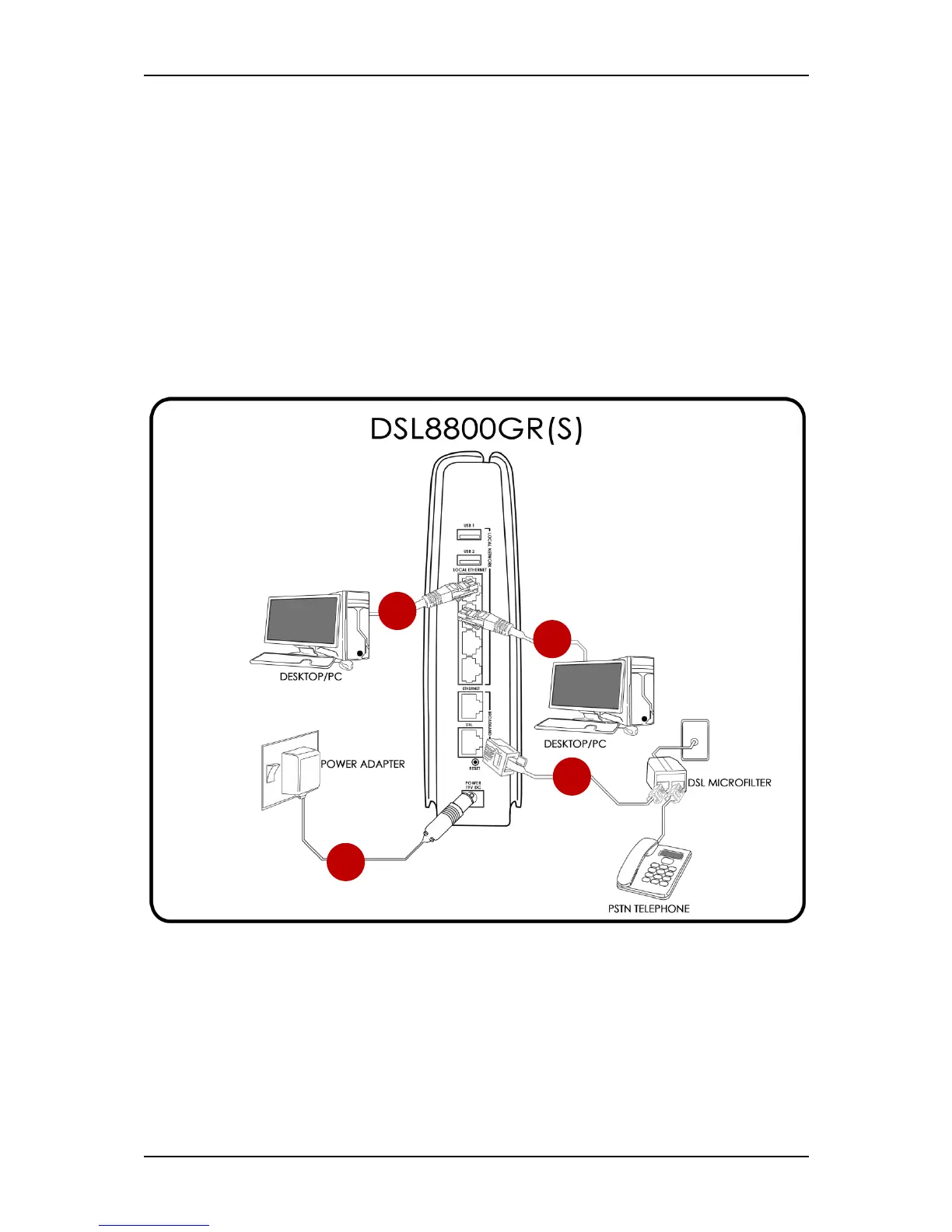User Manual
Page 13 of 52
Setup the Device
When installing the router, find an area where there are enough electrical
outlets for the router, the main computer, and your other computer devices.
NOTE: Different setup procedures are provided for both ADSL and Fibre
subscribers.
For ADSL Subscribers:
For ADSL subscribers, please follow the instructions below in setting up your
device:
1. Plug one end of the Ethernet cable from the router’s Ethernet port and
then plug the other end into the Ethernet port of your computer.