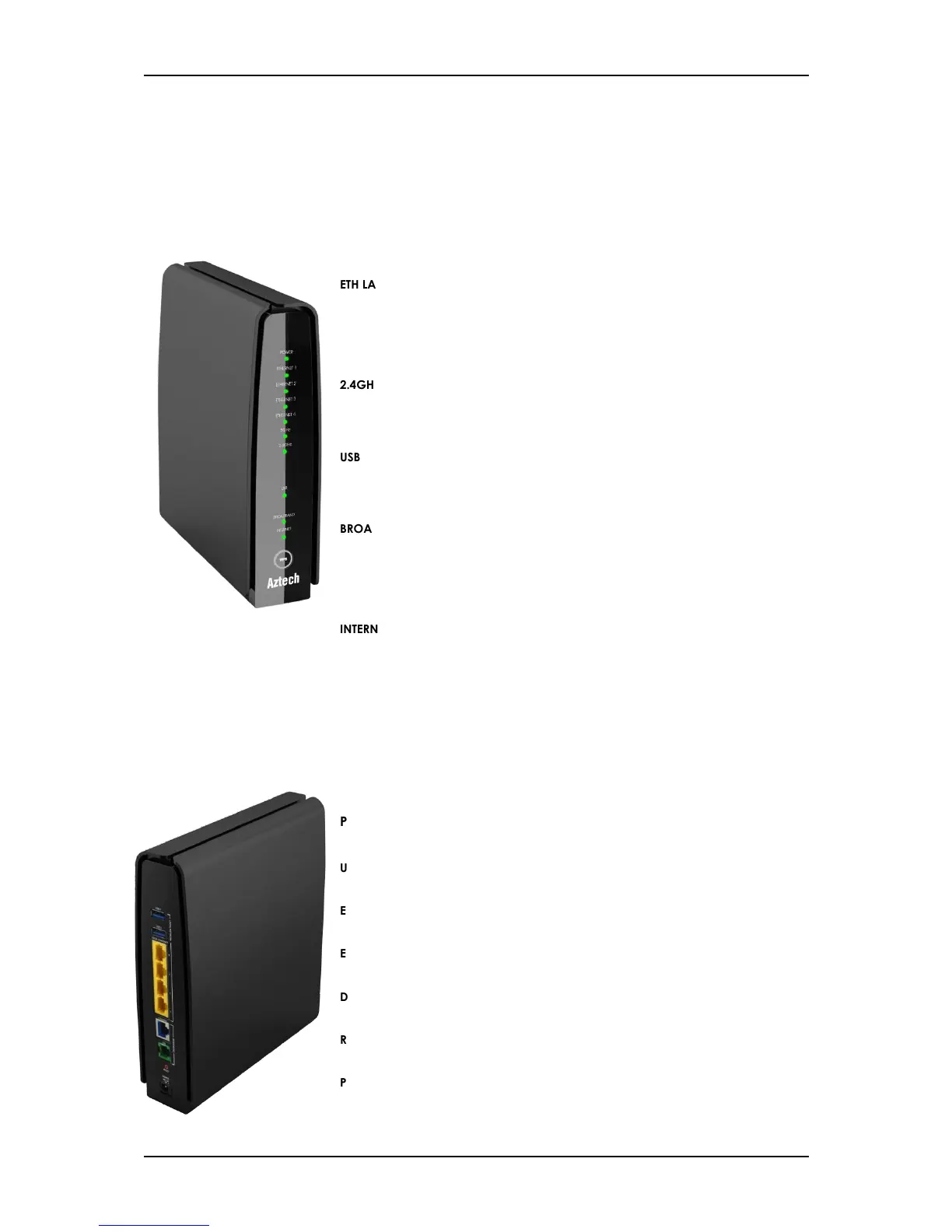LED STATUS DESCRIPTION
POWER Off No power is supplied to the device
Green (Steady) Connected to a power supply
ETH LAN 1-4
Off
There is no device connected to the
corresponding port
Green (Steady)
There is a device connected to the
corresponding port
Green (Blinking) A device connected to the corresponding
port is actively transmitting/receiving data
2.4GHz/5.0GHz Off Corresponding wireless interface is disabled
Green (Steady) Corresponding wireless Interface is enabled
Green (Blinking) Corresponding wireless interface is actively
transmitting/receiving data
USB Off There is no USB connected to the
corresponding USB port
On There is a USB connected to the
corresponding USB port
BROADBAND Green (Blinking) Device is attempting to detect and connect
to a DSL network
Green (Steady) There is a device connected to the
corresponding port
OFF No device is connected to the corresponding
port
INTERNET Off Modem turned off or unavailable
Green (Steady) Device has successfully established a
connection.
Green (Blinking) Device is actively transmitting/receiving data
Red (Steady) Device failed to establish a connection
WPS Off WPS disabled/inactive
Green (Blinking) WPS authentication in-progress
PORT/BUTTON DESCRIPTION
USB 1 & 2 For USB devices such as printers and USB external hard drives
ETHERNET 1 - 4 Connecting computers and other Ethernet devices
ETHERNET WAN For WAN connection through an Ethernet cable
DSL / LINE Connecting the modem to an ADSL line
RESET To reset the router to the factory default configuration
POWER Adapter input