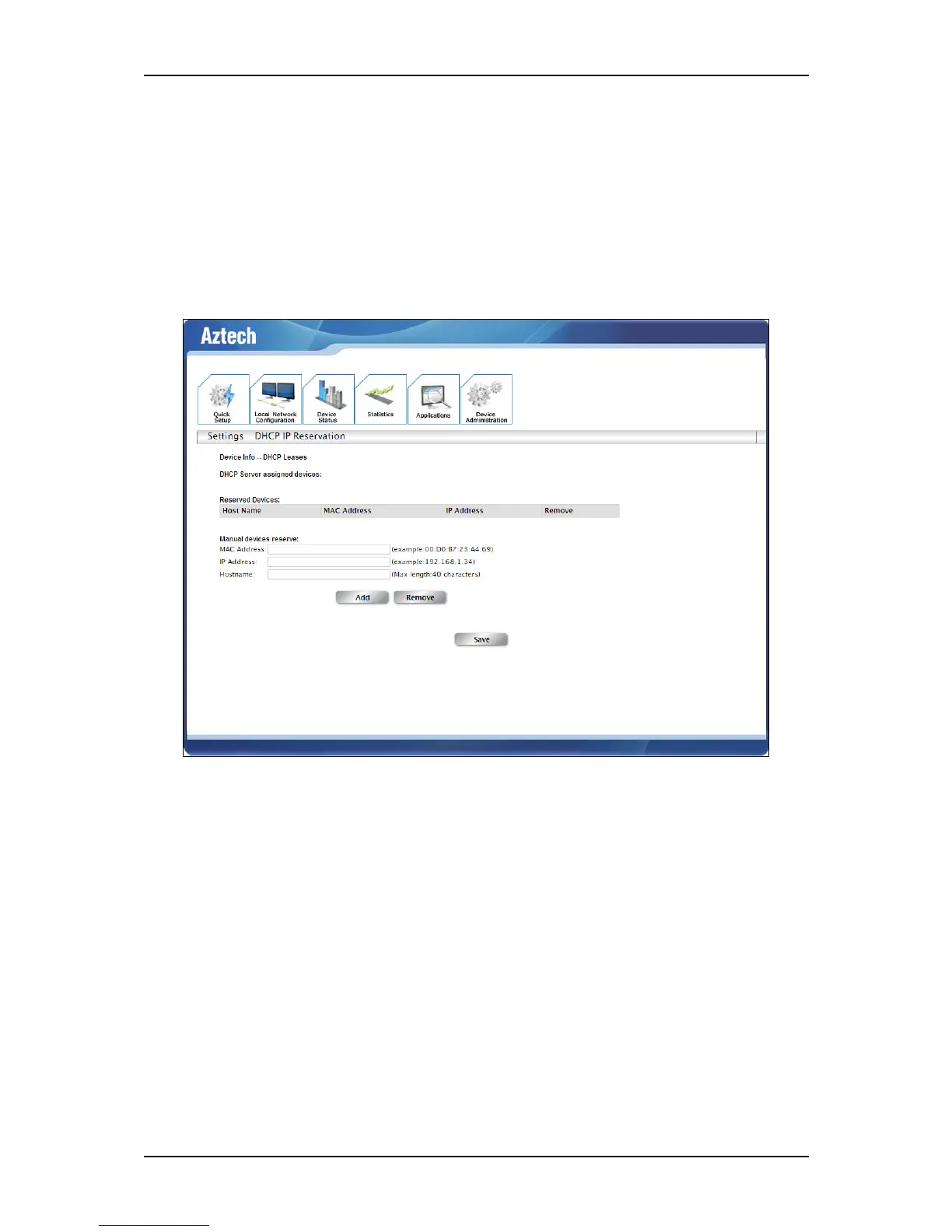User Manual
Page 26 of 52
DHCP IP Reservation
This page allows you to manually reserve a device’s IP and MAC address for
your router’s DHCP server. It also displays the Reserved Devices table which
shows the Hostname, MAC Address, IP Address, and the corresponding
interface of reserved devices.
To manually reserve devices:
1. Enter the MAC and IP address of your device.
To know the MAC and IP address of your computer simply do the
following :
b. On the Start Menu, click Run.
c. On the Input box of the Run window, type in: ‘cmd’ to open
the command prompt.
d. On the command prompt key in ‘ipconfig/all’.