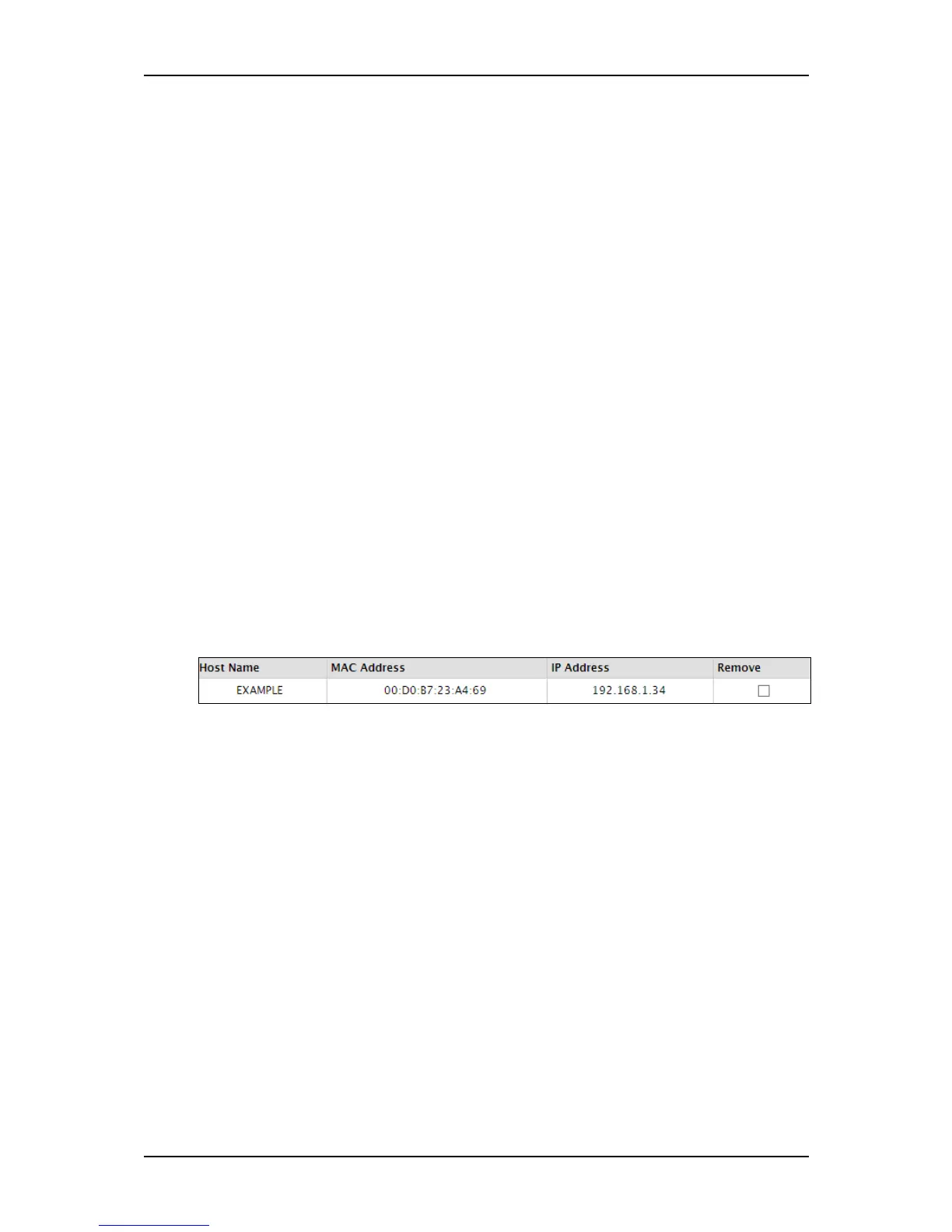User Manual
Page 27 of 52
e. Locate the Ethernet adapter Ethernet section and find the
‘Physical Address’ (MAC Address) and the ‘IPV4 address’ (IP
Address) on the section’s list.
2. Enter your preferred Host Name.
NOTE: The max length for a Hostname is 40 characters.
3. Check if all entered parameters are correct.
4. Click the ‘Add’ button to reserve the device.
5. Click the ‘Save’ button to save applied settings.
To remove reserved devices:
1. Determine the Host Name of the device you wish to remove on the
Reserved Devices table.
2. Tick the check box that corresponds to the device that you wish to
remove.
3. Click the ‘Remove’ button to remove the reserved device.