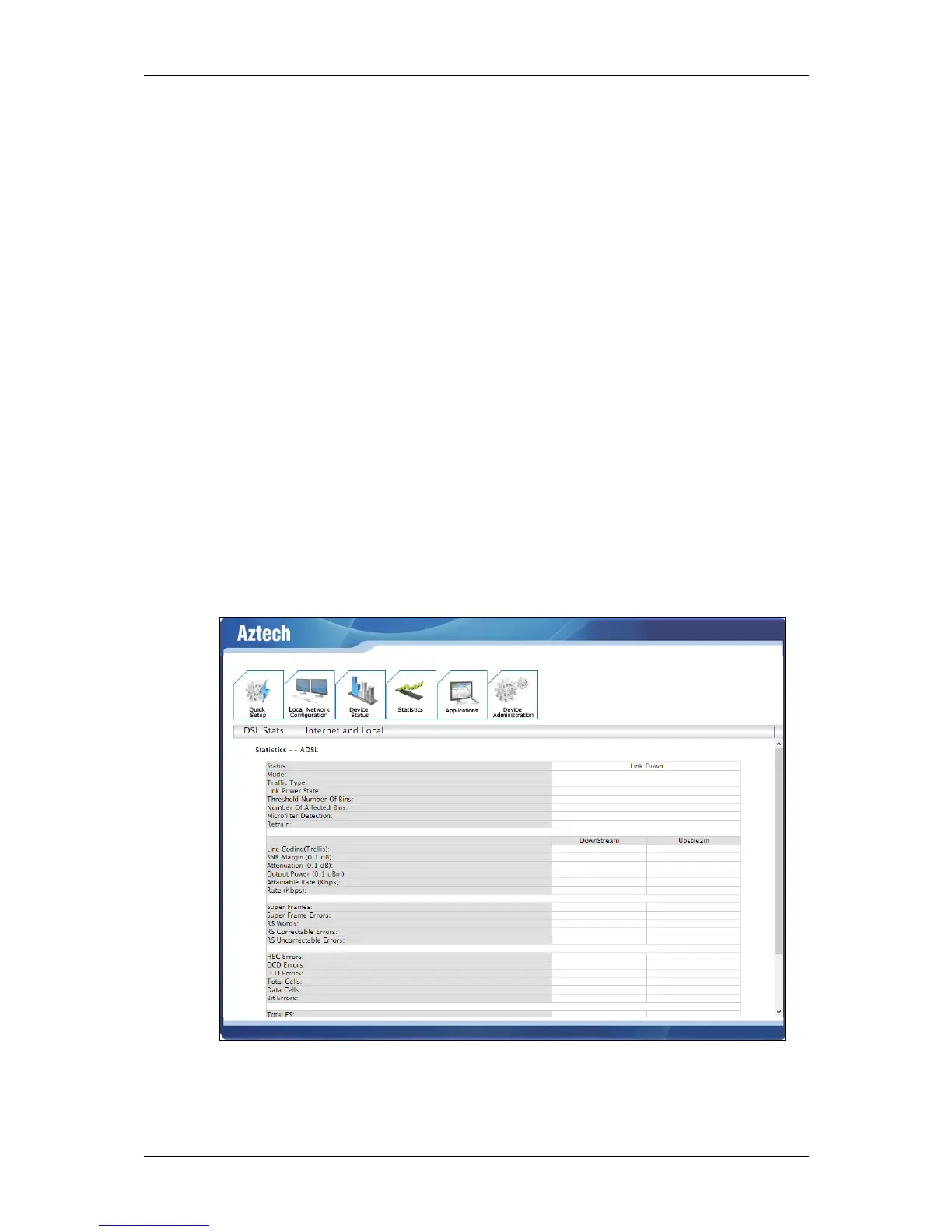User Manual
Page 29 of 52
Statistics
Allows you to view your router’s network status for ADSL, Internet, WLAN and
Wireless LAN respectively. This page also allows you to reset the statistics of
each network.
DSL. Reflects the current status of your internet connection. Information
such as Mode, DSL Status, Downstream and Upstream of various
properties are displayed in this page.
Internet. Displays both Received and Transmitted status of Bytes,
Packets, Errors and Drops of your Internet connection.
WLAN. Displays both Received and Transmitted status of Bytes, Packets,
Errors and Drops for each WLAN interface.
LAN. Displays both Received and Transmitted status of Bytes, Packets,
Errors and Drops for each Ethernet interface.