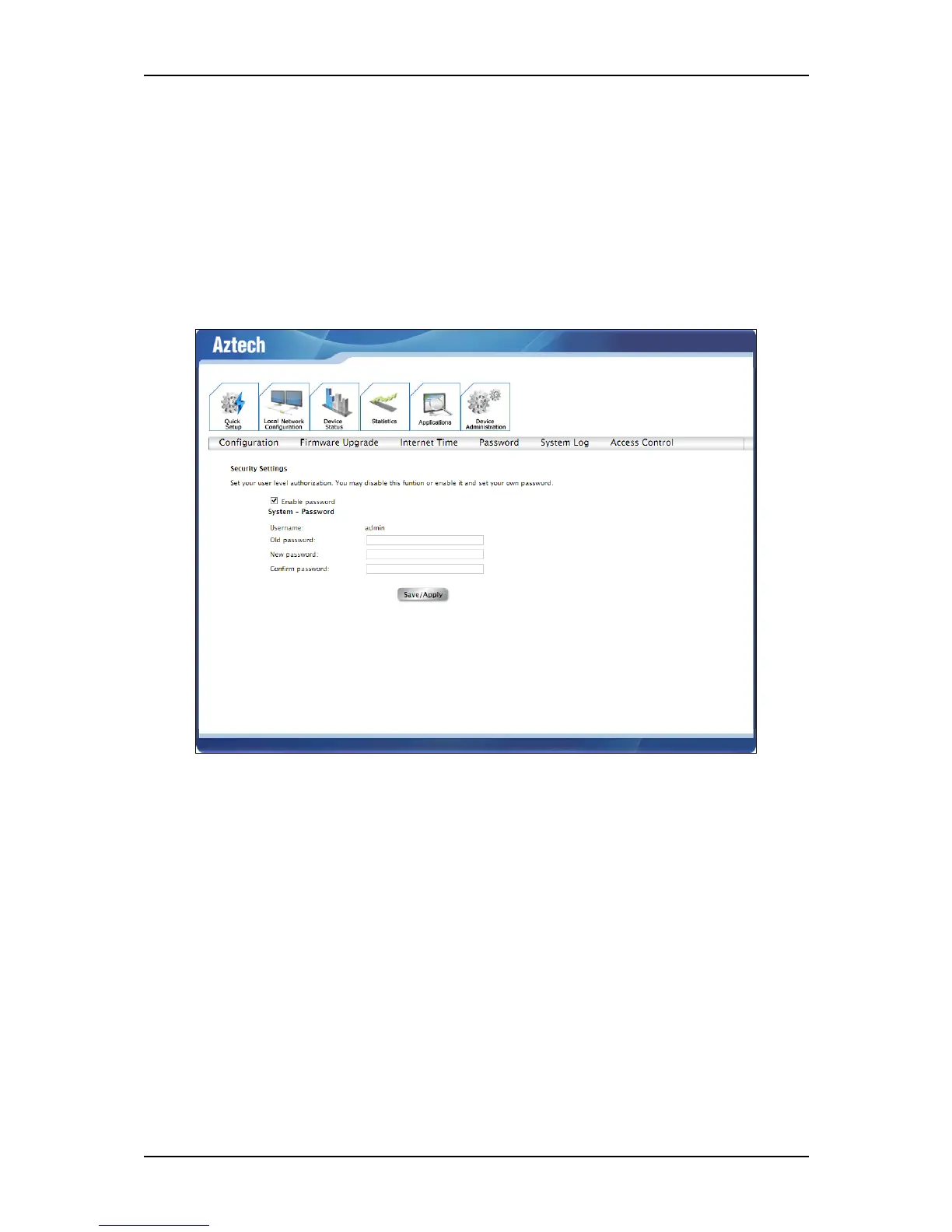User Manual
Page 48 of 52
User Password
This page allows you to set user level authorization for additional security
purposes on your router. This means that you would be restricting any
unauthorized access to your router’s GUI by implementing a password to your
Web User Interface.
To configure the user password:
1. Tick the ‘Enable Password’ check box.
2. Input the old password.
3. Input the new password, and confirm the new password.
4. Click the ‘Save/Apply’ button to apply changes.