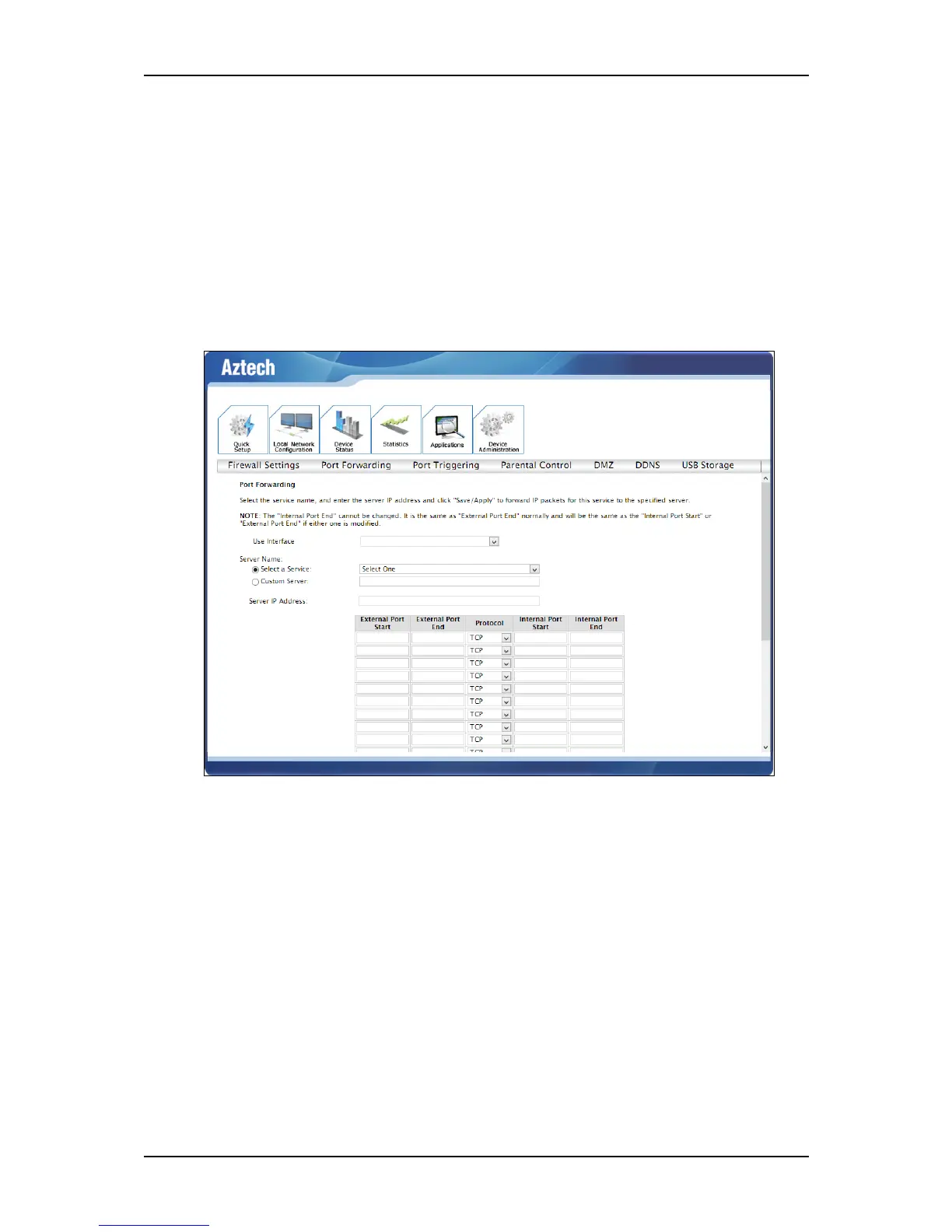User Manual
Page 33 of 52
Port Forwarding
Certain applications need to access a specific port for communication over
the network or Internet. Port Forwarding allows you to configure your router to
forward incoming and outgoing data transmissions for these applications to
be forwarded to a specific port or port range on your computer. You are
allowed to maintain 32 Port Forwarding entries in your router.
To add a new port forwarding rule:
1. Select the interface to be used on the Use Interface drop down list.
2. Determine the Server Name.
You may opt to simply select a service from the drop down list
provided or use a custom server name if the service you want to
use is not included on the drop down list presets.
NOTE: Services from the drop down list are pre-configured with Port
numbers. You may opt to add port numbers, however, the "Internal