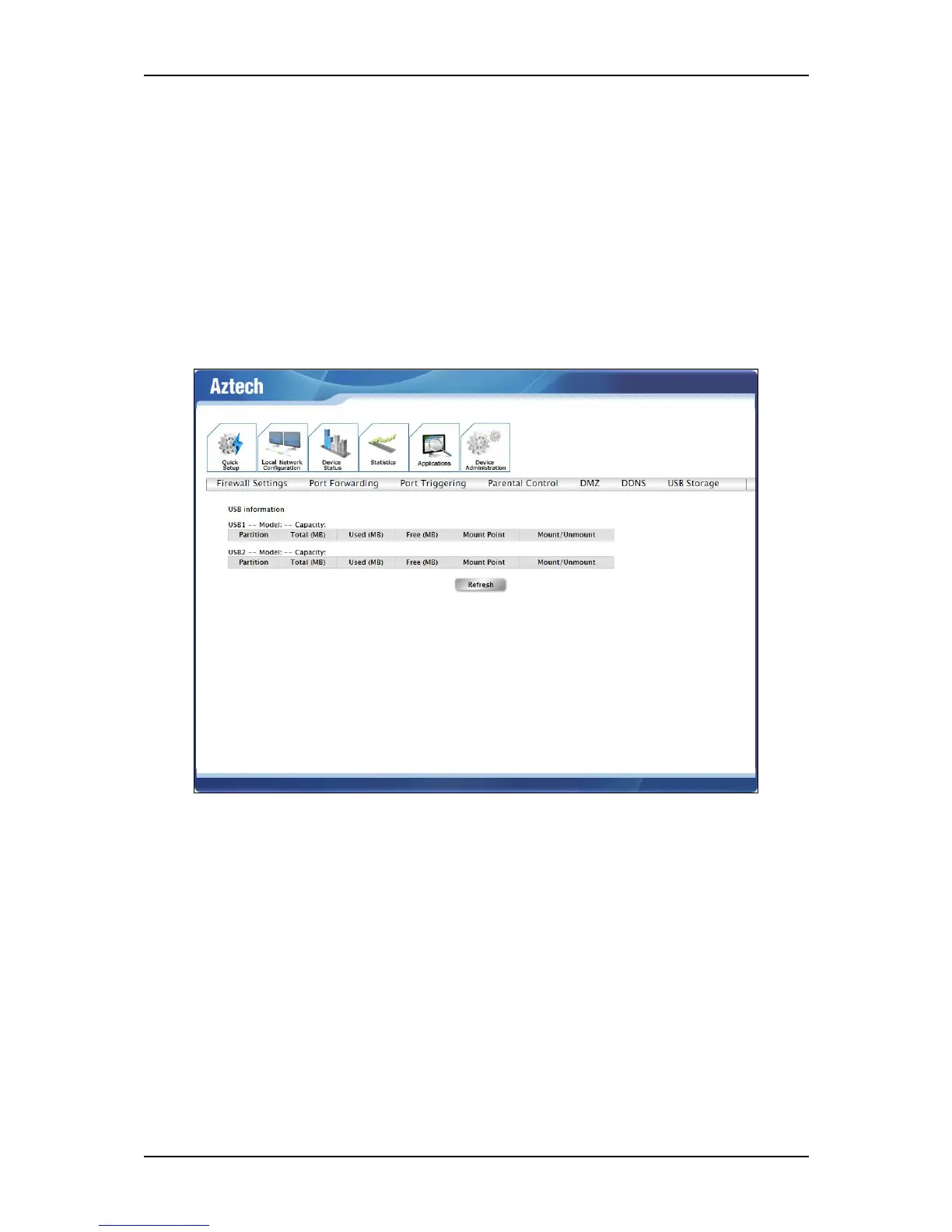User Manual
Page 42 of 52
USB Storage
Allows you to view the status of USB Storage devices plugged in your router’s
USB ports such as Total, Used, Free, and Mount Point. This page also allows
you to Mount/Unmount plugged USB storage devices.
NOTE: If a USB device has been plugged and cannot be detected, click the
Refresh button to refresh the USB information list.
Accessing USB Storage Devices
1. Ensure that the DSL8800GR(S) router is OFF, connect the USB storage
device and switch it ON.
2. Once the DSL8800GR(S) is ready, click on the Start Button> Run.
3. On the Run window input box, type in \\192.168.1.254 and click on OK,
a Windows explorer window would appear. If there is a prompt for a
username and password, type admin for username and admin for
password.