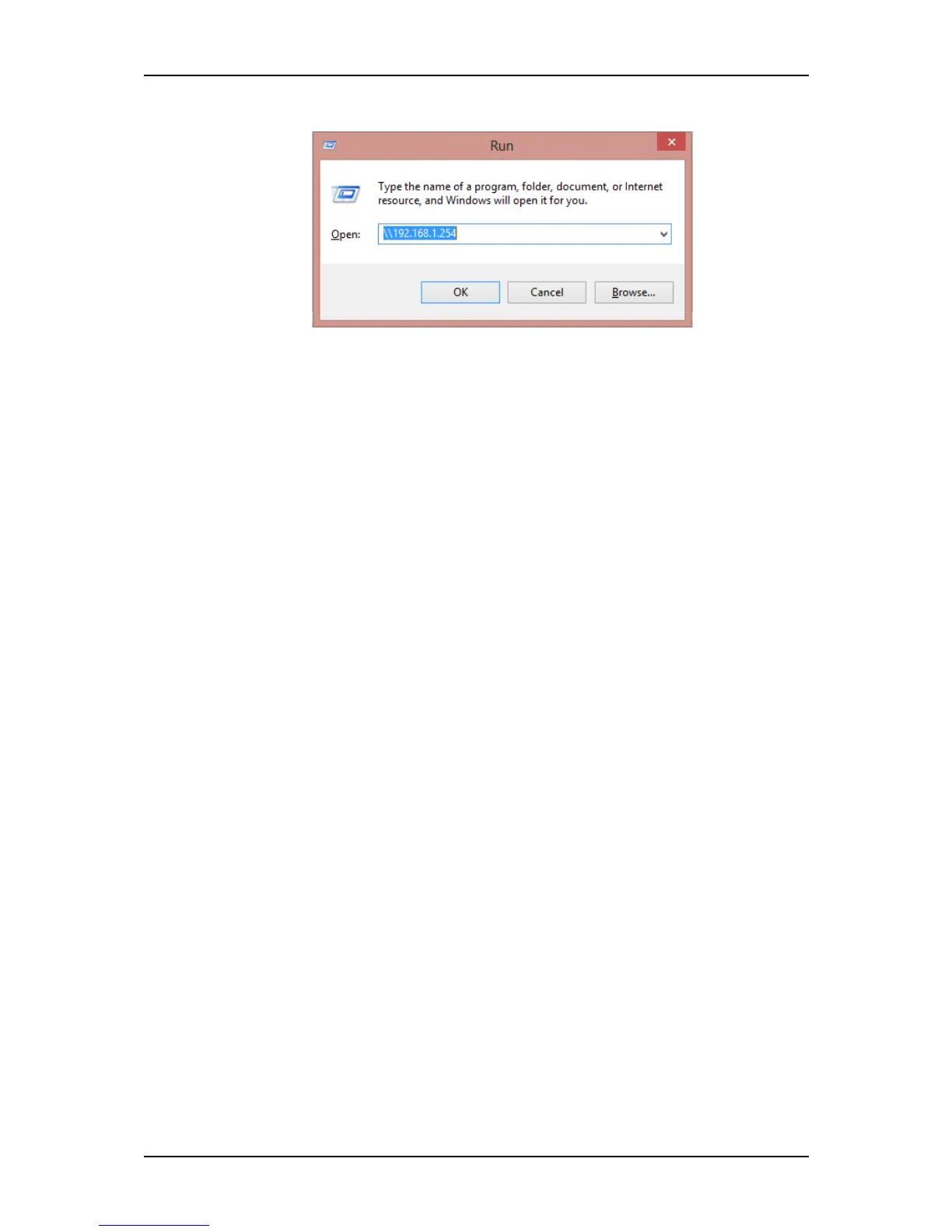User Manual
Page 43 of 52
4. From the windows explorer window, you will see a folder called USB1_1
(for USB port 1) or USB2_1 (for USB port 2). These folders contain your USB
storage device contents.
Safely Removing the USB Storage Device from you DSL8800GR(S)
1. On the Applications menu, click on USB Storage.
2. You can safely remove the device by clicking the ‘Unmount’ button
displayed on USB1 or USB2 information table.
Note: The USB Storage feature on the DSL8800GR(S) can only support
devices that are formatted with FAT/FAT32 file systems. NTFS and other
file systems are currently not supported.