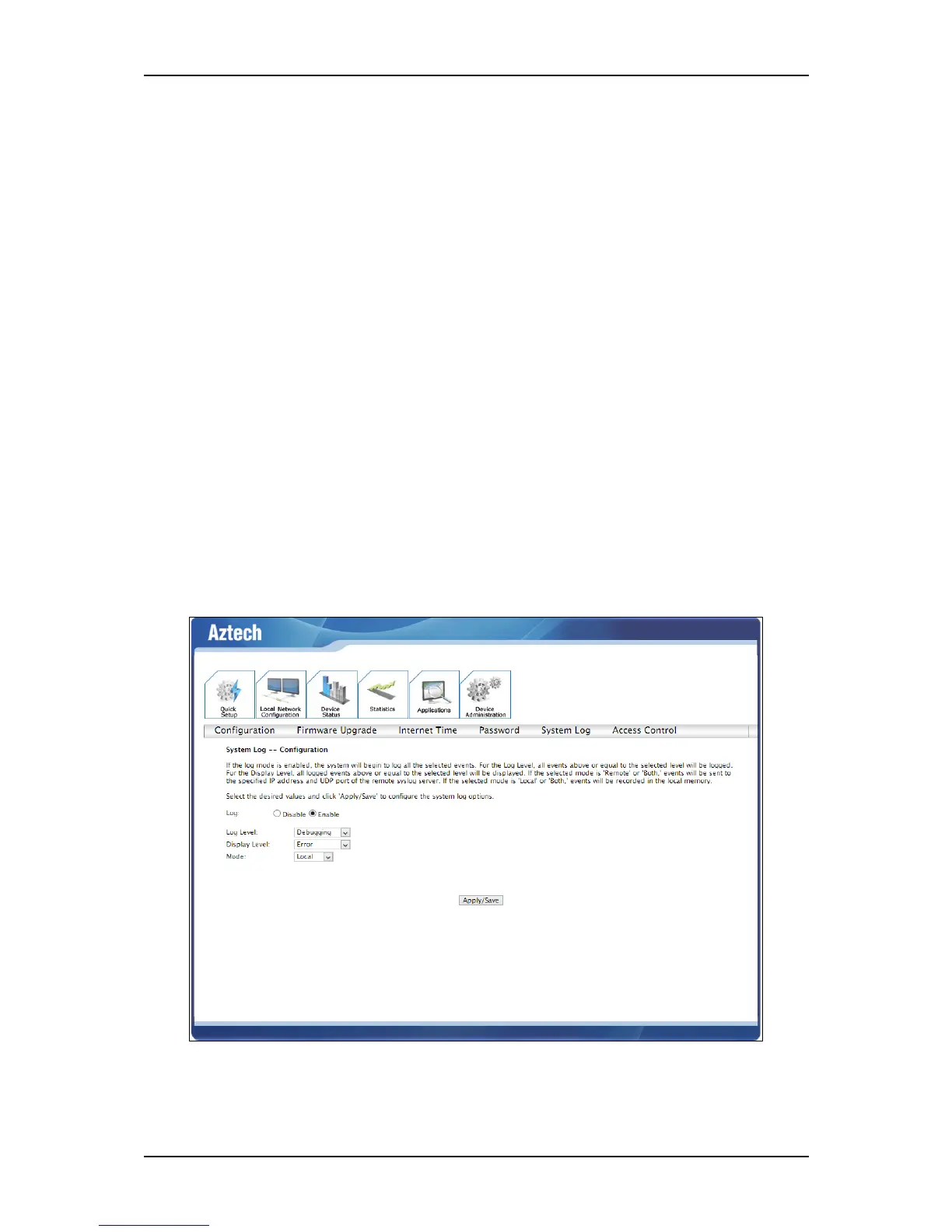User Manual
Page 49 of 52
System Log
If the log mode is enabled, the system will begin to log all the selected
events.
For the Log Level, all events above or equal to the selected level will
be logged.
For the Display Level, all logged events above or equal to the
selected level will be displayed.
If the selected mode is 'Remote' or 'Both,' events will be sent to the
specified IP address and UDP port of the remote syslog server.
If the selected mode is 'Local' or 'Both,' events will be recorded in the
local memory.
Select the desired values and click the 'Save/Apply' button to configure the
system log options.