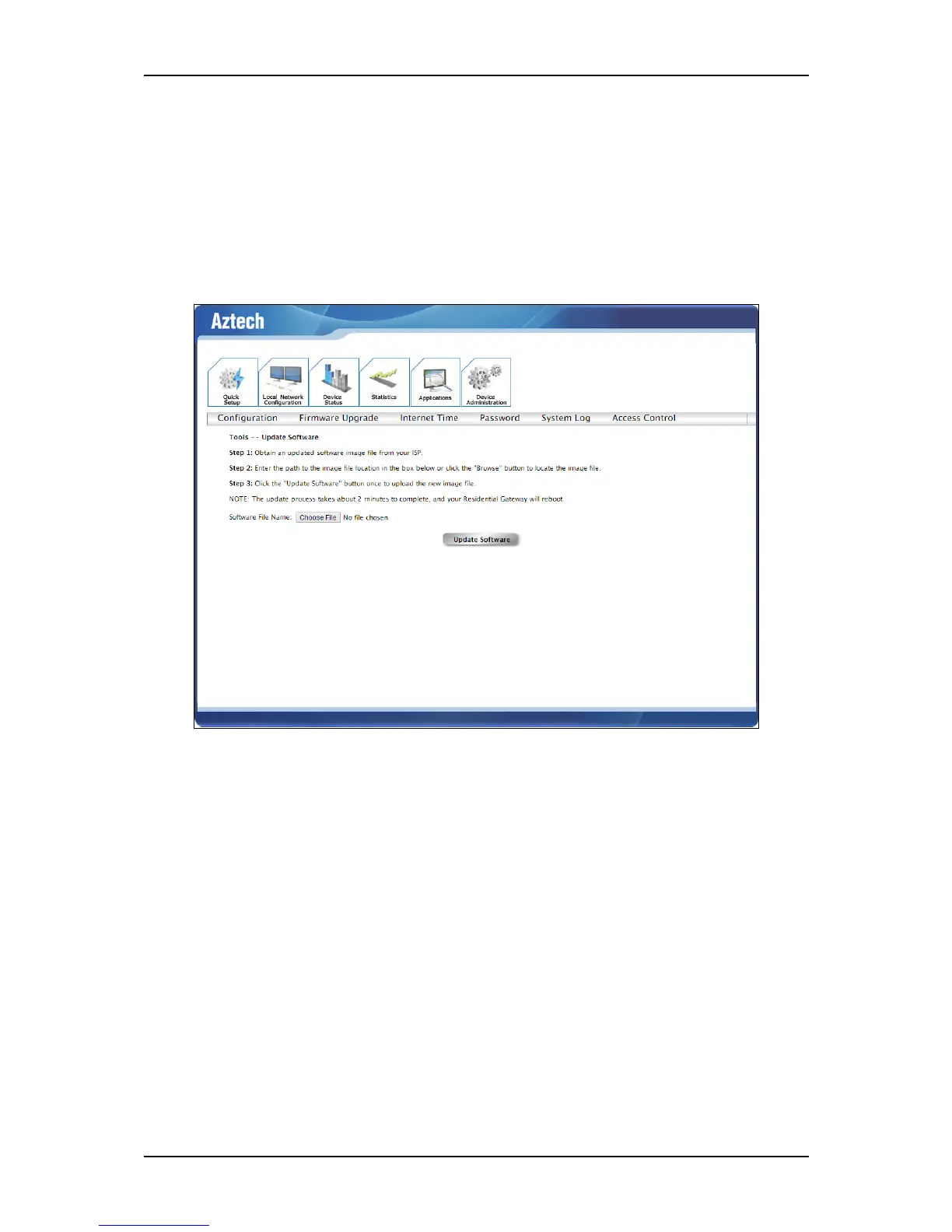User Manual
Page 46 of 52
Firmware Upgrade
This page allows you to update the current firmware available on your router.
However, it is advised to update your firmware if suggested by your ISP or
update the firmware with an approved Aztech firmware.
To upgrade the router’s firmware simply do the following steps:
1. On the Firmware Upgrade, click on the Choose File button.
2. Locate the firmware file and click Open.
3. Click the Update Software button, to update the firmware of your
router.
4. Wait for the router to finish updating. You will be redirected to the
Quick Setup page after a successful firmware upgrade.