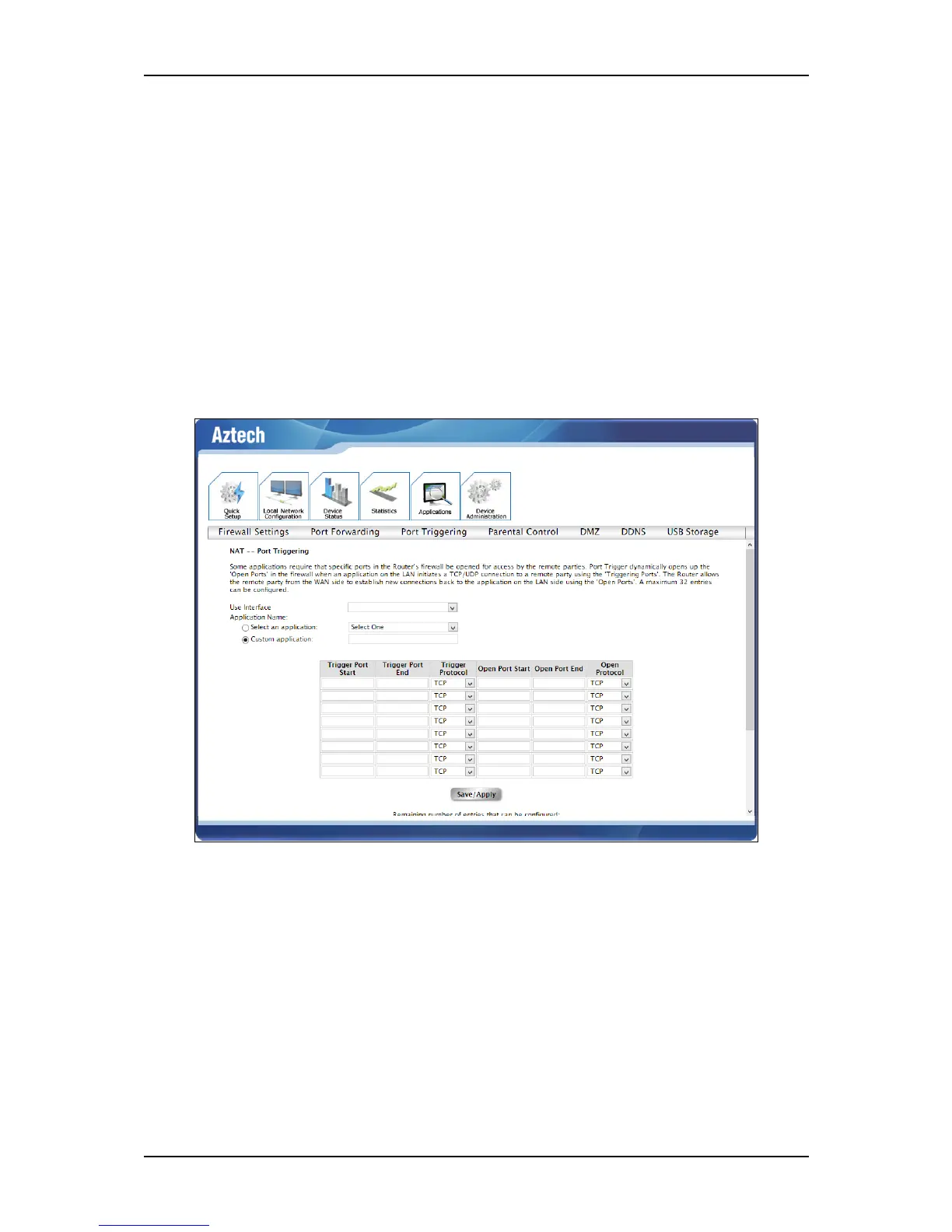User Manual
Page 35 of 52
Port Triggering
Some applications require that the remote parties open the specific ports in
the router’s firewall for access. For instance, an application uses port 25 for
requests and port 113 for replies. If a computer on the LAN connects to port
25 on a remote server hosting this application, using Port Triggering on the
router, incoming connections to port 113 (from the remote server) could be
redirected to the PC that initiated the request. A maximum of 32 Port
Triggering entries can be configured.
To add a new port triggering rule:
1. Select the interface to be used on the Use interface drop down list.
2. Key in the Application Name:
You may opt to simply select an application from the drop down list
provided or use a custom application name if the application you
want to use is not included on the drop down list.