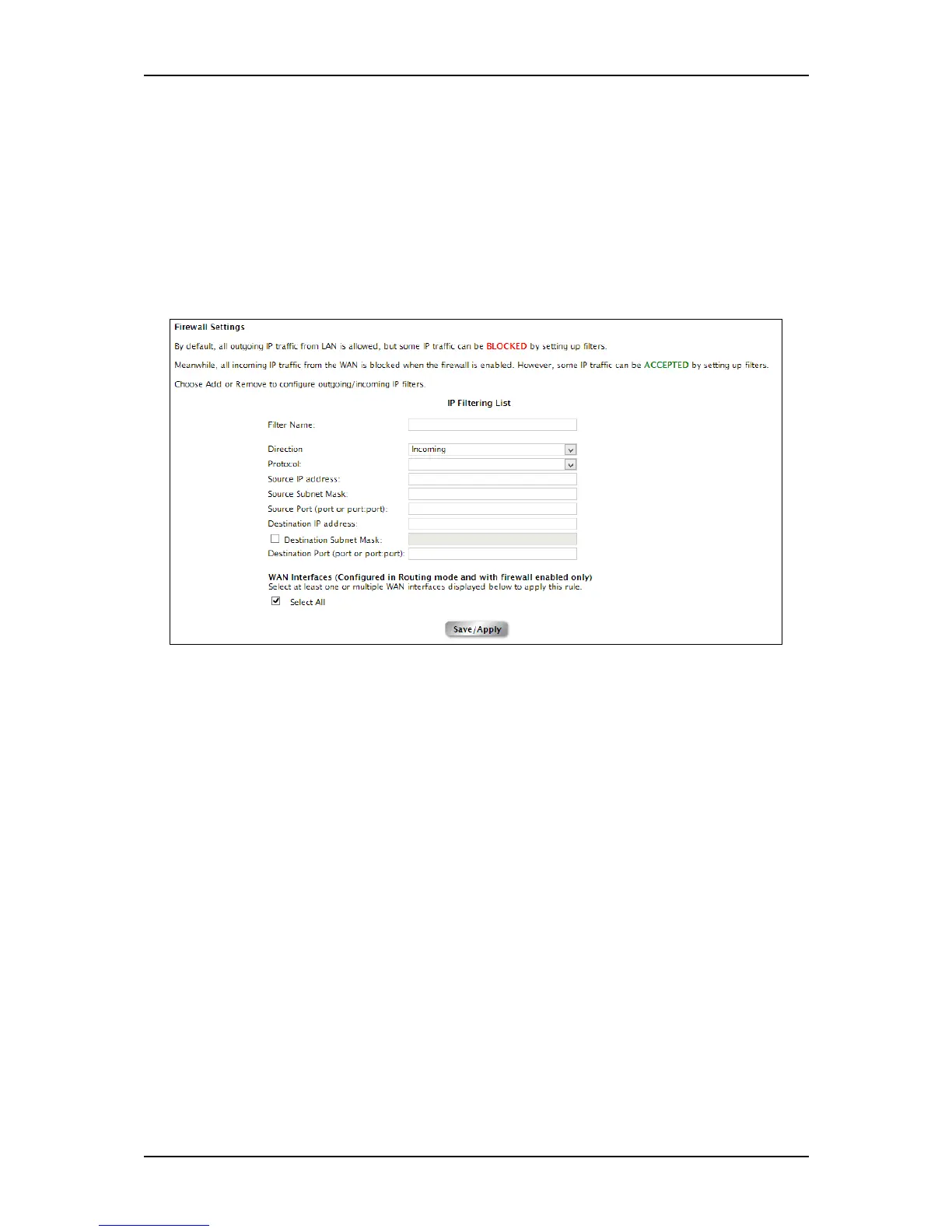User Manual
Page 31 of 52
Firewall Settings
This page allows you to configure Incoming/Outgoing IP Traffic for both ADSL
and Fibre by either Blocking or Accepting specific data traffic to and from
the Internet. This page also allows you to view the status of TCP/IP sessions, as
well as designate the TCP and UDP idle timeout.
To add a Filter :
1. Enter the Filter Name.
2. Determine the Direction on the Direction’s drop down list. By
default ‘Incoming’ is selected.
3. Select the Protocol to be implemented to the filter.
4. Enter other corresponding details (e.g. Source IP Address, Source
Subnet Mask, Source Port, etc.).
5. Tick the checkbox of the corresponding WAN interface/s where
the filter would apply.
6. Click the ‘Save/Apply’ button to apply changes.