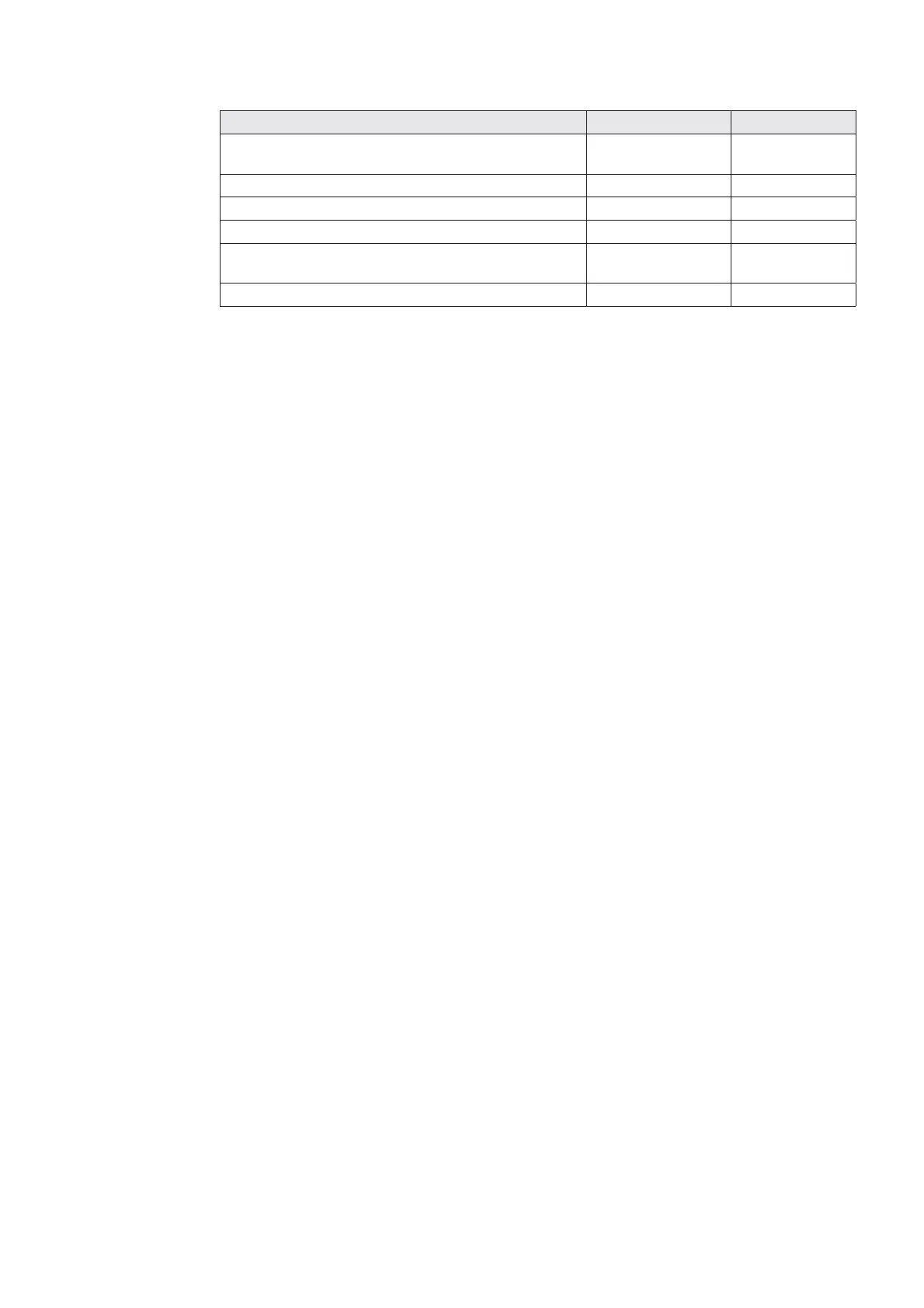22 | Wiring the Zeus Display
Power Control Table Slave Master
Can turn on by own PWR button YES * YES
Can turn off by own PWR button YES * YES
Can turn on other devices NO YES
Can be turned on or off by another device YES YES
Can turn off entire system if started by an
ignition switch
NO NO
Can have more than one on a system YES YES
* If Power control wire is not connected.
If a display has its power state controlled by another display or ignition switch, it can’t be
totally powered down. It can enter a standby state to save power. If the power button is
pressed and Power Off selected, a message will appear “Preparing to standby…”
To confi gure a display as a Power Control Slave or Master please refer to the Power
Control Setup.
