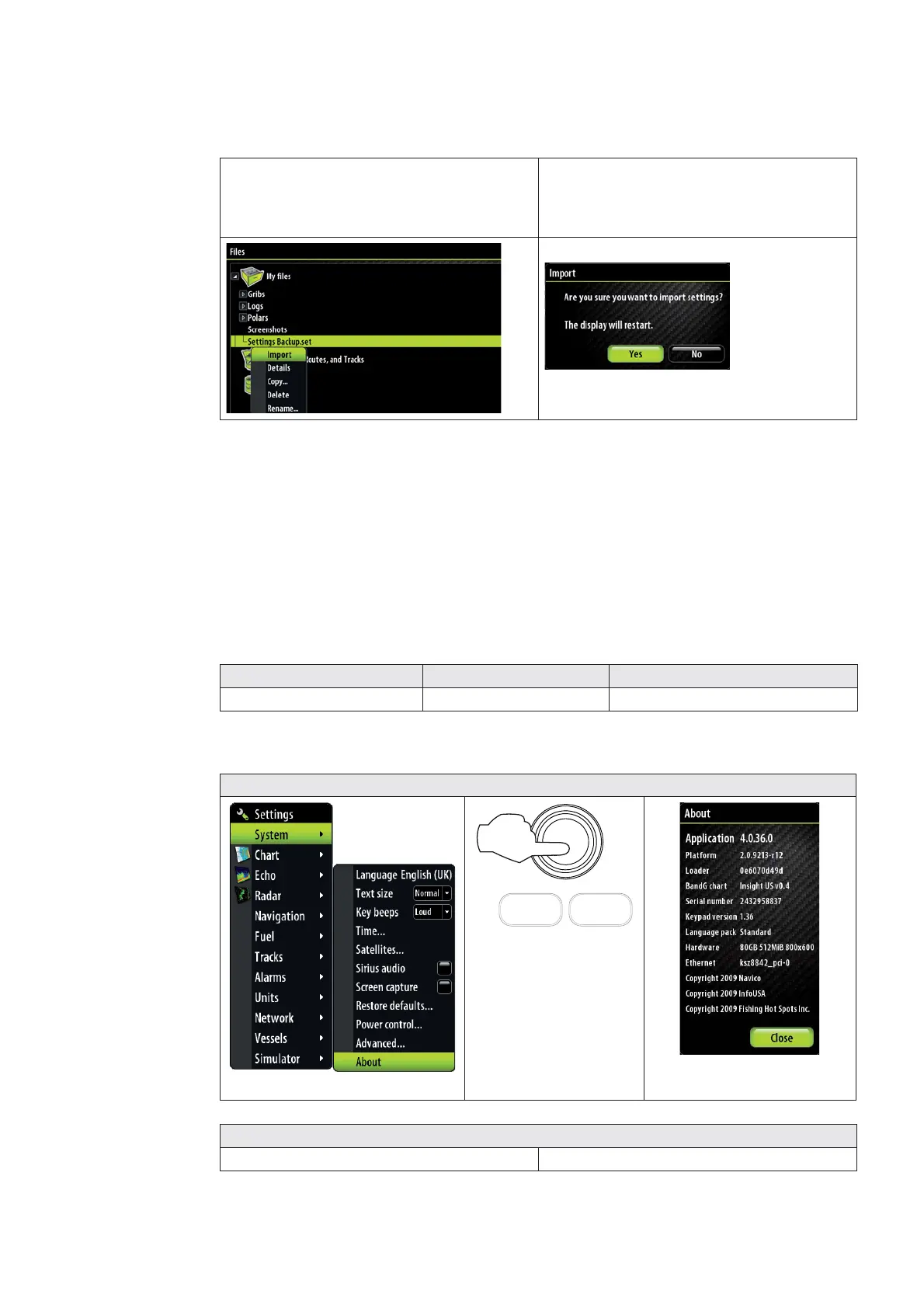50 | Commission the System
Restore a System Backup File
Restoring data from a backup file will overwrite all existing data and settings with the
data and settings saved to the backup file.
STEP 1:
Select the desired backup fi le. press
‘Menu’ Highlight Import, press ‘Enter’
STEP 2:
Highlight yes, press ‘Enter’ to confi rm the
import. The Zeus unit will restart with the
backup fi le settings and data.
Software Upgrades
Software upgrades can be performed on the following types of devices from any Zeus
display.
Zeus displays •
SimNet devices •
Ethernet devices •
The same procedure is used to upgrade software on all types of devices. Upgrade files
for different types of devices have different file extensions
.
Zeus Displays Ethernet Devices SimNet / NMEA2000 Devices
xxx.xxx.xxx.UPD device.RIW Device_x.x.xx.xx.swup (or .luf)
Displaying current software version
Zeus Display software version
PLOT
MARK
GOTO
VESSEL
Software version is
25.31.32 Platform 1.0.0-r2
Ethernet Module Software Version
Echo Sounder: On Echo page select Menu Radar: On Radar page select Menu
