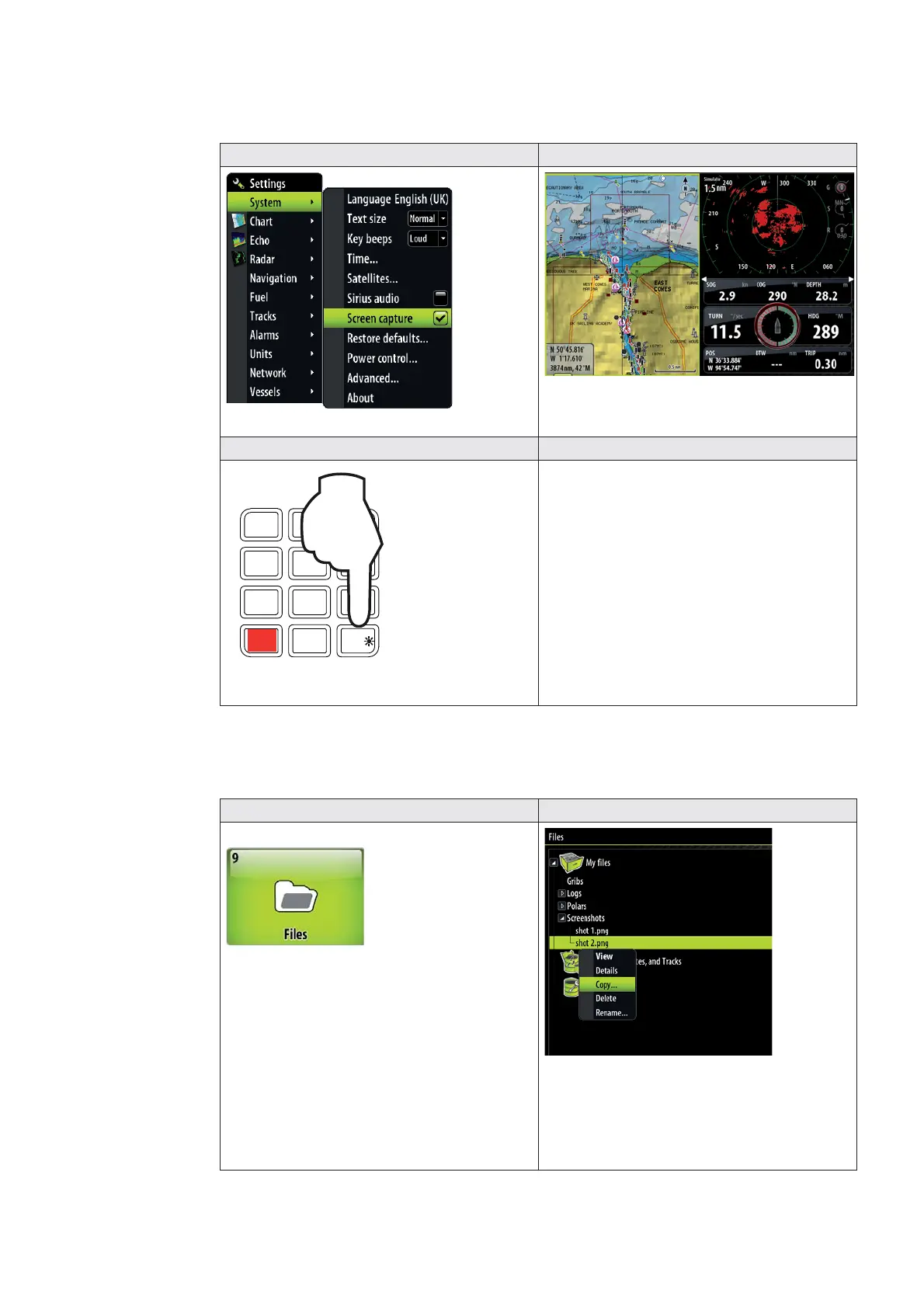52 | Commission the System
Screen Capture
It is possible to capture a snap shot of the current screen
Step 1 Step 2
Enable screen capture
Create desired screen to capture
Step 3
MOB
ABC DEF
123
JKLGHI MNO
456
TUV
PQRS
WXYZ
7
STBY
AUTO
PWR
8
0
9
Short press on PWR button to capture
screen shot
File Transfer
Step 1 Step 2
Insert a USB Flash drive or SD card
Press PAGES > 9
Browse to the desired screen shot to copy
Press MENU and select Copy
select the USB Drive or SD card as the
location to copy the fi le to.
