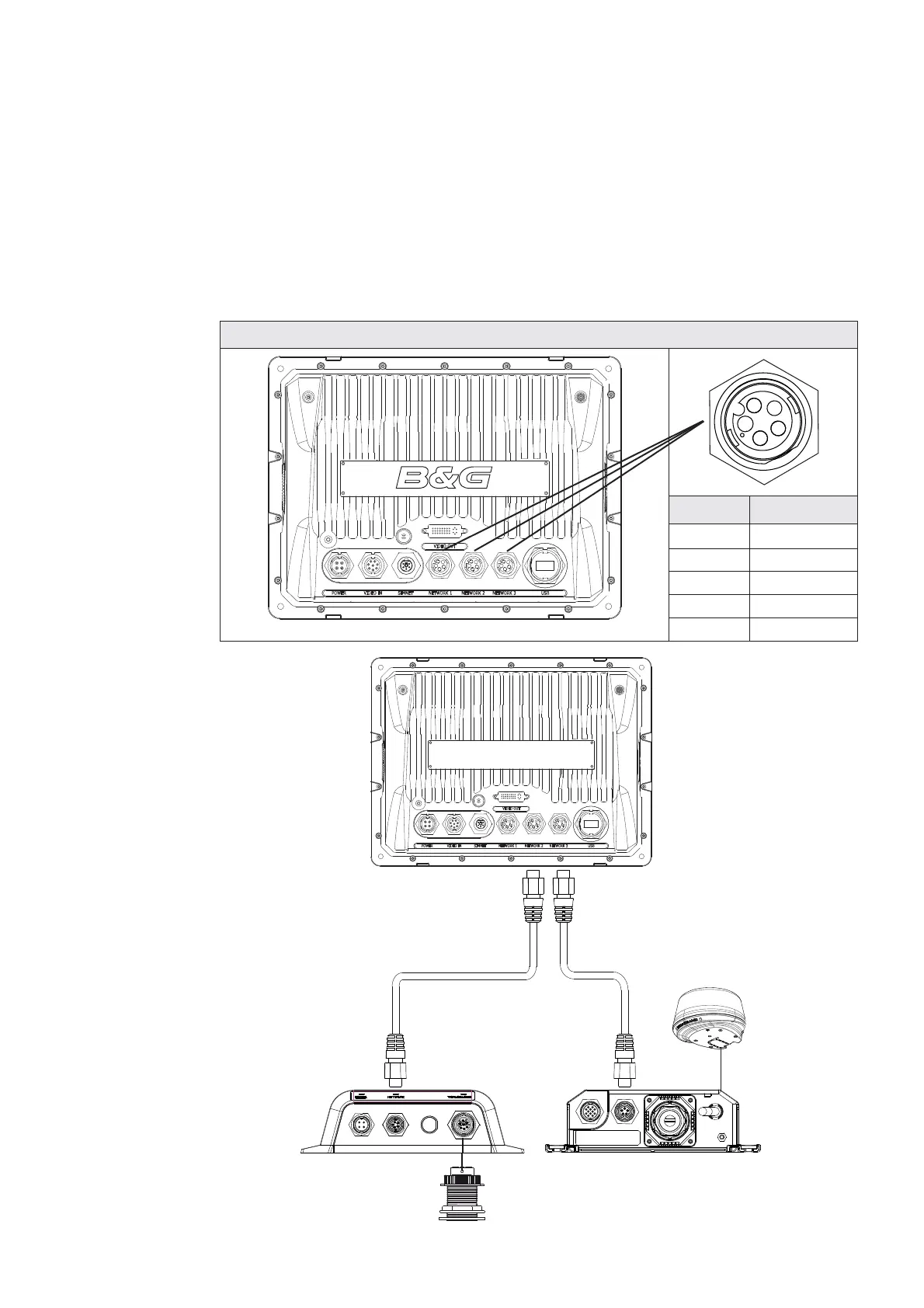28 | Wiring the Zeus Display
Ethernet
The Zeus system uses an Ethernet network to interconnect high bandwidth devices such
as other Zeus displays, radar and echo sounder. Each Zeus display has three network
ports with 5 pin connectors. Ethernet network cables have orange connectors that are
retained by a bayonet type locking collar.
If more than three network devices need to be connected, use the optional network
expansion Port.
For multi-station systems it is recommended to use a network expansion port to join two
or more displays. Connecting this way removes the dependency of another display being
powered on that may have an Ethernet device connected, such as a radar
Ethernet connector
1
5
4
3
2
Pin Function
1 TX +
2 TX -
3 RX +
4 RX -
5GND
Single Station
Broadband Radar™
Broadband Sounder ™
