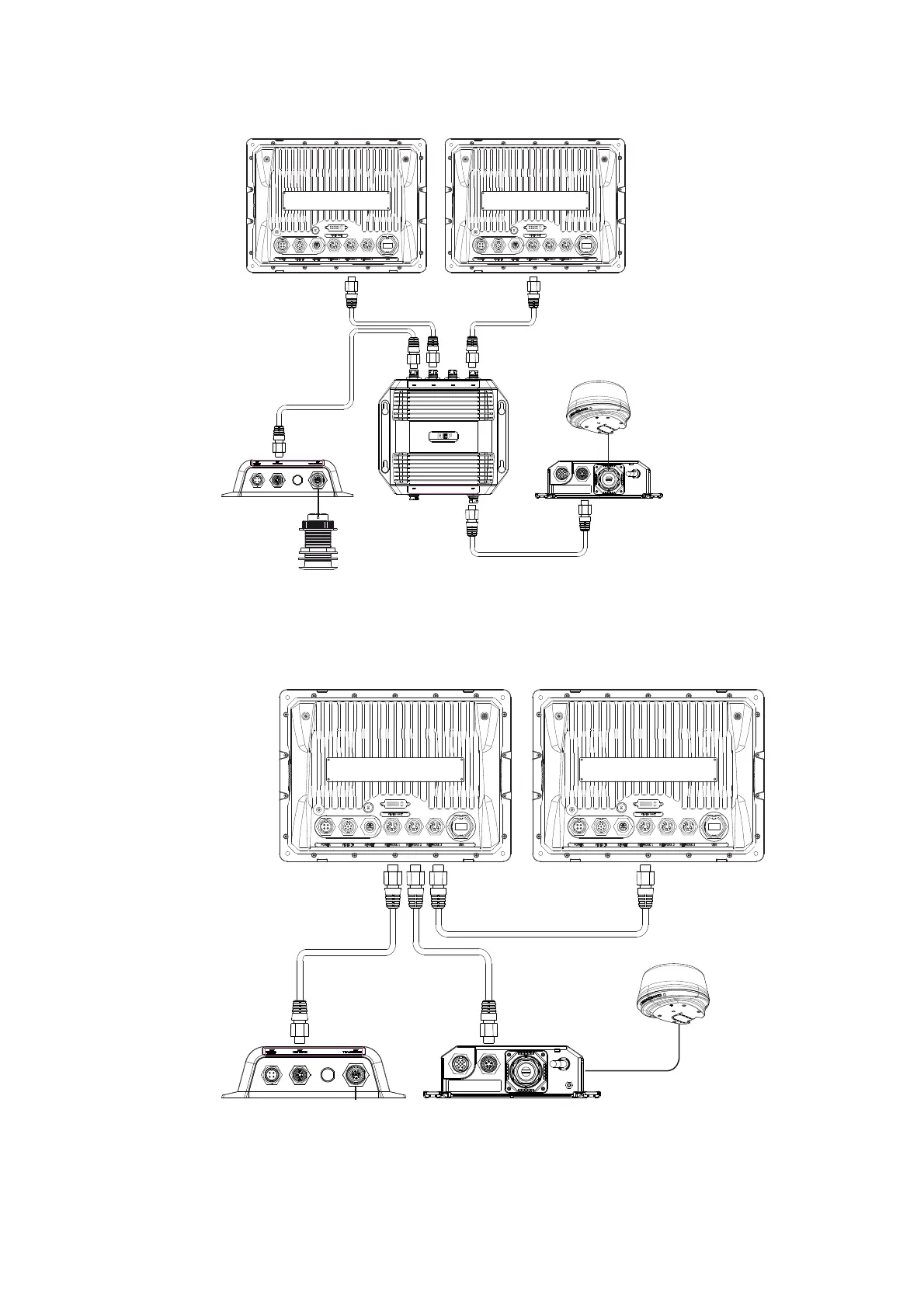Wiring the Zeus Display | 29
Dual and Multi Station
If there is more than one display it is recommended to use a network expansion port
POWER
NETWORK
NETWORK NETWORK NETWORK NETWORK
Alternatively you can connect two or more Zeus displays without an network expansion
port. However, this will mean any display with a device connected by Ethernet will need
to be powered on for other Zeus displays to use the device.
Broadband Radar™
Network Expansion Port
Broadband Sounder™
DISPLAY A DISPLAY B
Broadband Radar™
Broadband Sounder™
Display (A) must always be on to enable radar and echo sounder data transfer to
DISPLAY (B)
