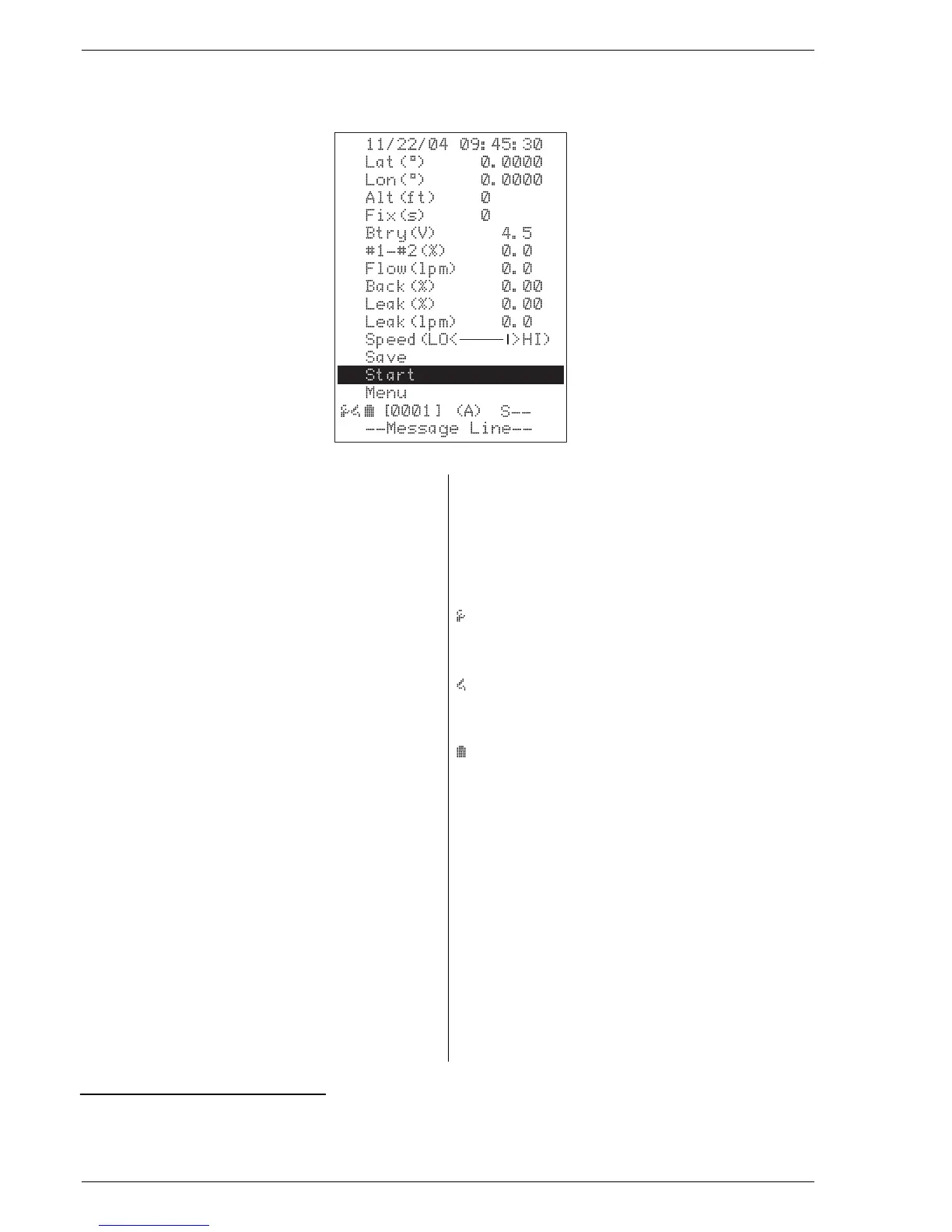Operation Hi Flow Sampler
Instruction 0055-9017
16
3.8.2 Expanded Main Screen
Date and Time: Date displayed as
mm/dd/yy, while time is displayed in a 12-
hour format. The date and time are set per
Section 5.8.
Lat(°): Latitude in degrees*
Lon(°): Longitude in degrees*
Alt(ft): Altitude in feet*
Fix(sec): Time Of Fix between –1 and
−10 seconds (time lag between the received
GPS signal and the displayed values of
latitude, longitude, and altitude)*
Btry(V): Battery voltage
#1 – #2(%): Difference between test measure-
ments #1 and #2 in percent*
Flow(lpm): Sample flow rate in either
liters/min or cu.ft./min.
Back(%): Measured background gas level in
either percent-by-volume or ppm
Leak(%): Measured natural gas leak
concentration at the current sample flow rate
in either percent-by-volume or ppm
Leak(lpm): Calculated leak rate in either
liters/min or cu.ft./min.*
Speed(LO<––––|>HI): Blower speed indicator.
Save: Select to save all current measurement
parameters in memory**
Start / Stop: Select to Start and Stop a test**
Menu: Select to display the first of several
submenus (refer to Section 3.9)**
: GPS (Global Positioning System) icon
appears when instrument detects that a GPS
receiver is connected to the unit’s GPS port
: Barcode icon appears when the instrument
detects that a barcode reader wand is
connected to the unit’s SCANNER port
: Battery status icon (refer to Section 3.10)
[0001]: Current Test ID number
(A)or (M): Automatic or Manual mode (refer to
Section 3.14)
S--: Standby
-1-: Measurement #1 (maximum flow rate)
--2: Measurement #2 (reduced flow rate)
Message Line: Various messages appear
during operation describing the current
function being performed, or errors that have
occurred (refer to Section 3.19)
* “Not Avail.” is displayed when a value cannot be calculated from available information.
** Selections are made by using the keys to highlight the desired function, and then
pressing the I/Okey to activate that function.