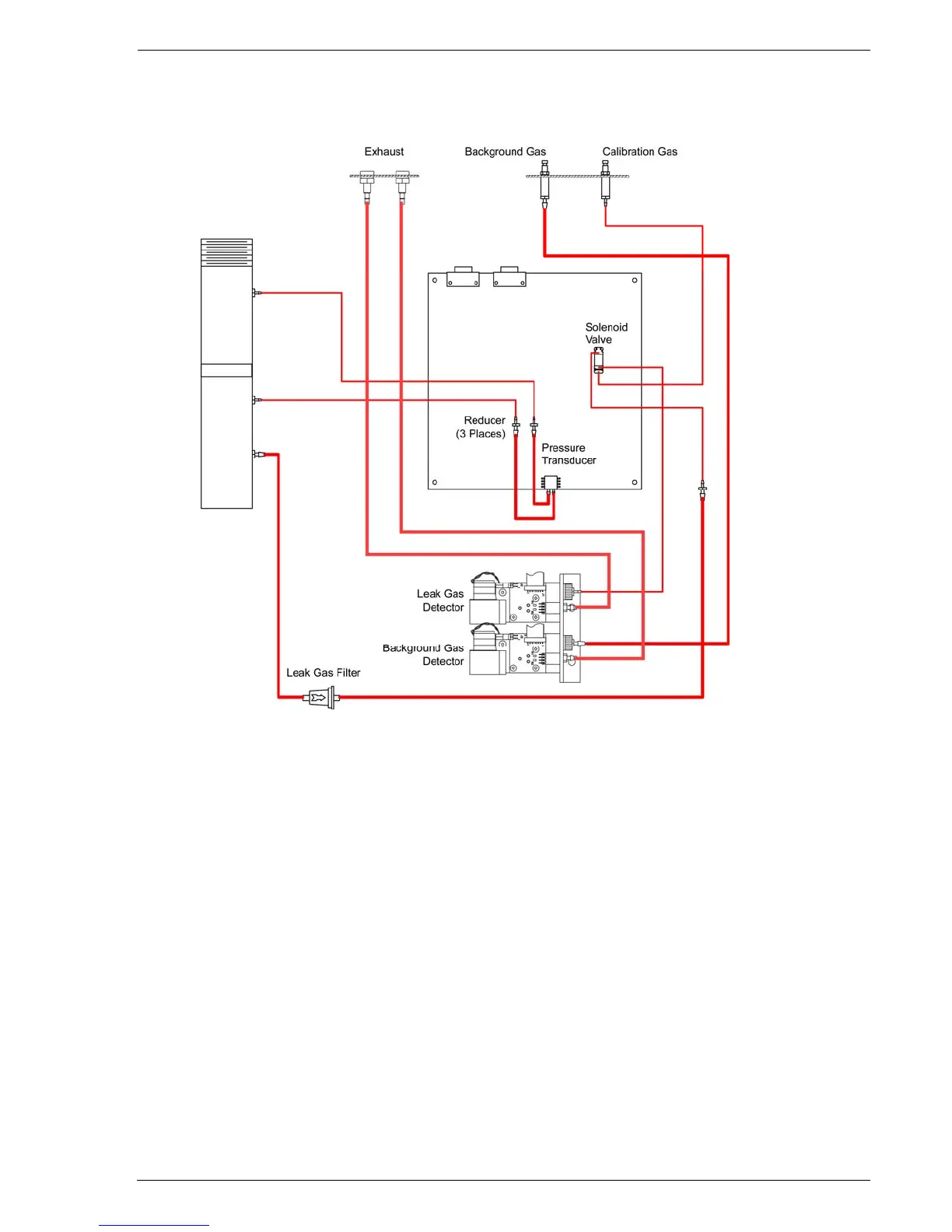Hi Flow Sampler Maintenance
Instruction 0055-9017
59
Figure 5-10. Plumbing Diagram
5.8 Setting Date and Time
The following describes how to set the date and time as displayed on the
Hi Flow Sampler’s LCD using a personal computer that is running
Windows
®
HyperTerminal as the communications program. If a different
operating system and/or communications program is being used, then
please consult the appropriate instruction manuals for those products.
1. Install serial data cable P/N 104-4027 (straight through, 6 foot, DB9
male to DB9 female) between the computer’s COM port and the Hi
Flow Sampler’s COMPUTER connector. (For computers having a 25-
pin or USB COM port, the user must supply the appropriate adapter,
or use a serial cable with appropriate connectors on each end.)
2. On the computer, start HyperTerminal by doing one of the following:
- If HyperTerminal has already been set up to communicate with
the Hi Flow Sampler, then select Start > Programs > Accessories
> Communications > HyperTerminal, and double-click the file
name or icon that has been associated with the instrument.