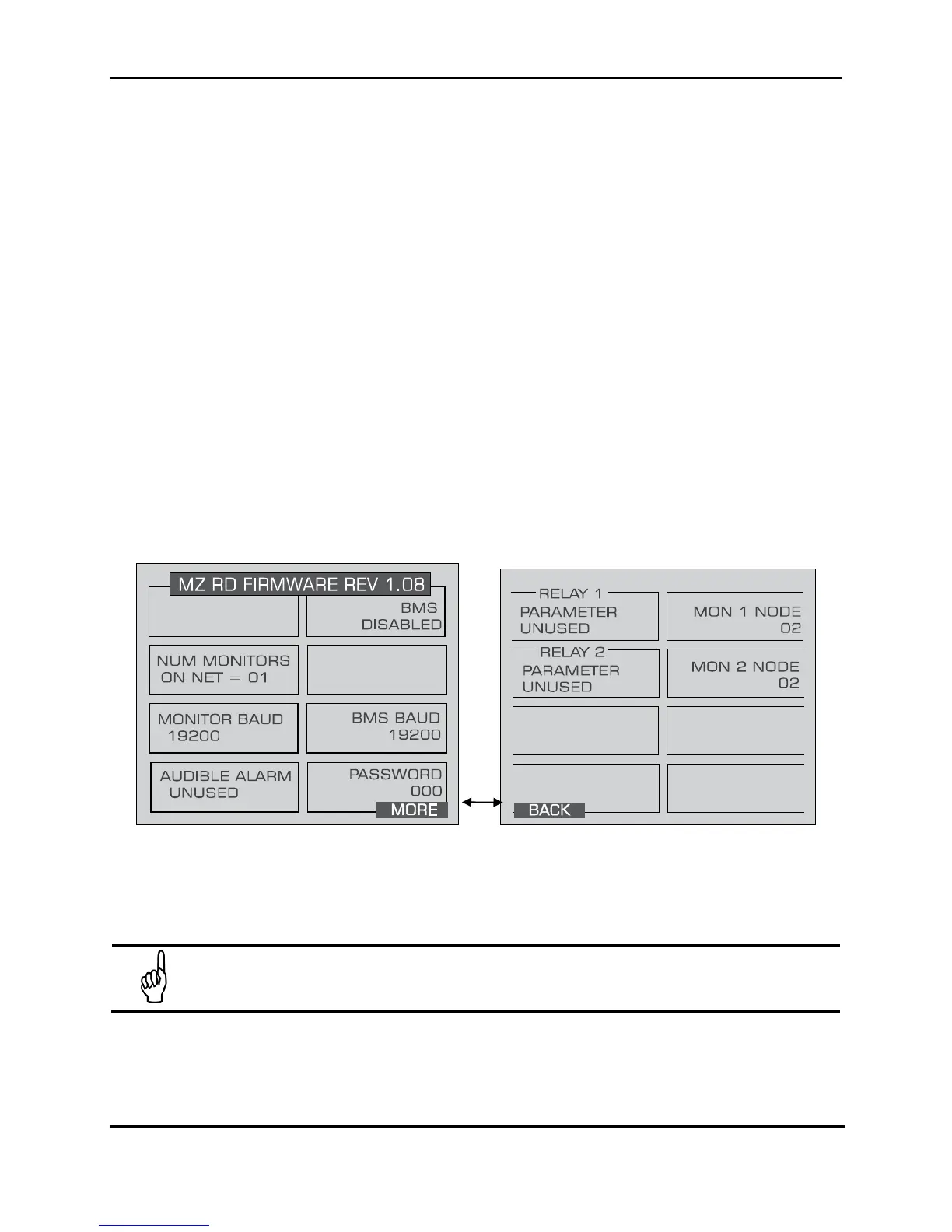MZ-RD – Multi-Zone Remote Display
14 Instruction 3015-5157
This parameter selects the function of the MZ-RD’s internal audible alarm. Select Unused, Monitor
on, Evacuate, Spill, Leak, Fault, or Alarm.
3.3.6. BMS
This enables or disables the connection to a Building Management System. When selected, use
the UP/DOWN cursor keys to toggle the setting.
3.3.7. BMS Baud Rate
This is the baud rate of the Building Management System.
3.3.8. Password
This field is used to define a system password. The default setting is 000, which provides no
password protection.
3.3.9. Navigating to the 2
nd
MZ-RD Setup Screen
On MZ-RD Setup Screen #1, select MORE to access MZ-RD Setup Screen #2. Select BACK to
return to MZ-RD Setup Screen #1.
MZ-RD Setup Screen #1 MZ-RD Setup Screen #2
3.3.10. Setting Relay Parameters
This setting determines the function of relays 1 and 2 mounted inside the MZ-RD unit. Select
Unused, Monitor On, Evacuate, Spill, Leak, Fault, or Alarm.
NOTE: “Monitor On” means that the RD responds only to critical faults (i.e., any fault that
stops the units from monitoring, which includes lost communications with the MZ).
3.3.11. Node Address