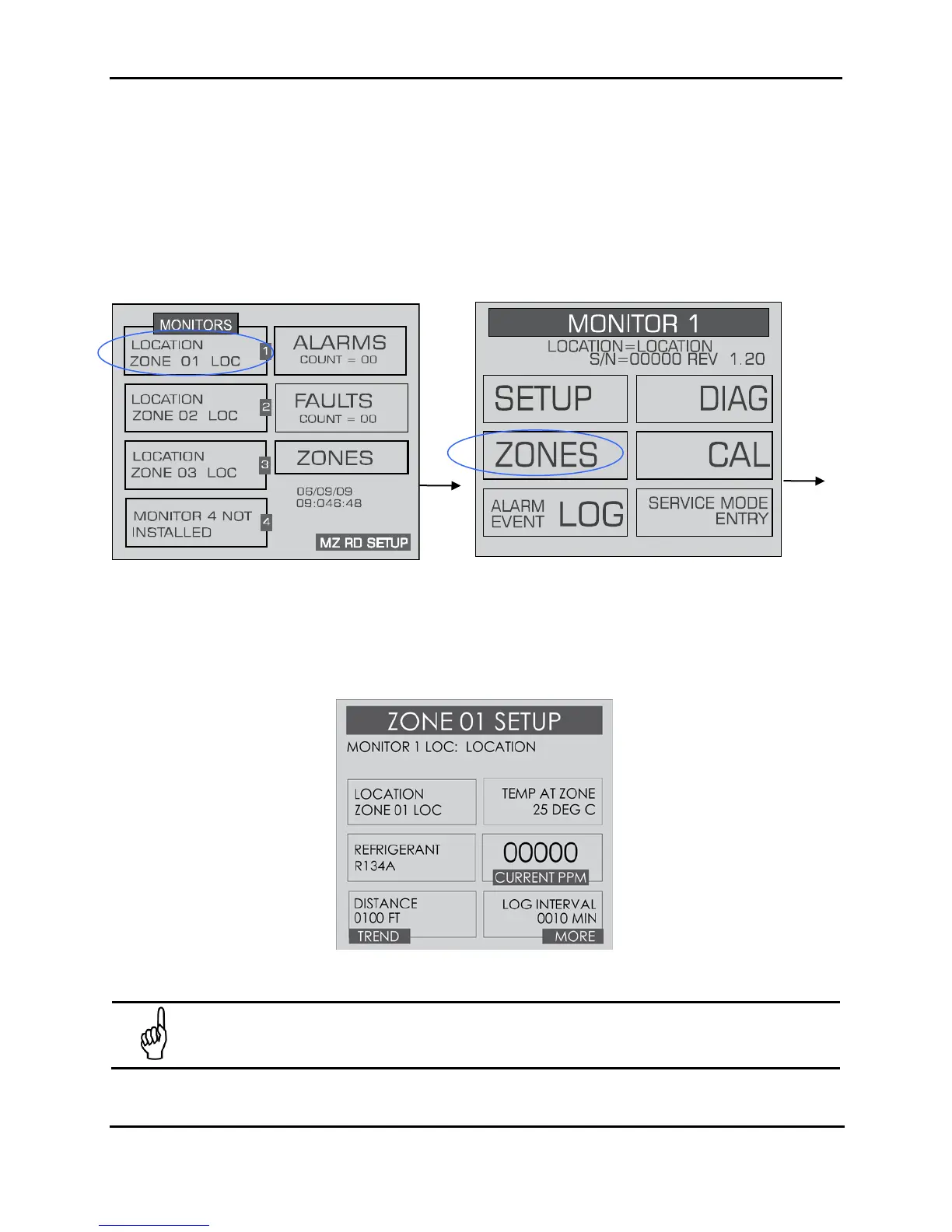MZ-RD – Multi-Zone Remote Display
Instruction 3015-5157 17
3.4. Zone Setup Programming
3.4.1. Navigating to the 1
st
Zone Setup Screen
From the System Screen, access the Monitor screen for the selected zone. On the Monitor
Screen, select ZONES.
System Screen Monitor Screen
The Zone Setup screen will be displayed. To return to the System Screen, press ESC.
Zone Setup Screen #1
NOTE: For description or information on changing these settings please refer to the
appropriate gas monitor instruction manual.