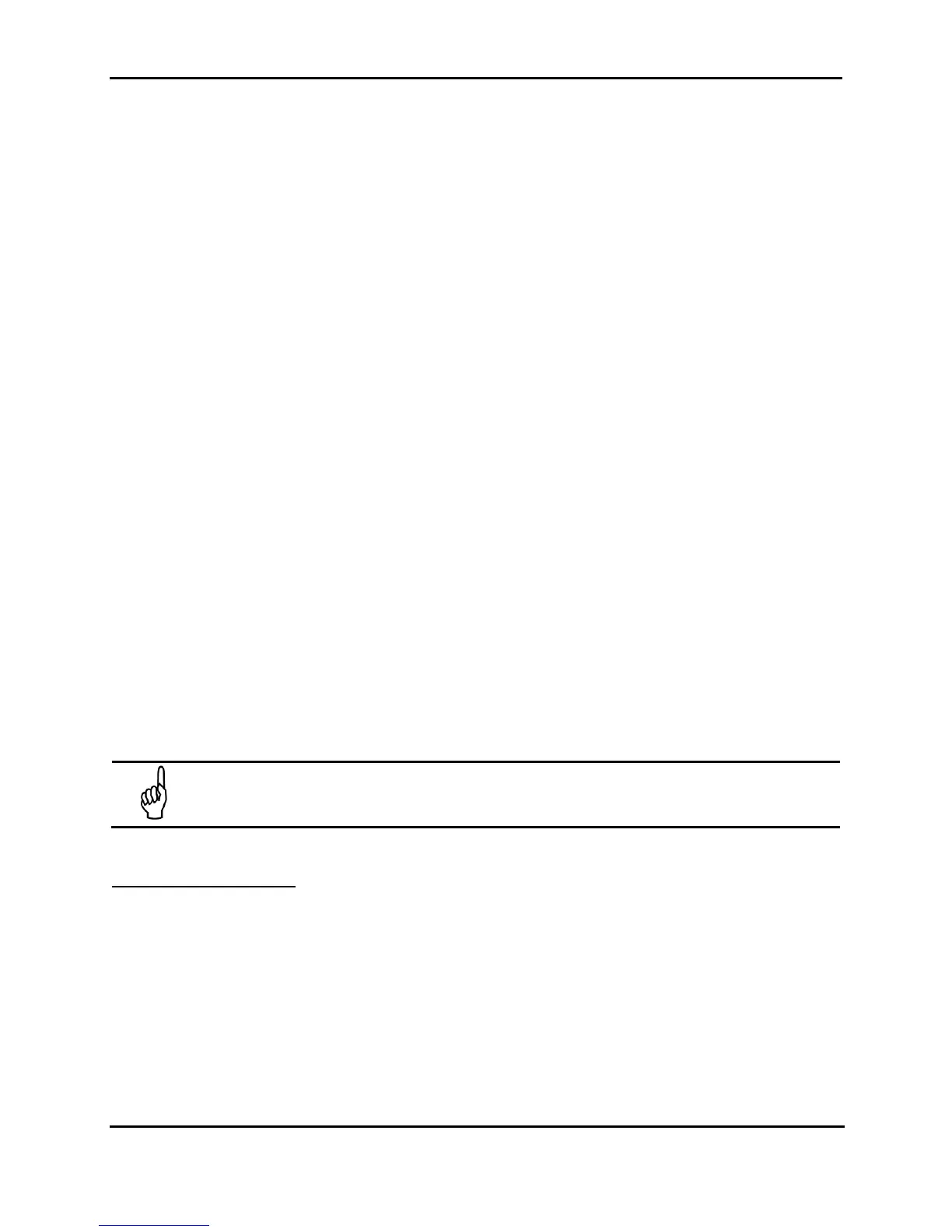MZ-RD – Multi-Zone Remote Display
30 Instruction 3015-5157
4.8.4. Non Critical Faults
• BOX TEMP FAULT – Enclosure’s internal temperature is outside normal range (or IR sensor has
failed). Check the installation to verify that the monitor is not being subjected to extreme
temperatures. Verify that the ventilation holes are not obstructed. Check the Diagnostic
Screen for the ZERO temperature, BNCH temperature and BOX temperature. Call the
factory with this information for further instruction
s.
• BENCH TEMP FAULT – IR sensor is outside of normal operating range (or sensor has failed).
Check the installation to verify that the monitor is not being subjected to extreme
temperatures. Check the Diagnostic Screen for the ZERO temperature, BNCH temperature
and BOX temperature. Call the factory with this information for further instructions.
• PRESSURE SENSOR – Manifold pressure is outside normal operating range (or sensor has
failed). Check the Diagnostic Screen record ALL data. Call the factory with this information
for further instructions.
• LOOP FAULT – This would only be displayed if the dual 4-20 mAdc option was installed and
one or both current loops are open. Check the wiring to load/monitoring circuit on both 4-
20 mA loops.
• CONFIG FAULT – There is an error in Monitor Setup Screen #2 – Number Zones Installed
field, or in MZ-RD Setup Screen #1 – Number of monitors on Network field. Check that the
number of zones installed for each unit and the number of units on the network are properly
programmed. Check to ensure that the manifold solenoid cable connector in each unit is
securely fastened to its terminal connector
. Check for an illegal parameter. If necessary, reset
to the factory default settings.
4.8.5. Reset to Factory Default Settings
IMPORTANT: Performing this function deletes all program parameters, alarms, faults,
trends and log files.
Resetting a Multi-Zone
1. Press and hold down the UP and DOWN arrow keys on the MZ monitor.
2. Cycle AC power OFF then ON.
3. Hold the keys until the second beep is heard.
4. The screen will indicate “This unit has been reset to factory default conditions”.
5. Release the keys.
6. Reprogram the MZ as described in this manual.