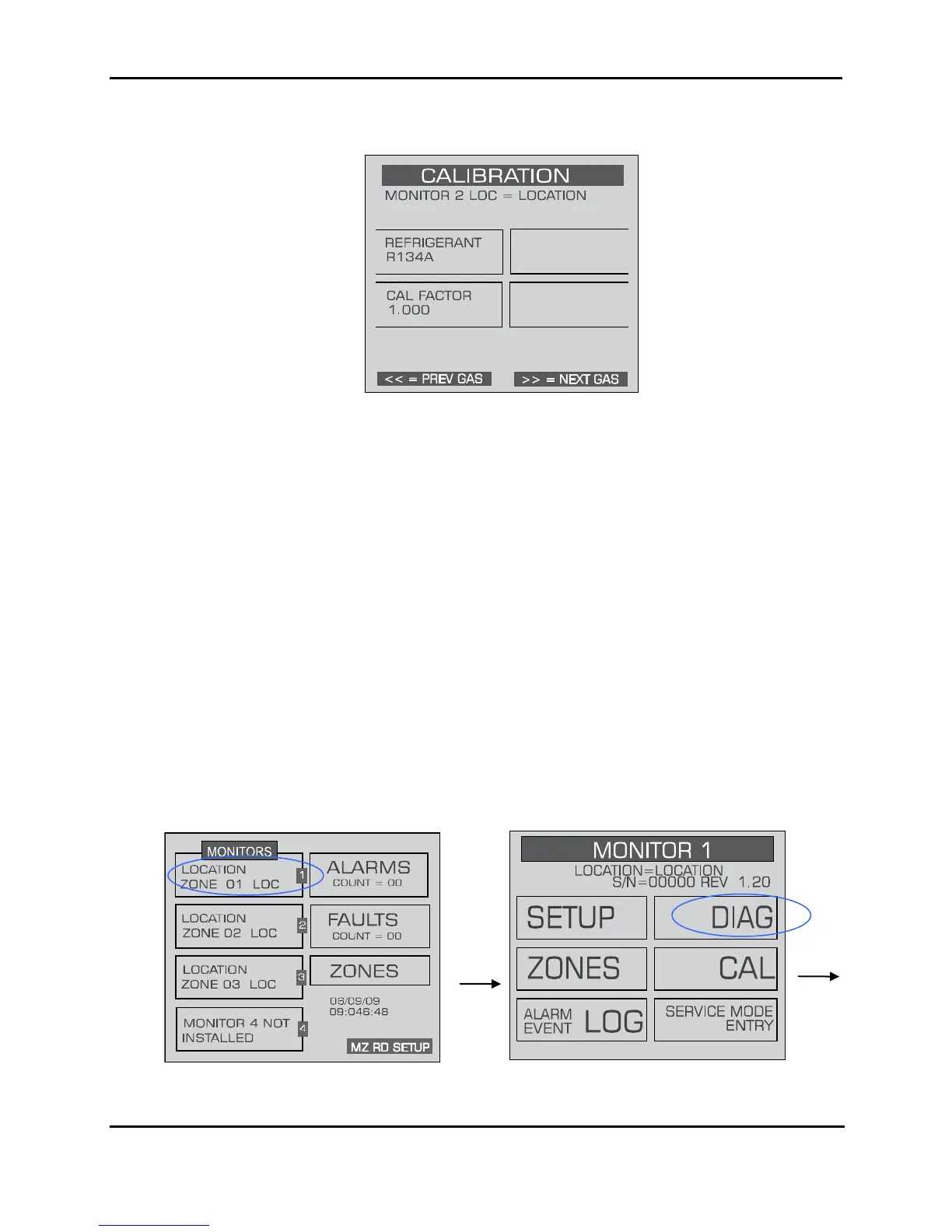MZ-RD – Multi-Zone Remote Display
Instruction 3015-5157 33
Calibration Screen
4.9.3. Adjusting Calibration Factor
The factory default cal factor for standard units is 1.000. This value may be different if the high
accuracy option is ordered.
Modifications to calibration must be done on each monitor. If calibration is attempted from the MZ-
RD unit, the “Use monitor front panel interface to adjust calibration” message is displayed.
4.10. The Diagnostic Screen
4.10.1. Overview
The Diagnostic Screen displays reference values for use by repair technicians for
troubleshooting purposes.
4.10.2. Navigating to the Diagnostic Screen
On the System Screen, select the gas monitor you wish to view and press ENTER to access that
monitor’s Setup Screen. Press the DIAG key to go to the selected monitor’s Diagnostic Screen.
System Screen Setup Screen